Vivaldi is a new browser from former developers of classic Opera 12.x. Vivaldi comes with a lot of innovative and exclusive features not present in mainstream browsers. One such feature is colorful tabs. Vivaldi is able to apply the dominant color of the opened page to the tab which is open and to its frame. VivaldiFox is a Firefox add-on which adds the same feature to Mozilla Firefox.
Here is how it looks:

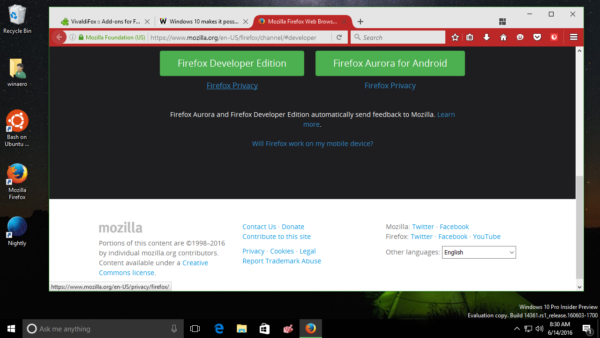
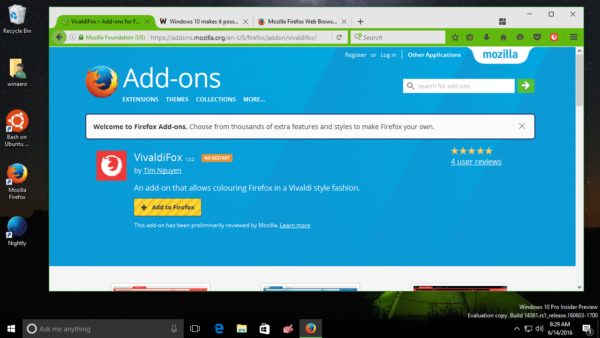 It looks like the add-on also uses the page's favicon to pick colors.
It looks like the add-on also uses the page's favicon to pick colors.
The add-on comes with some options: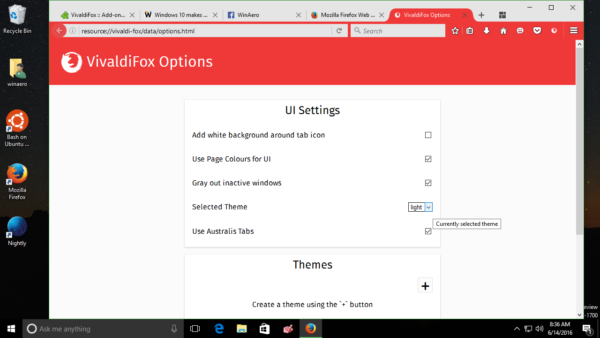
It allows you to switch between light and dark themes, which changes the tab row background: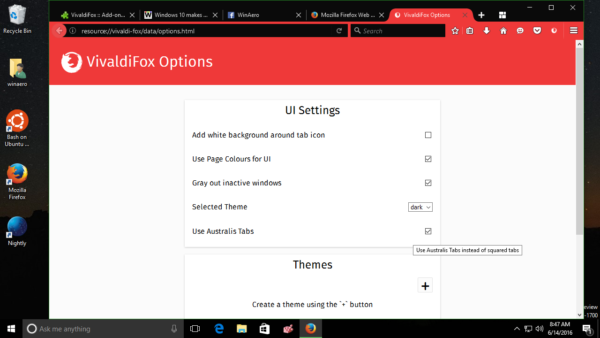
With a dark theme, you can enable the option "Add white background around tab icon":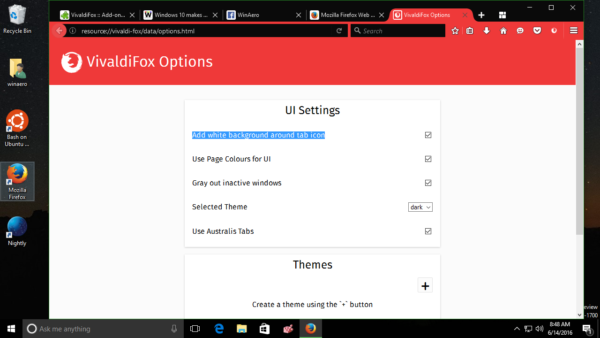
It is possible to create your own theme with custom colors: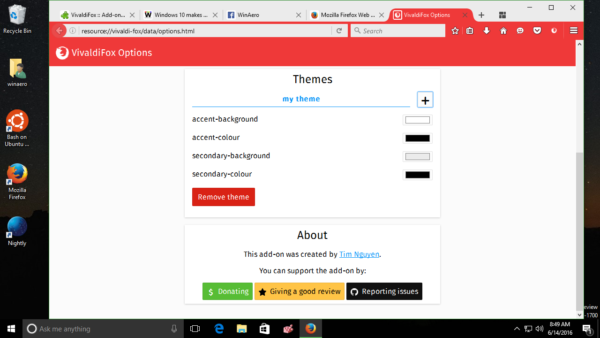
The following video shows the add-on in action:
Tip: You can subscribe to Winaero at YouTube.
VivaldiFox is a really interesting add-on. Using it, you can make your browser look fancy. VivaldiFox is available from the official Firefox add-on repository. To get it, do the following:
- Open this link in Firefox: VivaldiFox.
- Click the button "Add to Firefox". The add-on will start working without restart.
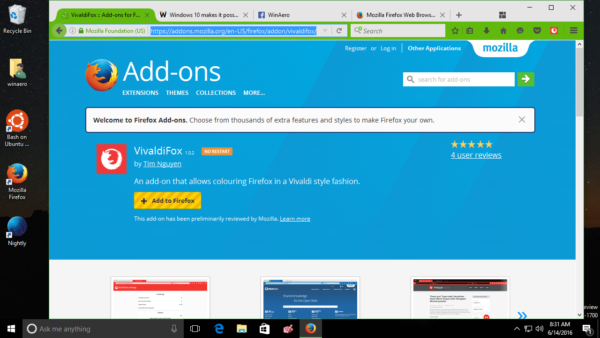
What do you think about this add-on? Do you like the idea behind it?
Support us
Winaero greatly relies on your support. You can help the site keep bringing you interesting and useful content and software by using these options:

Interesting…I’m gonna try it!
I love that it looks pretty good in Firefox with Aero Glass enabled in main window and titlebar too.
will be great on chrome too if it happens