A new stable version of the Vivaldi browser is out today. The team behind the browser releases Vivaldi 2.7. Let's see what has changed.

Vivaldi was started with the promise of giving you a highly customizable, full-featured, innovative browser. It looks like its developers kept their promise - there is no other browser on the market which offers the same amount of options and features. While Vivaldi is built on Chrome's engine, power users are the target user base, like the classic Opera 12 browser. Vivaldi was created by former Opera co-founder and developed keeping in mind Opera's usability and power.
Advertisеment
These day, Vivaldi is the most feature rich, innovative web browser among Chromium-based projects.
Here are the key changes in Vivaldi 2.7.
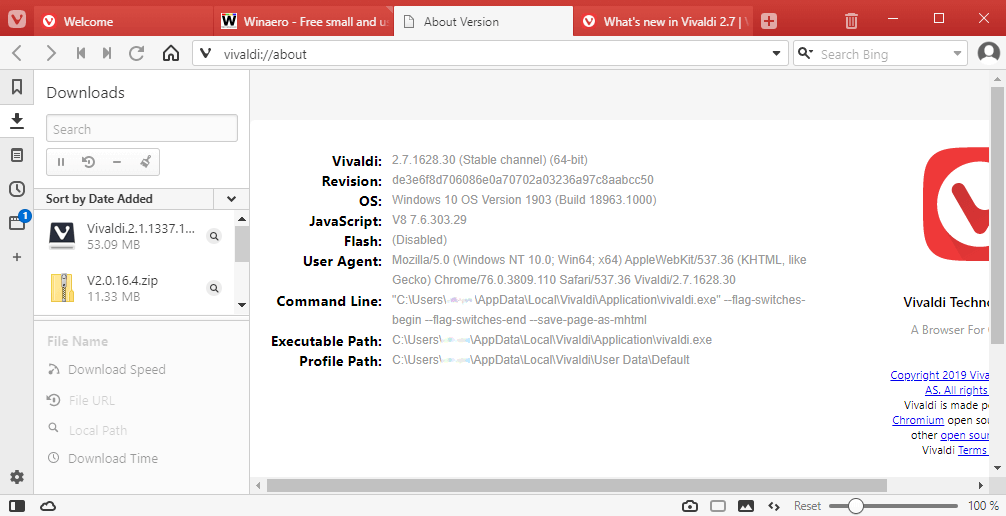
Mute Any Tab, even in advance!
Vivaldi 2.7 features the ability to mute any web site, even if it doesn't play any sound! From now, you can prevent any web site from playing audio in advance. Just right-click on any tab and use the 'Mute tab' command which is always visible now.
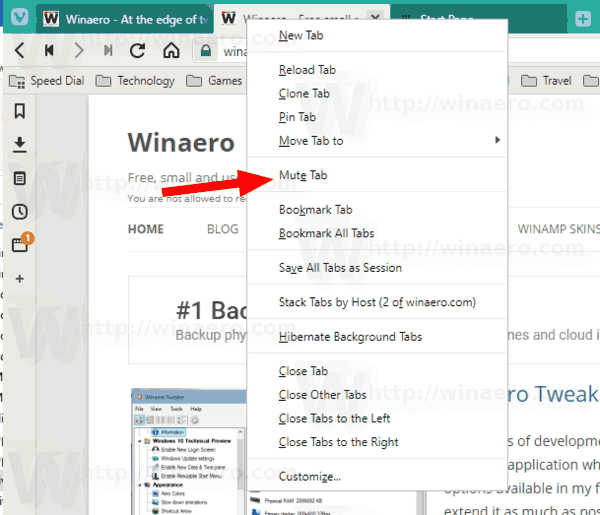
“Mute Tab” is an addition to the existing settings that control sound behavior in Vivaldi. Check out the options under Settings → Tabs → Tab Features → Tab Muting.
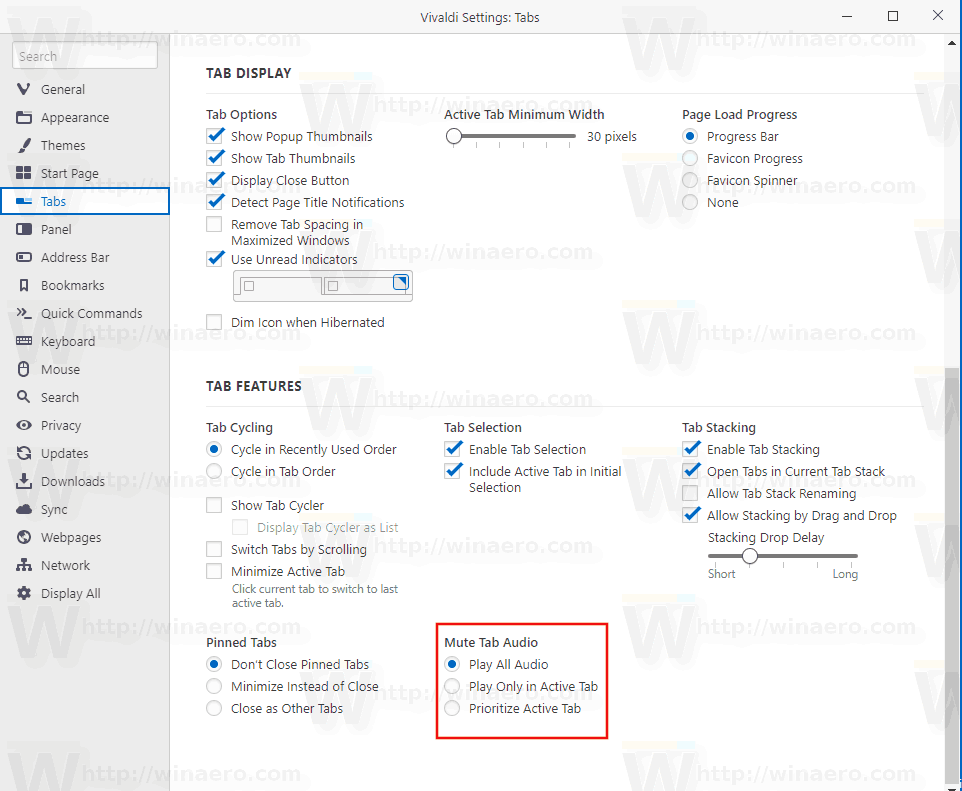
New User Profile Options
it is possible to create a desktop shortcut to a specific User Profile. A new context menu entry can be found in the user profile menu under the 'Add Person/Edit Person' button.
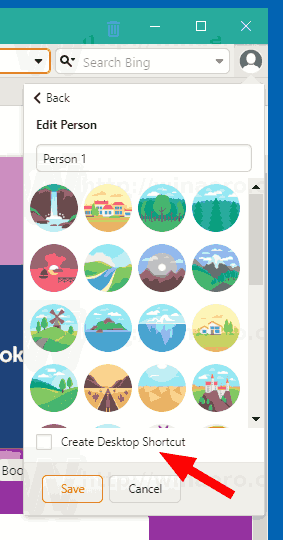 New Flash Options
New Flash Options
Vivaldi 2.7 now a new option for the Flash player plugin. It can be found under Settings > Webpages > Plugins. From there, you can enable or disable the Flash plugin with ease.
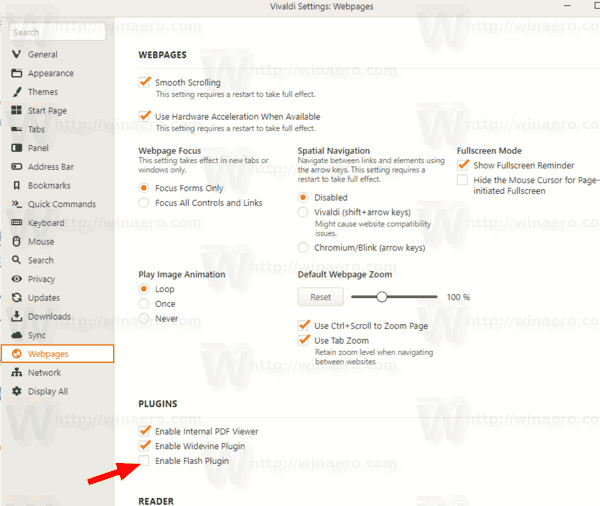
Status bar improvements
If it takes long to load a web site, Vivaldi will now displays the detailed status information at the bottom of the window. In the status bar the browser will show the following messages: “Processing request”, “Waiting for”, “Connecting”, Establishing secure connection”, depending on the connection status.
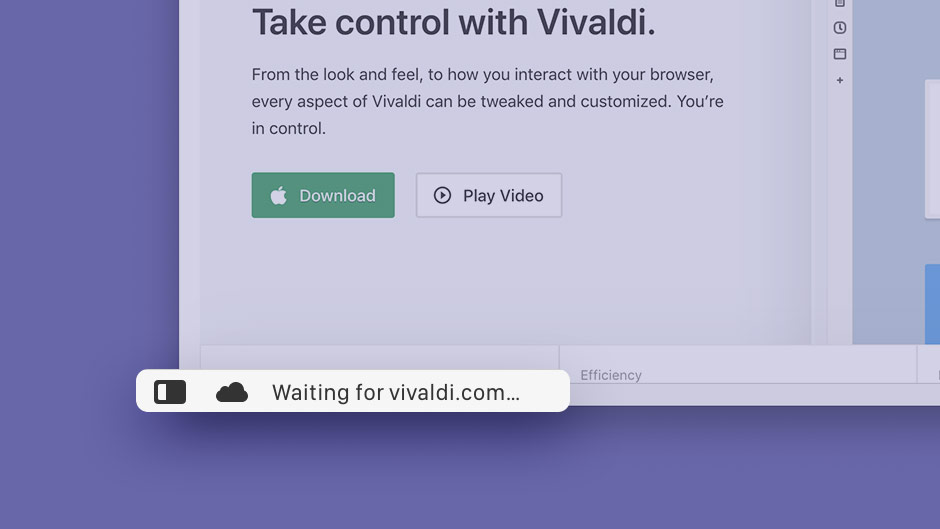
Besides the changes noted above, Vivaldi 2.7 includes stability fixes in the macOS version. You should no longer experience crashes.
You can get Vivaldi from their official web site:
Source: Vivaldi
Support us
Winaero greatly relies on your support. You can help the site keep bringing you interesting and useful content and software by using these options:

Super, thanks Sergey! Installing while we speak. :)