Microsoft has released the Sticky Notes app version 3.0 to everyone on the April 2018 Update (version 1803) or higher. The long awaited version 3.0 of Sticky Notes features the ability to sync (& backup) your notes across your Windows devices, along with many other great features. Today, I would like to share the list of its shortcut keys that you can use to save your time.
Advertisеment
If you are not familiar with the third version of the Sticky Notes app, here are its key features:
- Sync (& backup) your notes across your Windows devices.
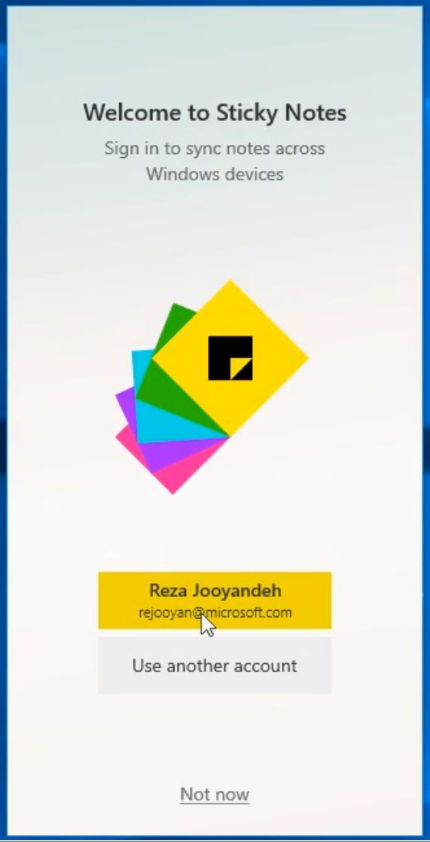
- If you have a lot of notes, your desktop can get a bit crowded! We are introducing a new home for all your notes. You can choose which notes to stick to your desktop or tuck them away and find them again easily with search.
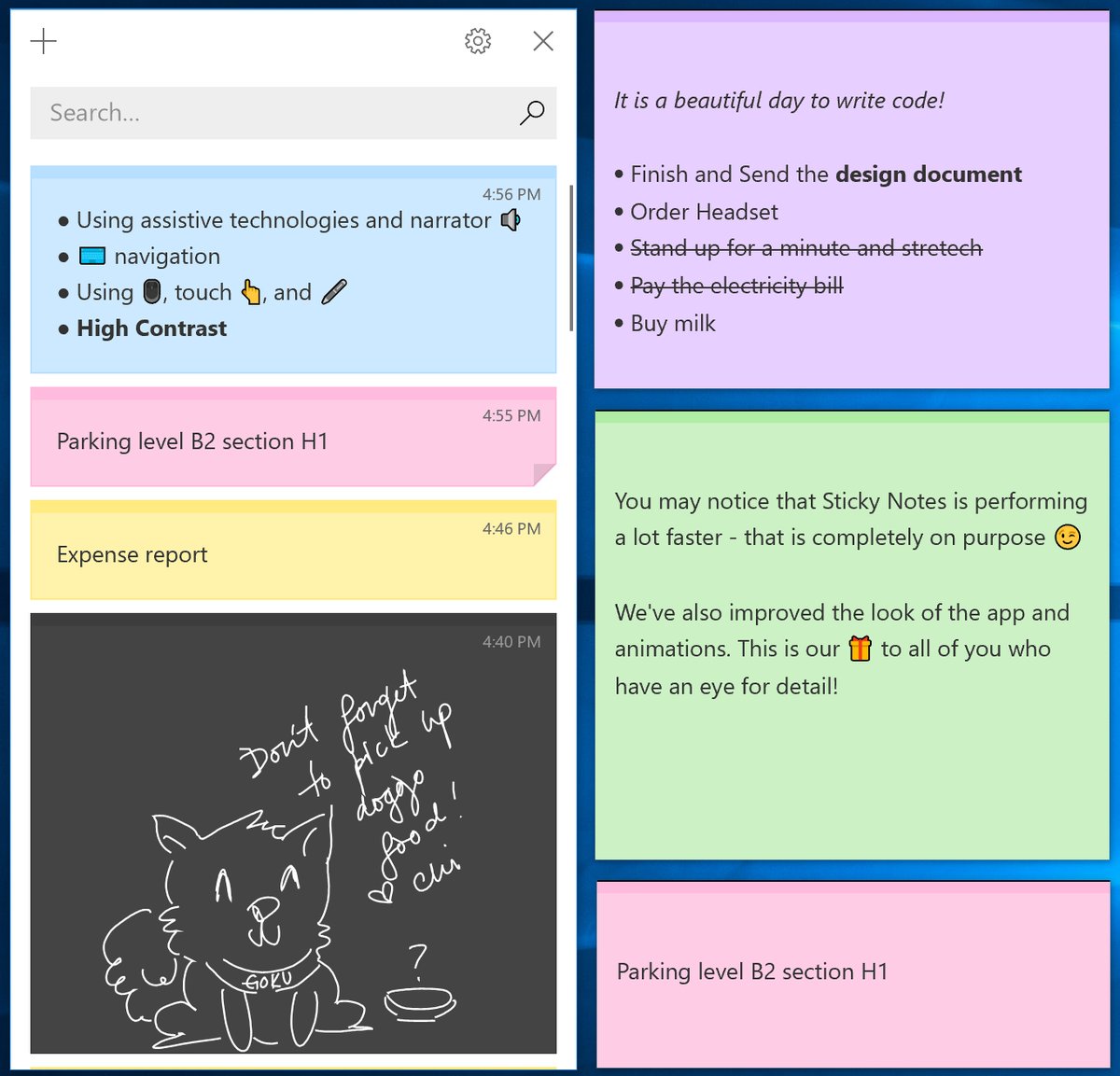
- Before all the beautiful sunshine arrived, we channeled our dark energy into a dark themed note: Charcoal Note.
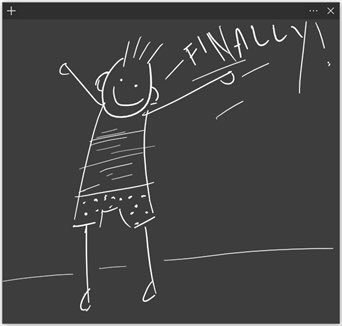
- Crossing tasks off feel better than deleting them! Now you can style your note with the new formatting bar.
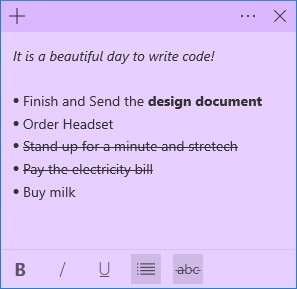
- You may notice that Sticky Notes is performing a lot faster – that is completely on purpose.
- We’ve applied so much polish that the app is starting to look like a shiny pony!
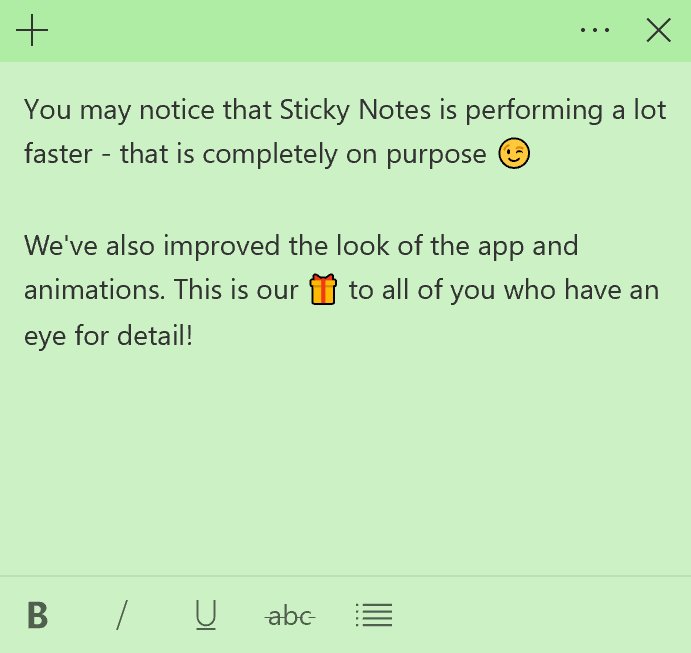
- Drastic improvements on being more inclusive:
- Using assistive technologies and Narrator.
- Keyboard navigation.
- Using mouse, touch, and pen.
- High Contrast.
Here is the list of shortcut keys you can use in Sticky Notes.
Useful Sticky Notes Hotkeys in Windows 10
| Ctrl + N | New note |
| Ctrl + W | Close note window |
| Ctrl + I | Italic |
| Ctrl + Tab | Next window |
| Ctrl + D | Delete note |
| Ctrl + X | Cut |
| Ctrl + U | Underline |
| Ctrl + Z | Undo |
| Ctrl + C | Copy |
| Ctrl + V | Paste |
| Ctrl + F | Search |
| Ctrl + A | Select all |
| Ctrl + Y | Redo |
| Ctrl + B | Bold |
| Ctrl + Shift + L | Toggle bullet |
| Ctrl + T | Strikethrough |
| Ctrl + Shift + Tab | Previous window |
That's it.
Support us
Winaero greatly relies on your support. You can help the site keep bringing you interesting and useful content and software by using these options:
