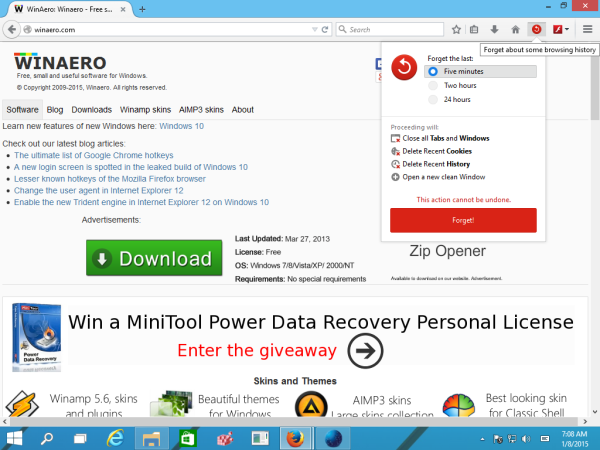Mozilla Firefox comes with a nice option to keep your privacy by cleaning your browsing history with just one click. This is possible thanks to the Forget button available in the browser. However, by default it is not shown in the sandwich menu, so many users never use it. If you never knew this button existed or never tried it, read the rest of the article.
When you click the Forget button, it shows a nice menu popup, where you can quickly delete the browsing history:
- for the last five minutes.
- for two hours.
- for the past 24 hours.
Once you choose any of those options, Firefox will delete the cookies and the browsing history for the selected period of time. Also it will close all opened tabs and windows and open a new window instead.
For fast access to this useful feature, you can add the Forget button to the toolbar or into the sandwitch menu.
- Click the sandwich menu button in the top right corner of Firefox and click Customize:
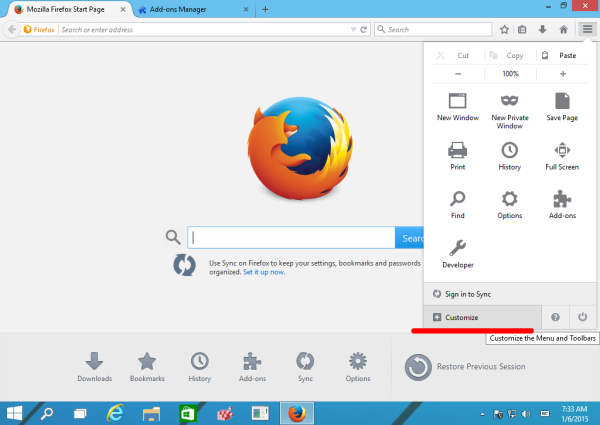
- Drag the Forget button to the Firefox menu for faster access:
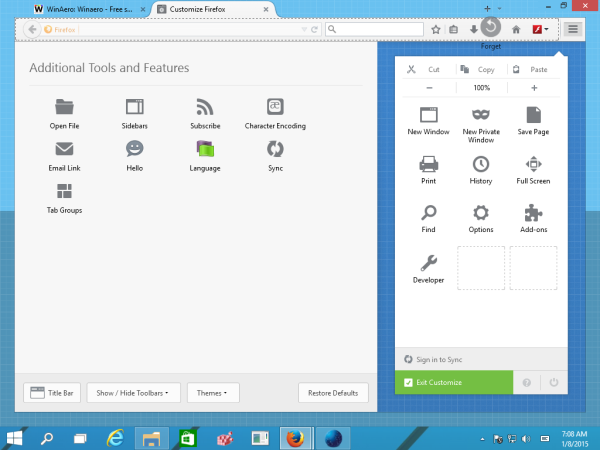
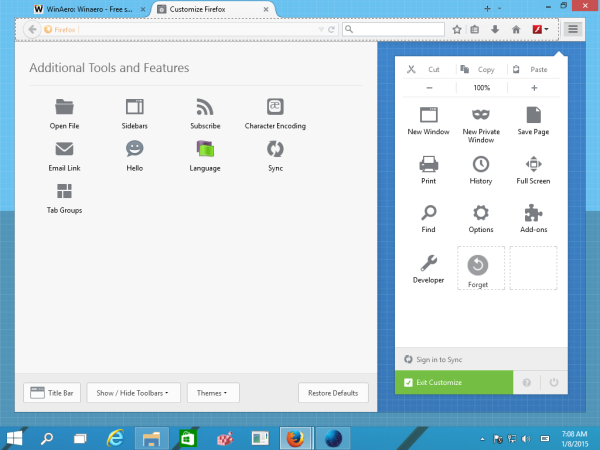
Here is how the Forget button looks in action:
That's it.
Support us
Winaero greatly relies on your support. You can help the site keep bringing you interesting and useful content and software by using these options: