In Windows 10 Creators Update, Microsoft is adding a lot of new features to the operating system. But a few changes made to classic apps were unexpected. The Snipping Tool got an updated user interface.
In Windows 10 build 15014, Snipping Tool got a separate button for the capture action. Previously, it was the same button which sets the capture mode.
Now the capture mode got a dedicated button. Here is how it looks.
Also, it got a new icon.
In previous builds, Snipping Tool got the ability to start the region capture from the command line and also its own global hotkey for this action.
The Snipping Tool was part of Windows XP Tablet PC Edition but went mainstream after it was included in Windows Vista. It is able to capture screenshots of a window, of a screen area or the whole screen contents. Once you capture an image, you can add an annotation and save your capture to a *.png, *.jpg or *.gif file. The tool did not change much until Windows 10, where it got a Delay feature. Windows 10 Creators Update will be the first release of Windows 10 where such significant changes will be made to this app.
Support us
Winaero greatly relies on your support. You can help the site keep bringing you interesting and useful content and software by using these options:
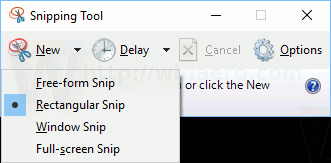
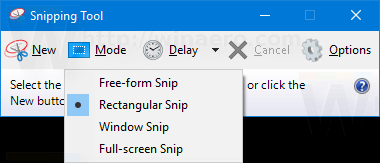

Are you kidding me!?!?!?
Couldn’t the person(s) who modded this, been put to better use fixing things that NEED fixing in Windows 10!?!?!?
The snipping tool is an ok built-in snapshot taker, however there are much better free tools out there, notably Greenshot.
I’m the dedicated IT support resource in my organisation and I often have to take screenshots with annotations to help people. I’ve been using Greenshot for 1 year, I’ll never look back, it’s really perfect.
I am using Greenshot too. It is very good app.
Hi all,
anyone know’s how can i change the hotkey for the snipping tool ? it takes over my “Send to OneNote”
shortcut key, and that’s sucks.
It is not possible. There is no such settings in Windows 10 Creators Update.
Came by to say Windows 10 Creators Update is super lame. Also, greenshot is indeed a great replacement for the snipping tool…which I used to love. Especially back when Win + S brought it up back in the day. WTF MS?
It’s amazing snipping tool windows 10. I am using Full-screen snip. It is Really helpful.