You can turn off Auto Enhance in the Photos app in Windows 10 to get a more natural look for your photos. The Photos app in Windows 10 enhances the appearance of your photos automatically by default. You may want to disable this feature.
Advertisеment
To turn off auto enhance in the Photos app in Windows 10, do the following.
- Open Photos. Its tile is pinned to the Start menu by default.
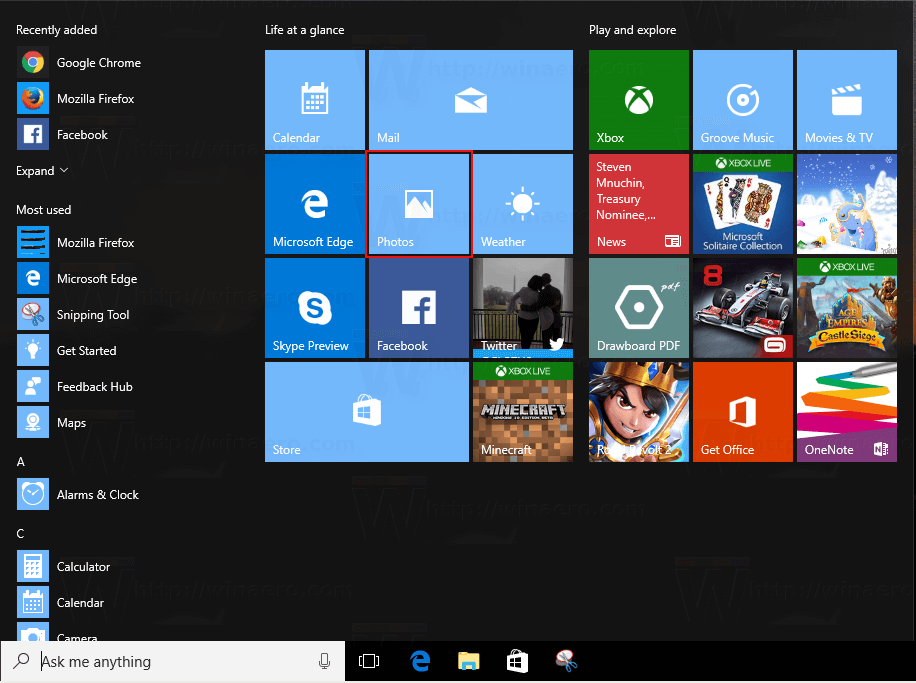
- Click the three dots menu button in the top right corner:
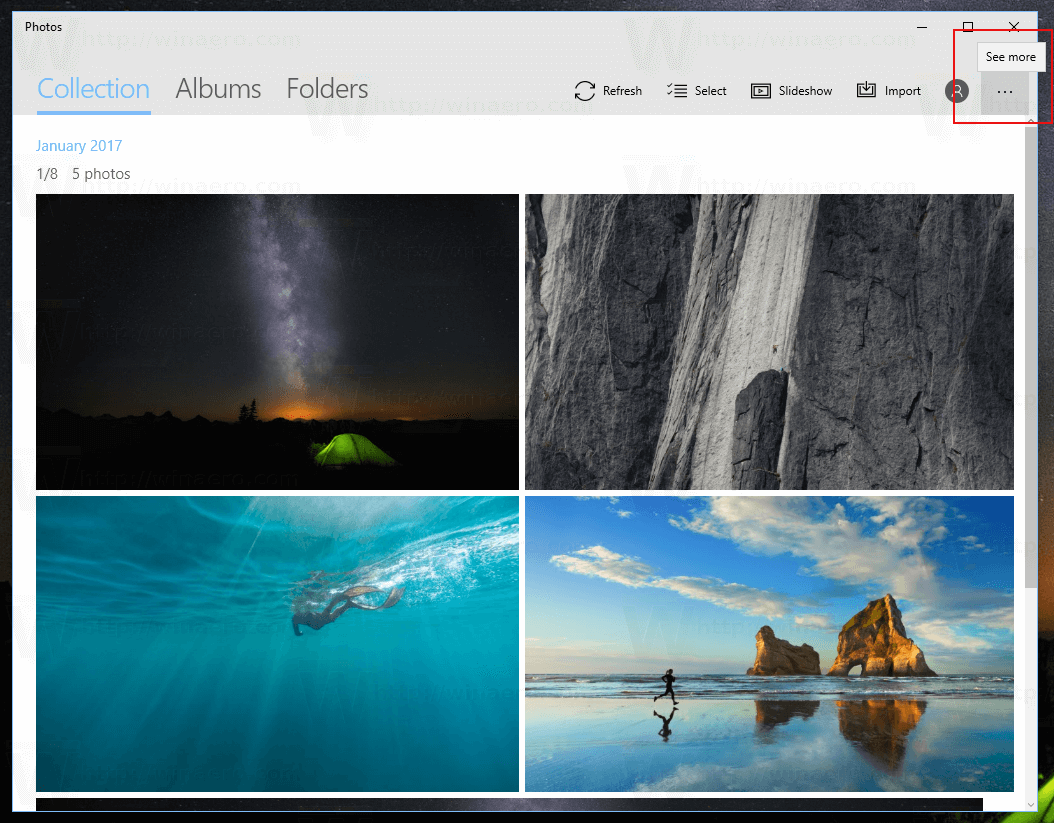
- Click on the Settings menu item.
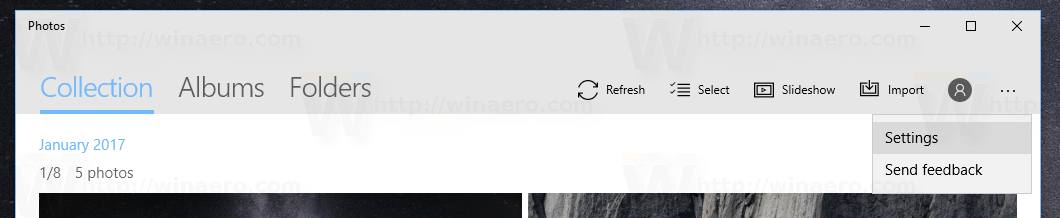
- Settings will be opened. Go to 'Viewing and editing' and disable the option Automatically enhance my photos.
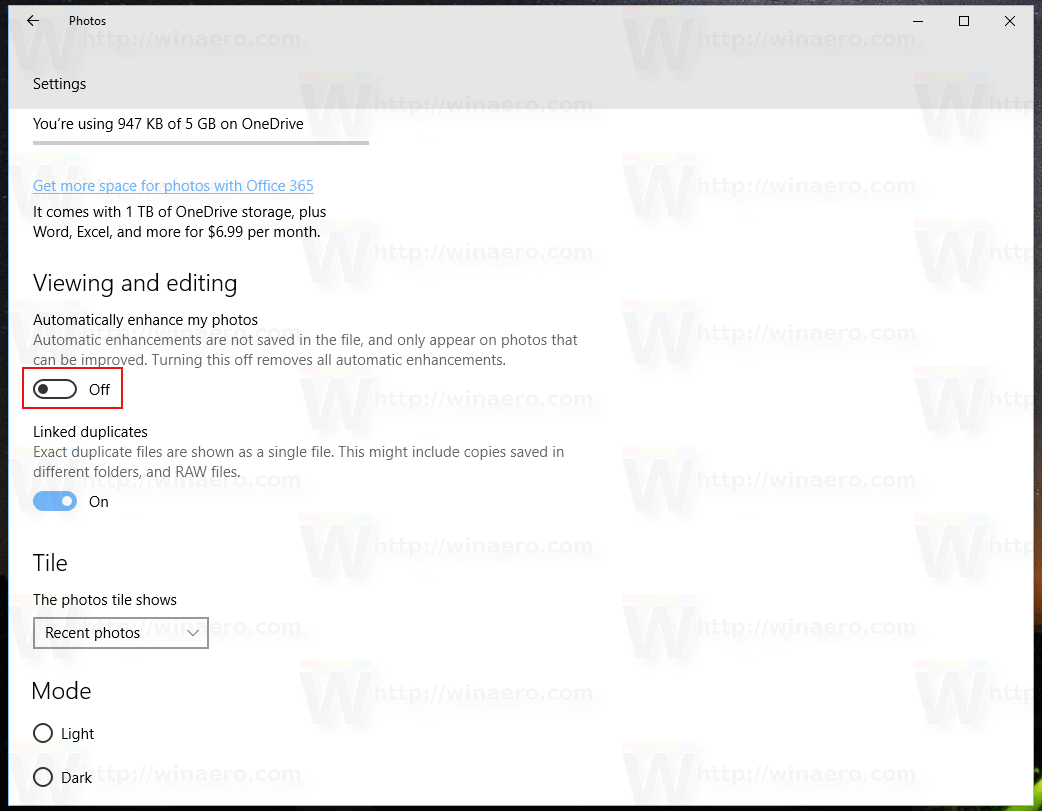
This will turn off Auto Enhance in Photos app in Windows 10 and stop it from automatically enhancing your images.
Automatic enhancements made by Photos are not saved in the file, i.e. it doesn't modify your image files. Instead, it applies them dynamically to your pictures to improve them. The app adjusts colors, contrast, removes the "red-eye" effect, changes lighting and has some other image adjustments. So, if you think that your photos do not look better after these changes or if you want to browse your original images as they are, then it is better to turn off this option.
You can compare how your photos look with this feature enabled and how they look without it. Some users prefer when their images are enhanced automatically by the Photos app, while others do not like the changes the app applies to the pictures. Thanks to the option, you can enable the desired mode which fits your preferences.
Windows 10 comes with the Photos app by default. It is a Universal app which is set as the default image viewer app. Photos can be used to browse, share and edit your photos and your image collection. If you are not happy with Photos, see how to restore the classic Windows Photo Viewer in Windows 10.
Support us
Winaero greatly relies on your support. You can help the site keep bringing you interesting and useful content and software by using these options:

THANKS! Of course I had no idea that Photos app was doing this.
You are welcome.
Yep, this feature is not obvious.
i hate windows 10! windows 10 is super slow!
Many people like Windows 10.
Many people hate it.
They all have their own reasons and own point of views.
It depends.
Why does Microsoft do things like this? I can’t think of any other image viewer that does automatic post-processing as a default setting, especially without telling you that it’s doing this. They seem to have forgotten that computers work best when they’re predictable, when they’re transparent and clear about what’s being done.
Maybe they just wanted to make your photos a bit better?
I don’t know their reason.
i cannot open PHOTOS APP ,,,,at all it says needs fix or new installation also can no longer cut and paste photos to antwhere no dropdown menu ,,,,,what can i do ,,,whats happened????
This is the worst bloody photo viewing app ever made. I do not have this setting in my photos app somehow and it is darkening all my NEF raw image files. I wanna find the guy who made this stupid f**king app and bash his head in with my DSLR camera. Who the f**k is f**king Microsoft to decide how I wanna view my pictures. Stupid f**king son of a bitch Nadela.
My Windows 10 does not have the above (Viewing and Editing) setting to turn it off. Any suggestions? Thanks.
I’m running Windows 10 home, version 1903. I have opened “Photos”2019.19071.17920.0 but there doesn’t seem to be an option to disable this automatic enhancement?
As many commented on this feature, Windows Photo auto enhancement wasted a lot of my time. Useless and irresponsible features.