Recently we covered how to mute the audio of a tab in Google Chrome. Read this article if you are interested to know how to do that: How to mute audio for a tab in Google Chrome. Today, I would like to share with you a simple tip to mute the sound from several tabs at once. This can be useful if you have opened two or more YouTube videos. Let's see how it can be done.
First, you need to enable the experimental audio muting feature. Open this page by typing it in Chrome's address bar: chrome://flags/#enable-tab-audio-muting. Enable it and after restarting Chrome, there will be a special icon on the tab which is playing audio. When you click it, the sound stops playing and the tab becomes muted.
Now consider several tabs playing different sounds. To mute them all at once, do the following:
- Press and hold the Ctrl key and select the tabs which you want to mute.
- Do not release the Ctrl key and right click any of selected tabs.
- From the context menu, select Mute tabs:
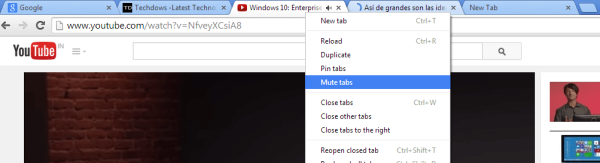
It is possible to un-mute tabs the same way. Again, note that this feature is still experimental and not available for the stable channel of Chrome. To try it out, you need to use the Dev or Canary build of the browser. (via Techdows).
Support us
Winaero greatly relies on your support. You can help the site keep bringing you interesting and useful content and software by using these options:
