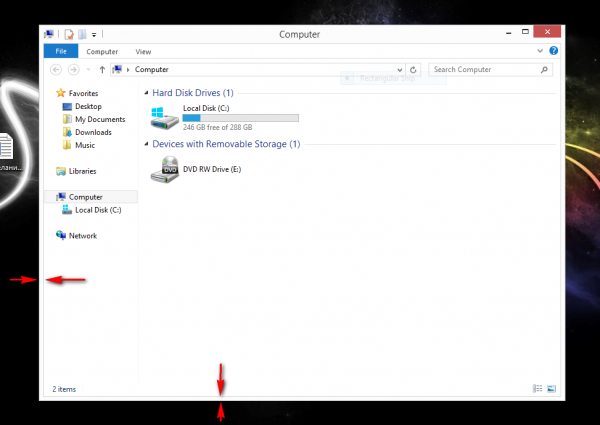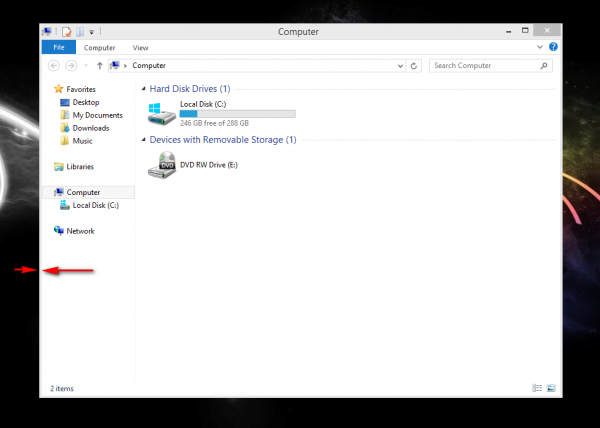Tiny Windows Borders is updated. Now you not need log off, borders will be changed right after the "Apply" button!
Tiny Windows Borders is my first tool what I have created according to users requested. There are many people who do not happy with large (4px) windows borders in Windows 8 RTM(RP,CP and so on). As you may know, Microsoft has removed the classic appearance feature from Windows 8 and you not able to reduce windows borders anymore without hacks.
Here is the little tool to help you with size of windows borders: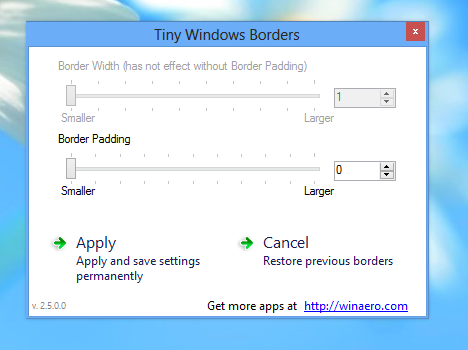
Move the slider to left if you want to disable huge windows borders in Windows 8, or set any border size from 1 to 10px as you like. Click "Apply" and you are done! For example:
Out-of-box windows borders in Windows 8
Reduced windows borders in Windows 8 with Tiny Windows Borders
Change log
v2.5
Bug fixed: windows does not redraw itself properly
Live preview is removed to improve the speed
v2.0
Added border padding slider
Added live preview
v1.0
Initial release
Tiny Windows Borders in action
Tiny Windows Borders is portable application and does not require to be installed.
This app has been superseded by Winaero Tweaker and is no longer being maintained. Use the following options from Winaero Tweaker: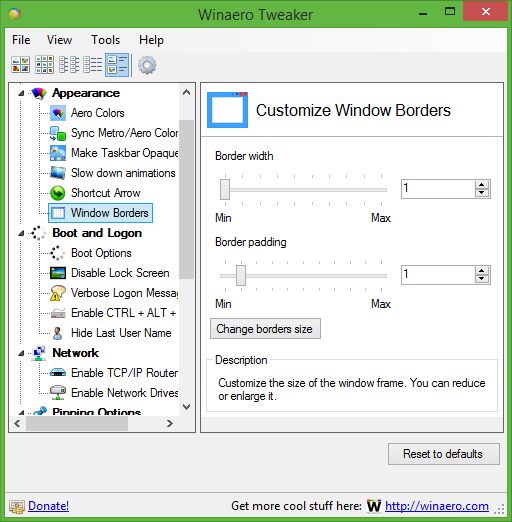
You can download Winaero Tweaker here: Download Winaero Tweaker.
Support us
Winaero greatly relies on your support. You can help the site keep bringing you interesting and useful content and software by using these options: