Windows 10 version 2004 is out with a list of known issues that is growing over time. Today, Microsoft confirmed one more bug in the newest OS, that affects the Storage Spaces feature.
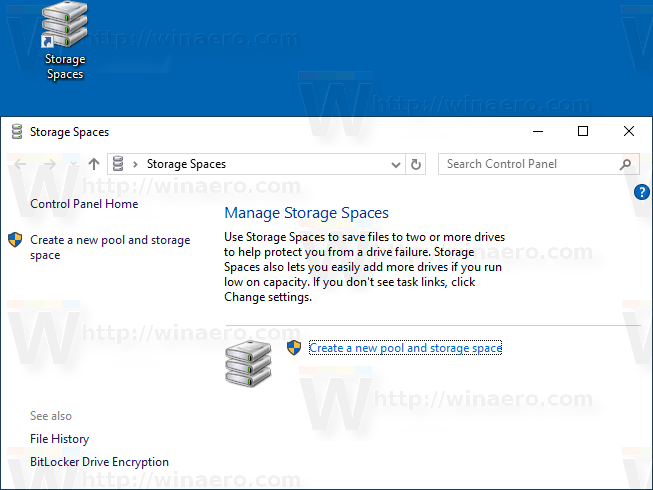
Storage Spaces helps protect your data from drive failures and extend storage over time as you add drives to your PC. You can use Storage Spaces to group two or more drives together in a storage pool and then use capacity from that pool to create virtual drives called storage spaces.
Advertisеment
Storage spaces typically store two copies of your data so if one of your drives fails, you still have an intact copy of your data. Also, if you run low on capacity, you can add more drives to the storage pool.
After upgrading to Windows 10 Version 2004, May 2020 update, some users are unable to access their Storage Spaces. Pools included in Storage Spaces display their drives as a RAW disk.
Devices using Storage Spaces might have issues using or accessing their Storage Spaces after updating to Windows 10, version 2004 (the May 2020 Update) and Windows Server, version 2004. When using some configurations, partition for Storage Spaces might show as RAW in Disk Manager.
Microsoft is aware about this issue, and has no workaround as of now. The company recommends do not check the drives with Check Disk, and mark your Storage Spaces configuration read-only, as follows.
Mark Storage Spaces read only
- Open PowerShell as Administrator.
- Within the PowerShell dialog, type the following command and press enter:
get-virtualdisk | ? WriteCacheSize -gt 0 | get-disk | set-disk -IsReadOnly $true - Your Storage Spaces should now be set to read only, meaning you will not be able to write to them. Your device will still be usable, and any volume not seen as RAW should be readable.
For other issues Windows 10 version 2004 has, check out the following blog post:
Microsoft Has Published More Known Issues for Windows 10 Version 2004
Support us
Winaero greatly relies on your support. You can help the site keep bringing you interesting and useful content and software by using these options:

As of 1:22 CDT, https://support.microsoft.com/en-us/help/4568129/issue-with-some-storage-spaces-configurations-after-updating-to-window says do NOT run chkdsk.
Important
We do not recommend running the chkdsk command on any device affected by this issue.
changed the text. thank you.
My system has Storage Spaces. Microsoft has blocked my 2004 update.
This is not just a problem with storage spaces.
When I connect an external harddisk to my PC (running windows 10 – verson 2004), it will “detect errors” and wants to have them fixed in chkdsk.
If I connect the same drive later to a system running an earlier version (1909), that one will again want to fix errors!
So, everytime I swich my external harddisk between the two PC’s, errors are found and fixed.
Tried various systems and various external drives.
So far, I did not loose any data (I think) but it is very annoying and nothing good can come from this.
I’ve tried the new version 20H2: Same problem!