Microsoft today announced that the Workspaces feature for the Microsoft Edge browser is now available for public testing. This feature was previously only accessible as a beta version for corporate customers, but now it can be tested by a wider audience. It's a step towards improving the user experience and providing more collaborative tools for Edge users.
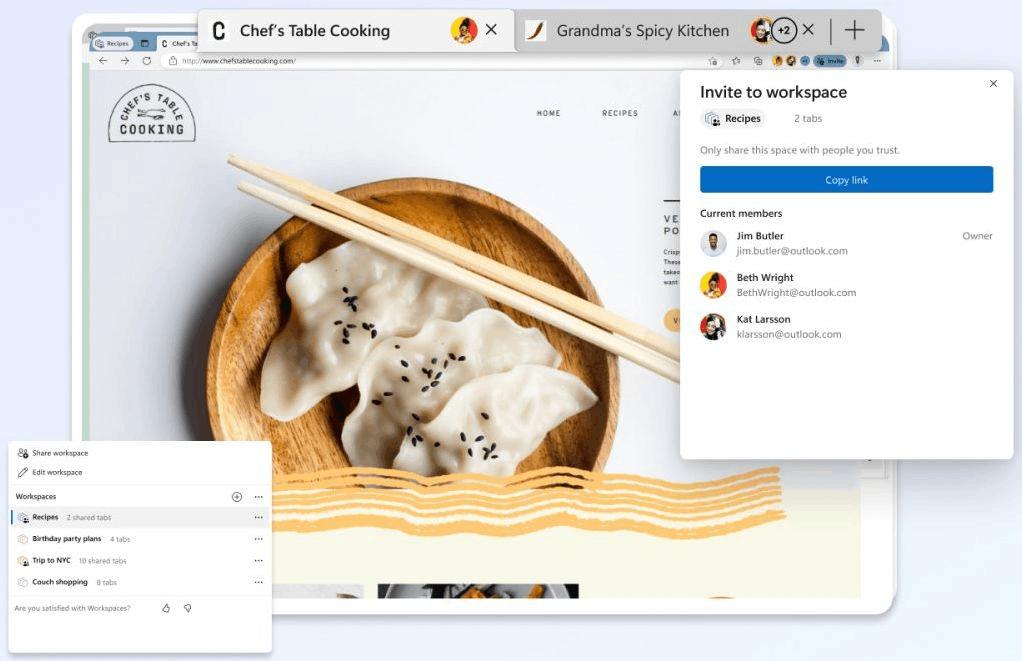
The concept of a Workspace in Microsoft Edge is to create a designated space for a particular project or task. Within this Workspace, users can open links related to the project in tabs, organize them as Favorites, and share them with colleagues. This means that if a user opens a new tab within the Workspace, it will also be visible to other members of the Workspace. This feature promotes collaboration and streamlines the process of working on a project as a team.
In order to access the Workspaces feature in Microsoft Edge, users need to sign in to their browser using their personal Microsoft account. It's important to note that this is not a shared view of the browser screen, so personal data such as logins, passwords, and cookies are not transferred to other users who have access to the Workspace.
However, it should be noted that not all users will be able to access it immediately. Currently, the Edge Workspaces feature is only available on Microsoft Edge for Windows and macOS, and requires the browser version 111.0.1661.51 or newer. Users can participate in the test by visiting a specific link, which will activate the new feature in Microsoft Edge. After activation, users will be able to send up to 5 invitations to other users so that they can also try out Edge Workspaces.
The official announcement is here.
Support us
Winaero greatly relies on your support. You can help the site keep bringing you interesting and useful content and software by using these options:
