Users who run 25xxx builds of Windows 11 in the recently introduced Canary channel now receive its very first build. Windows 11 build 25314 Canary adds key hints to the new context menu in File Explorer, a new 'Recommended' section in File Explorer, LSA Protection Enablement, and Outlook support in Narrator.
Advertisеment
What's new in Windows 11 build 25314 (Canary)
Access Keys in File Explorer
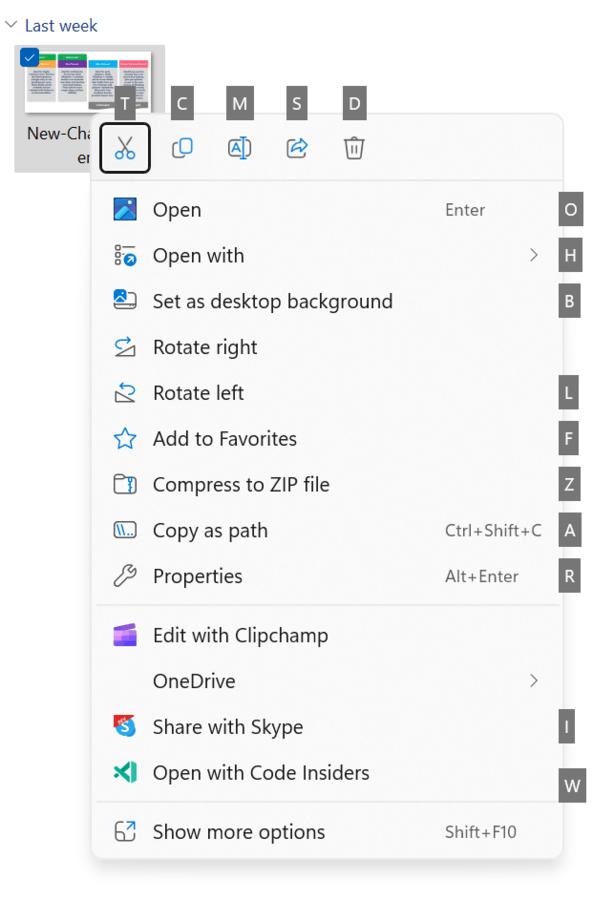
File Explorer can now show keyboard shortcut hints for the XAML-based context menu. The displayed letter or symbol indicates that you need to press to invoke the appropriate action. To try out the change, select any file and press the context menu key or Shift + F10 on your keyboard. Microsoft is rolling out this feature gradually.
Note. If you see a button with a pizza icon on the File Explorer toolbar, then you are using the Windows App SDK version of File Explorer. For this version, this change is not yet available.
Recommended Section in File Explorer
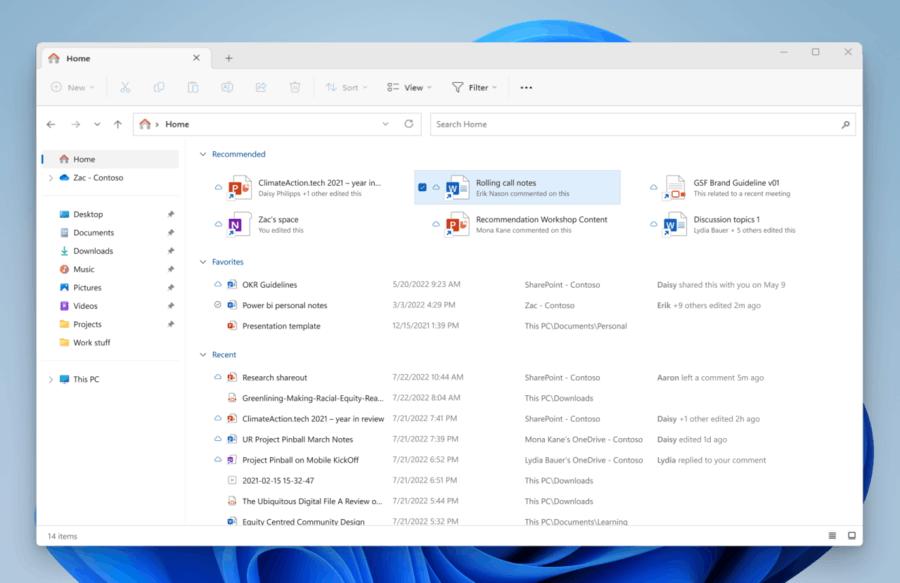
File Explorer's home page now displays recommended files to make it easier for you to find the most relevant content. This feature will only be available to users signed in to Windows with an Azure Active Directory (AAD) account. The recommended section will include online files associated with the account, as well as files owned by the user or shared with the user. Microsoft is rolling out this feature gradually.
Introducing LSA Protection Enablement on Upgrade
Local Security Authority (LSA) protection helps prevent theft of confidential and login credentials by preventing unauthorized code from executing in LSA processes and by preventing memory dumping. During the upgrade, LSA security incompatibility will be audited for a certain period of time. If no problems are found, then LSA protection will be enabled automatically. You can check and change the LSA protection status in the Windows Security app the Device Security > Core Isolation page.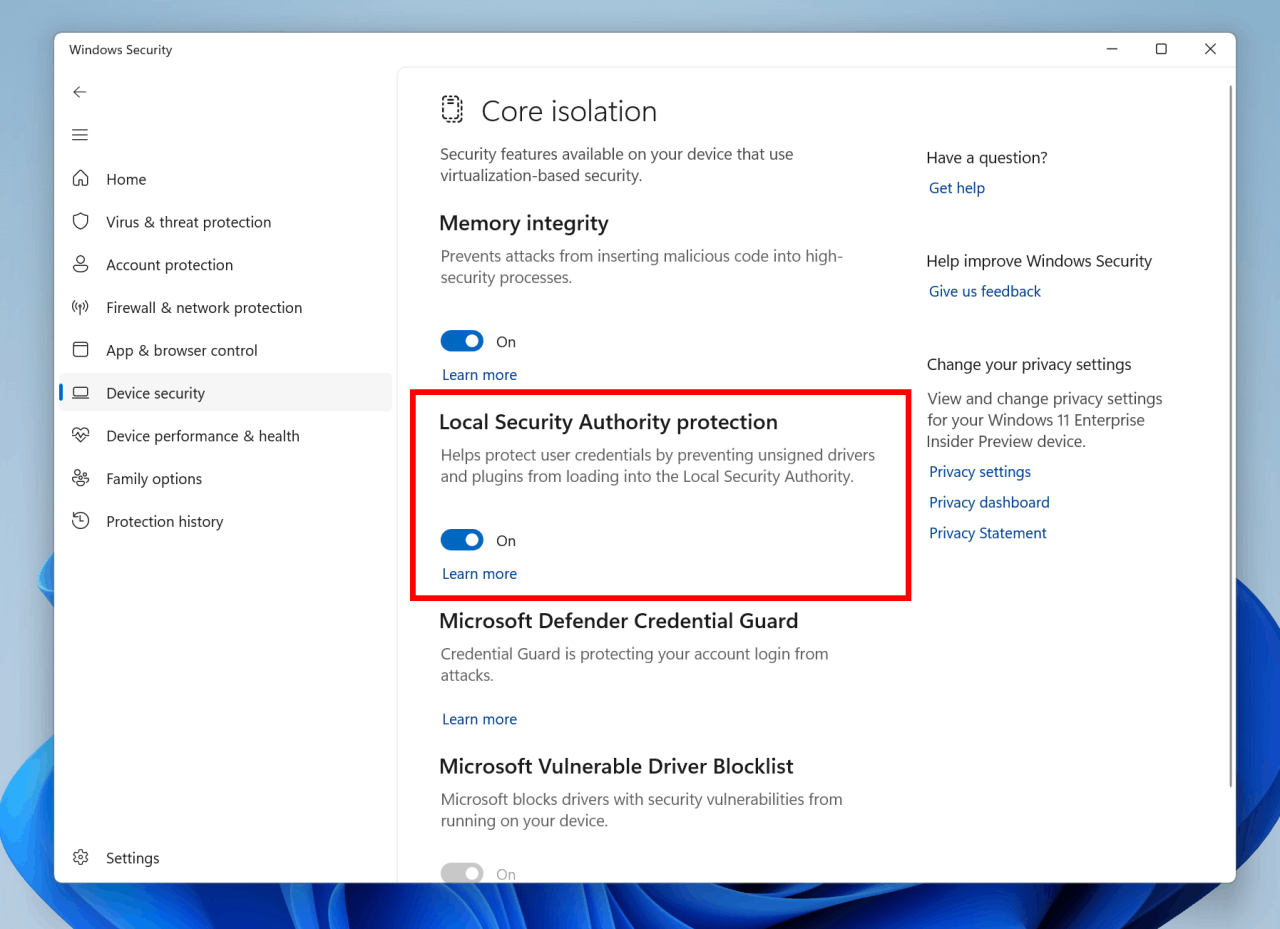
Narrator now supports Outlook
From now on, Narrator will receive updates to support Outlook. You can find detailed information about this on the official Microsoft website. These changes allow Microsoft to update the Outlook experience through the Microsoft Store. After the process is complete, you will receive a notification that the update is being installed. Narrator's Outlook support is currently limited to US English. Support for more languages is coming in future builds.
Changes and Improvements
To increase security in Windows 11, starting with this build and later Microsoft has disabled the Remote Mailslot Protocol by default. The legacy Remote Mailslot Protocol is a simple, unreliable, insecure, and unidirectional inter-process communications protocol between a client and server and was introduced in Windows NT 3.1 and will be deprecated in a future Windows release. If an application attempts to open a Remote Mailslot session over the SMB protocol, you may see one or more of the following errors:
- 3025 ERROR_REMOTE_MAILSLOTS_DEPRECATED
- “The requested operation failed. Remote mailslots have been deprecated.”
If your application still uses Remote Mailslot, contact your vendor about updating their software. The legacy Remote Mailslot is not secure and should not be used under any circumstances. If you need to temporarily enable Remote Mailslot, run the following command in an elevated PowerShell console:PS C:\> Set-SmbClientConfiguration -EnableMailslots $true
Source: Microsoft
Support us
Winaero greatly relies on your support. You can help the site keep bringing you interesting and useful content and software by using these options:

Informasi ini bagus