Earlier in June, Microsoft has announced several improvements for Collections. One of them, "Inspiration Feed", is now available to some users. It finds on the Internet content similar to what you have saved to your Collections.
The idea of the feature is make it easier for users to discover new content. When enabled, Inspiration Feed places extra cards above your collections that match the topic of your Collections.
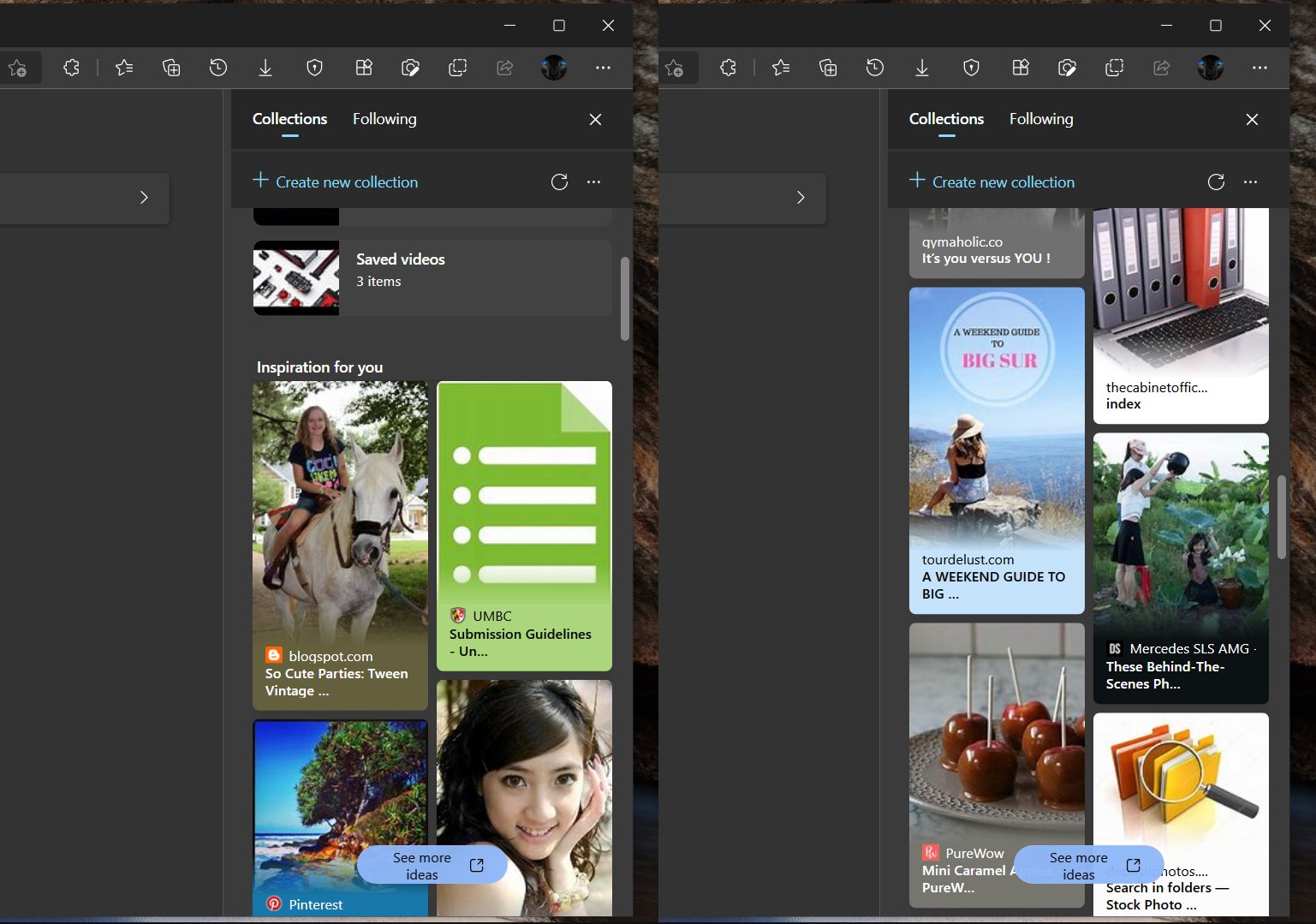
Hovering a card will reveal a few options. The first one will allow you to add the item to one of your collections. Edge will try to guess what is the best Collection for it and will suggest to save it there with one click. You can select any other collection, or create a new one.
There's also buttons to "like" this or that block, and see more details about it.
At the end of the list of the suggested blocks, you will find the 'See more ideas' link. Clicking it opens Bing at the 'Inspiration feed' page.
Currently, the Inspiration Feed feature appears to be under a controlled roll-out. So if you have the latest version of the browser in any of its Insider channels, there's a high chance that you won't see it. It will become broader available after Microsoft collects feedback.
Thanks to @Leopeva64 for tipping me.
Support us
Winaero greatly relies on your support. You can help the site keep bringing you interesting and useful content and software by using these options:
