A Chinese researcher, known as Love Comparison, has discovered a simple method to kill Windows 11. By manually adjusting the system date and time using the BCDEdit (boot configuration data editor) to 23:59 on December 31, 9999, and waiting until the year 10,000 is reached, the operating system experiences significant malfunctions.
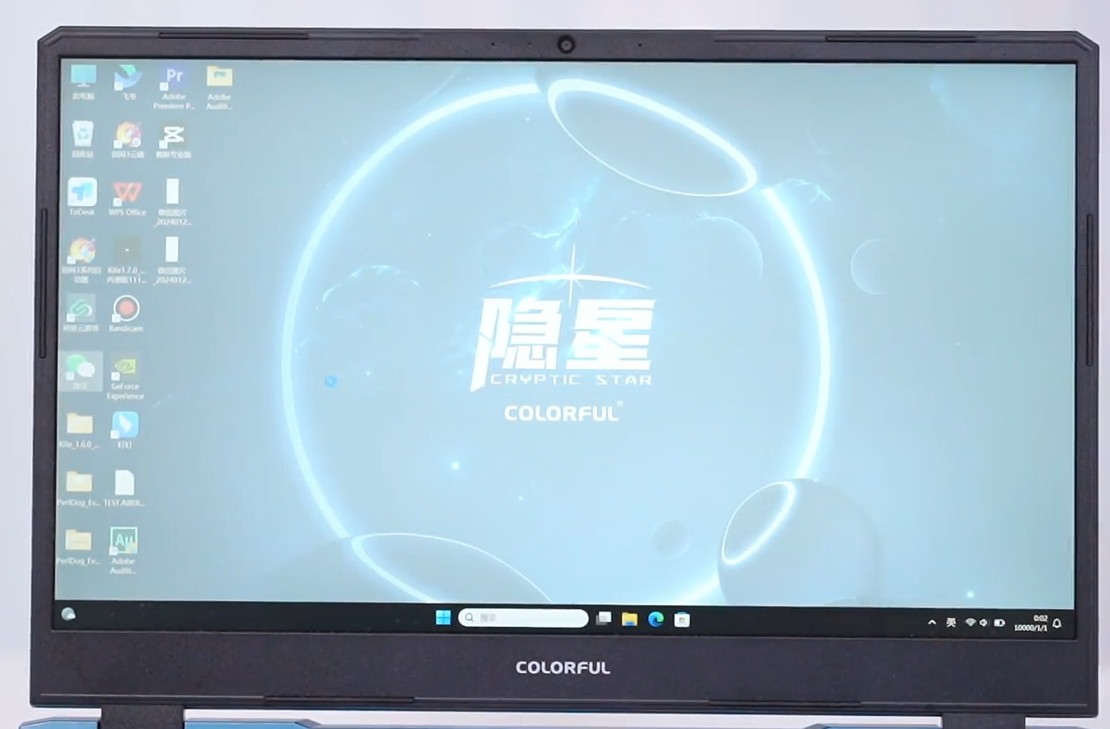
Windows 11's standard user interface limits the date setting to December 31, 2099, at 23:59, preventing any changes beyond that point. Even using the DATE command in the command prompt only allows alterations to the date and time until 23:59 on December 31, 8906.
Advertisеment
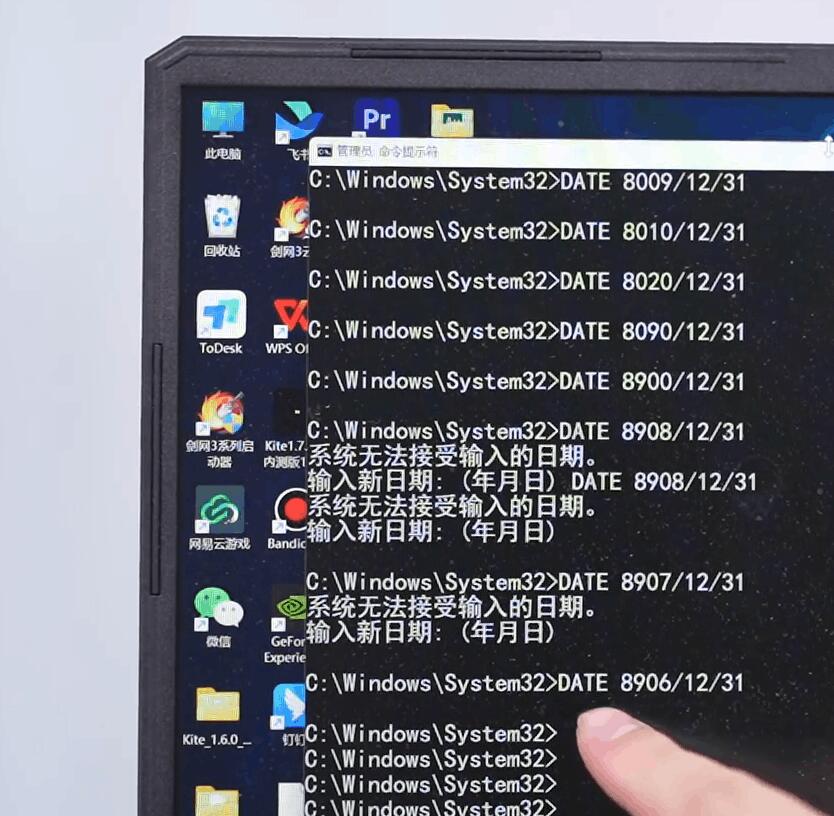
No further adjustments are permitted, resulting in an error message.
Windows 11 dies if the year reaches 10000
However, by utilizing the command bcdedit /set optionsedit 1 in the console, users can enter boot configuration mode and modify the startup file to set the year value to 9999. It is important to note that directly setting the year to 10,000 will not work in this mode.
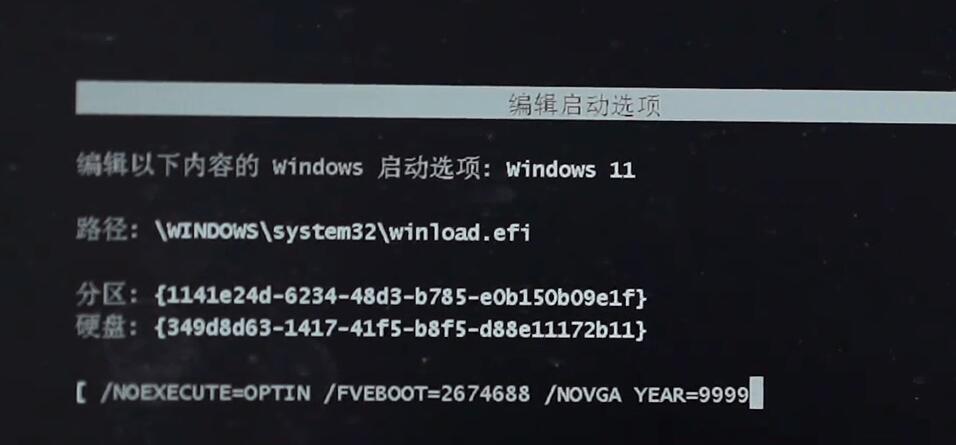
Upon returning to the standard operating system mode, Windows 11 will have the date and time as 23:59 on December 31, 9999, and this triggers a series of glitches and system freezes.
As the year transitions to 10 000, the operating system experiences numerous crashes. The cursor moves sluggishly, and response times to key presses and mouse clicks are significantly delayed. Additionally, all Windows 11 settings revert to their default factory configurations.
After a few minutes, Windows 11 ultimately freezes entirely. It is theorized that this issue may be caused by an overflow of the date change in the file system. During the loading process, the system opens, creates, and modifies an extensive number of files. Due to the exceptionally large year value, the system considers the date as incorrect, resulting in various glitches and malfunctions.
Moreover, restarting the PC does not help fix the problem with system brakes. In this case, the only way to roll back the system date to its working state is a complete reinstallation of Windows 11.
You may ask, what if you set the current date in the BIOS? Won't Windows pick it up when you reboot? No, it won't pick up. If the dates in the BIOS and OS differ, and the OS' one is bigger, Windows considers the date set in the operating system to be more correct. And upon successful startup, it synchronizes the date in the BIOS with the system one. If you lose the date in the BIOS, the OS will set the date and time that was in the system at the time of shutdown.
Support us
Winaero greatly relies on your support. You can help the site keep bringing you interesting and useful content and software by using these options:

Imagine running ancient Windows versions in year 10000