If you always wanted to have a way to turn on the dark theme in Windows 11 faster, this may become possible in the near future. Microsoft is internally testing a new quick access button that will allow you to turn off the light in the OS with two clicks or taps.
Dark mode in Windows 11 is implemented via a couple of options in Settings > Personalization. Also, to simplify the process and reduce number of clicks, Microsoft has added a dedicated theme. To switch the appearance, you can either select Windows Light or Windows Dark themes.
But any of these options still require you visiting the Settings app (Win + I). That is not fast.
There are third party tools to speed up the process, and a number of tweaks and hacks. Still, Microsoft is about to offer something new to the user.
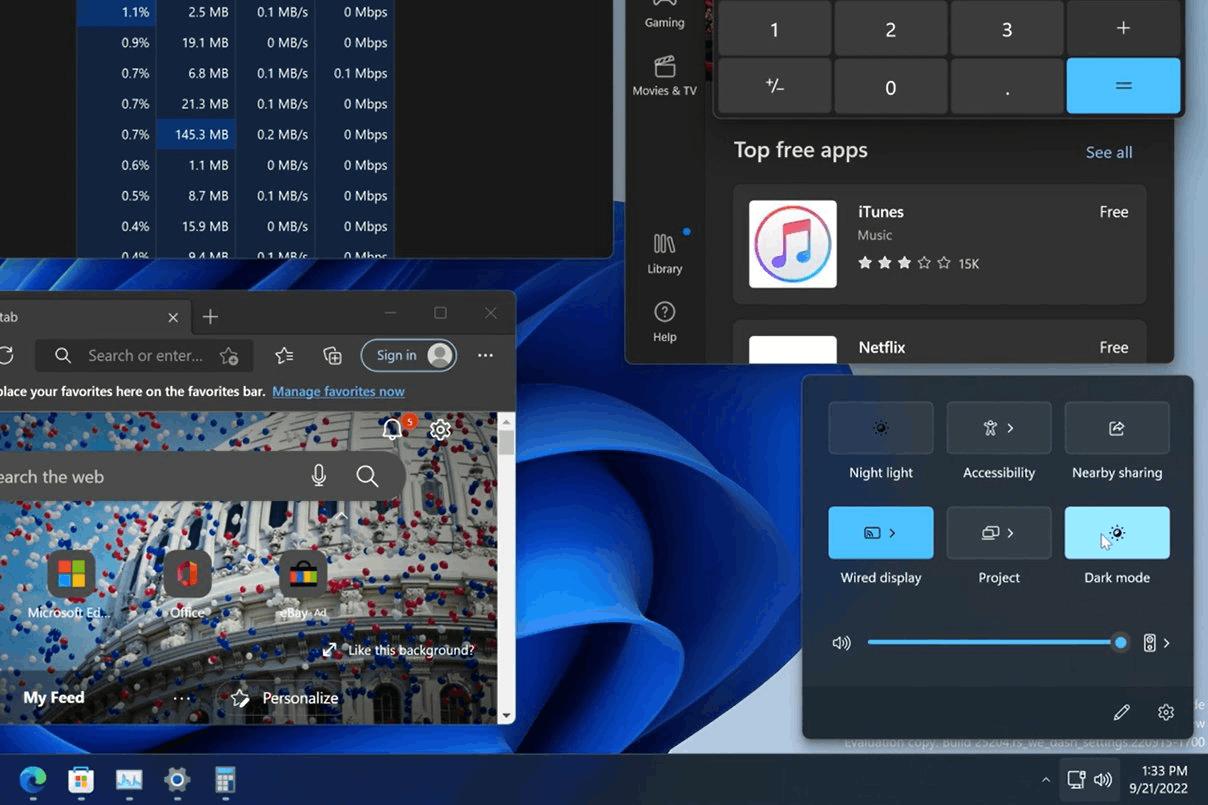
Microsoft is internally testing a new quick action that allows you to toggle enable the dark theme with literally two clicks. All you need to do is to open Action Center with Win + A or click on the network/sound icon in the taskbar, and then click the Dark mode button.
The new feature is experimental and is not present to the public in any of the Insider builds. It is not known if the Redmond firm is going to make it available in forthcoming Insider builds. But it could be nice to have it.
via Zac Bowden
Support us
Winaero greatly relies on your support. You can help the site keep bringing you interesting and useful content and software by using these options:
