Taskbar Thumbnails Tuner has been superseded by Winaero Tweaker and is no longer being maintained. Unlike this app, Winaero Tweaker supports all recent Windows versions, including Windows 7, Windows 8, Windows 10 and above. It constantly receives updates to improve the end user experience and make all its options more friendly for the end user.
Instead of the standalone Taskbar Thumbnails Tuner app, use the following options from Winaero Tweaker: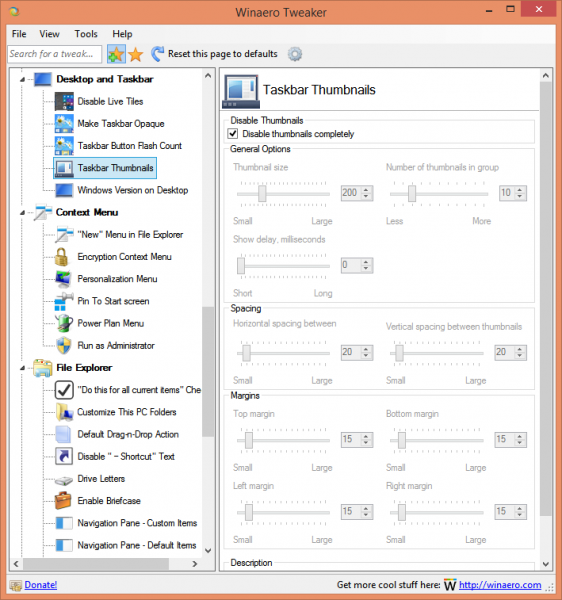
You can download Winaero Tweaker here: Download Winaero Tweaker.
Taskbar Thumbnail Tuner allows you to modify several settings of taskbar thumbnails in Windows 7 and Windows 8. You can adjust margins, size of thumbnails, fade in delay as well as some other options what inaccessible through default Windows settings.
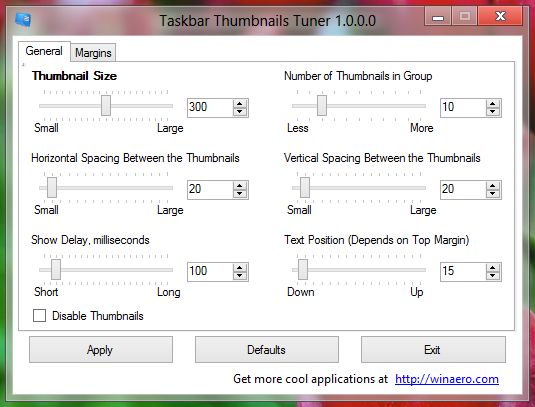
Latest version is v1.0.0.1. See the full change log below
It is a free and portable application. Taskbar Thumbnail Tuner supports Windows 7 as well as Windows 8 and allows you to do the following:
Advertisеment
- Adjust thumbnails size
- Adjust number of grouped application windows thumbnails
- Adjust horizontal spacing between the thumbnails
- Adjust vertical spacing between the thumbnails
- Adjust thumbnail's caption position
- Adjust top margin
- Adjust bottom margin
- Adjust left margin
- Adjust right margin
- You can completely disable taskbar's thumbnails.
Click "Apply" button to save your changes. Windows Explorer will be restarted.
Click "Defaults" button to restore all thumbnails settings to their defaults.
Taskbar Thumbnails Tuner in action
There are two versions available - first is for Windows 7 and second is for Windows 8. They are similar but one of them was compiled with .NET 4.5 to match Windows 8.
Change log
v1.0.0.1
- bug fixed: "Disable thumbnails" checkbox leaves them enabled at grouped taskbar button
- bug fixed: possible crash in "Defaults" button
v1.0
Initial release
Instead of the standalone Taskbar Thumbnails Tuner app, use the following options from Winaero Tweaker: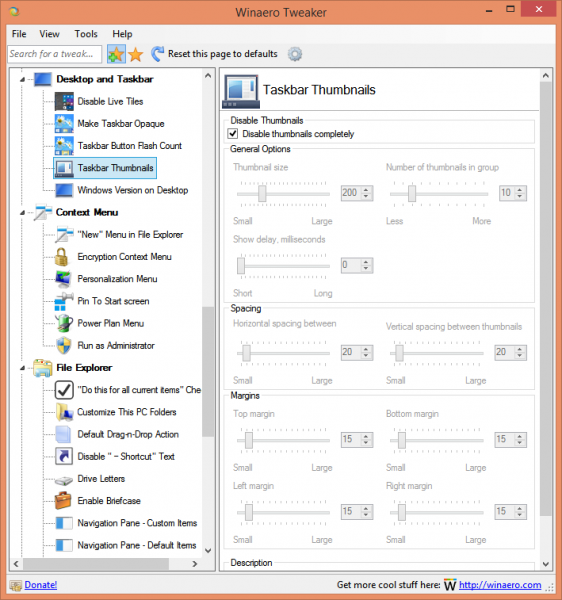
You can download Winaero Tweaker here: Download Winaero Tweaker.
Support us
Winaero greatly relies on your support. You can help the site keep bringing you interesting and useful content and software by using these options:
