A new research reveals that Windows 11 Task Manager will soon show memory speed in MT/s (mega transfers per second) rather than MHz (megahertz). The change is already available in Insider Preview builds.
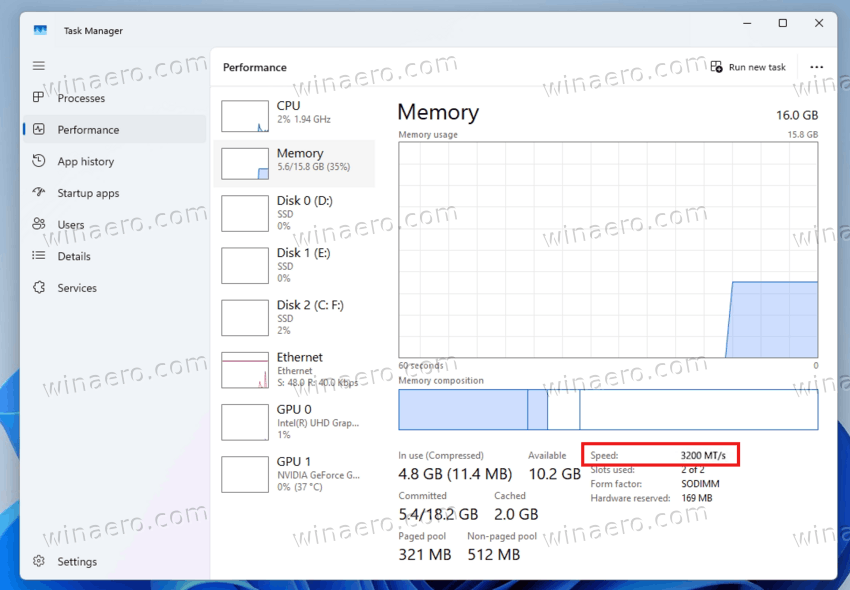
The famous Windows enthusiast @PhantomOfEarth has noticed the change in Windows 11 Build 22635.3570.
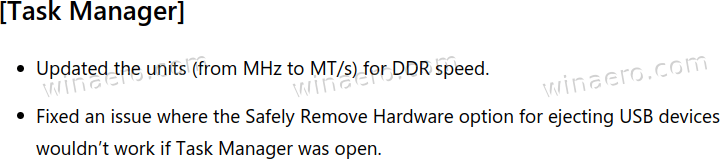
It is a feature under a gradual roll-out, so you may not see it right away. But you can enable it with ViVeTool as follows.
Enable Memory Speed in MT/s in Task Manager
- Download ViVeTool from GitHub and unpack it into the
c:\vivetoolfolder. - Open Terminal as Administrator (Win + X > Terminal(Admin).
- Enter the command below and hit Enter:
c:\vivetool\vivetool /enable /id:48433719,38476224,48380607 - Restart the computer to apply the change.
- Now open the Task Manager (Ctrl + Shift + Esc) and switch to the Performance tab. You will notice the new measurement values.
What is behind this change?
MHz is a traditional measure of the number of millions of cycles per second that a memory module can complete. This includes data reading and data writing. But modern modules operate at very high speed, making the MHz value incapable to accurately represent the volume of data the hardware can transfer. So operating systems and hardware makers now use MT/s (mega transfers per second). One megatransfer is equal to the transfer of one megabyte.
Support us
Winaero greatly relies on your support. You can help the site keep bringing you interesting and useful content and software by using these options:
