Microsoft released a new build version of Windows 11 on Wednesday, which at a glance doesn't include major changes. But if you look closely, there is an interesting new feature in the Task Manager. If you like keyboard shortcut, you will be happy to learn a new portion of hotkeys the app received yesterday.
Advertisеment
Recent Windows 11 Dev builds include a brand-new Task Manager with many exciting features. It includes a redesigned user interface with tabs on the right. It supports Fluent Design, has a new toolbar for frequent tasks, and doesn't look like an ancient app any longer. Users will no longer have to dive into menus and submenus to run a new task, kill a process, or change the view. It now has its own settings page, and also supports the much requested dark theme.
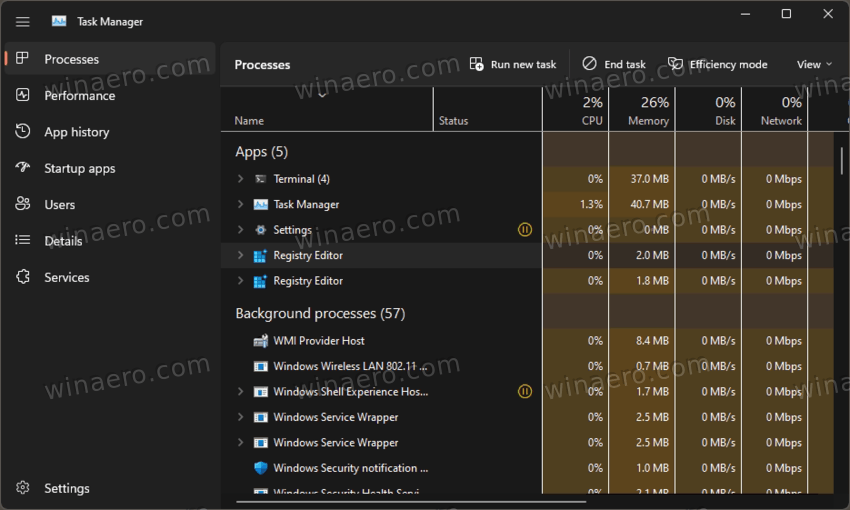
Starting in Windows 11 build 22598, the Task Manager supports more keyboard shortcuts for frequently used actions. For example, pressing Alt+N opens the new task dialog, and Alt+E ends the currently selected process.
The full list of new keyboard shortcuts looks as follows.
- Alt + N = Run New Task.
- Alt + E = End Task.
- Alt + V = Toggle enable Efficiency Mode (ALT + V). You can learn more what is this mode in this blog post.
- With a process selected, pressing the Delete key will now end the process like it used to.
- CTRL + Tab and CTRL + Shift + Tab will now cycle through the pages in Task Manager.
The new keyboard shortcuts are also displayed as soon as you press the ALT key, just like you know it from other Windows programs.
Currently, the improvements are only available to Insiders. But we expect them to come to the stable version of Windows 11 pretty soon.
Support us
Winaero greatly relies on your support. You can help the site keep bringing you interesting and useful content and software by using these options:
