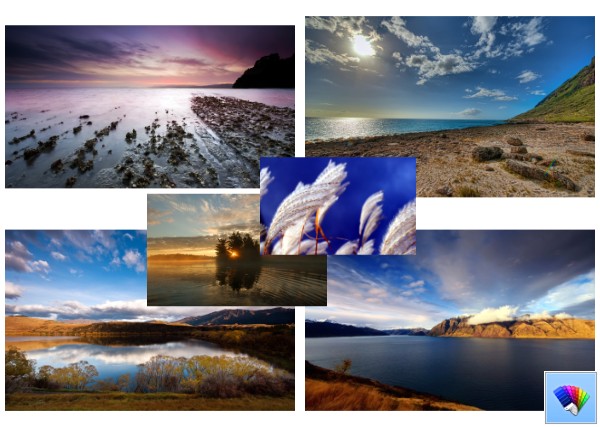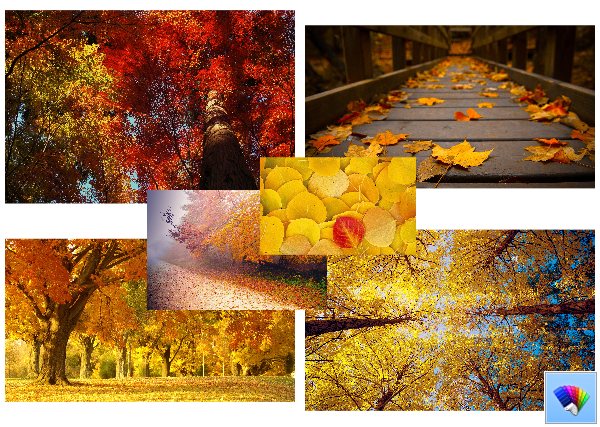Tag: Windows 8
How to restore the Last Known Good Configuration feature in Windows 8.1
As you know, Winaero is always focused on improving the usability of technology and especially Windows. If you love something special in Windows or in some other app or service that is no longer accessible or removed, I am always looking for solutions to your problems and sharing fixes and workarounds. Recently, I featured a unique site which revived desktop gadgets and sidebar complete with screenshots of all of them, shared an exclusive tutorial on how to restore the missing Briefcase feature and showed how to unlock the Start Screen pinning ability for all files. In this article, I would like to share with you a new way I discovered to unlock the Last Known Good Configuration feature in Windows 8.1 and Windows 8 which Microsoft silently disabled. Let me explain why you might need it.
Nature HD#16 theme for Windows 8
Nature HD#15 theme for Windows 8
How to apply the Start screen background color as the window color in Windows 8.1
With Windows 8.1, you are able to use the Desktop background image as the Start screen background. This personalization option is available right after the installation once Windows gets activated. However, not every user prefers to use the wallpaper as the Start screen background. Instead, what if you could read the Start screen's color and set it as the color of your window frames of desktop apps and taskbar? If you sync the Metro and Aero colors, it gives you a more harmonious look and feel. I have coded a tool to do just that. To automatically set the color of the Start screen background as the window color, follow these simple steps.
Nature HD#14 theme for Windows 8
Skyrim theme #2 for Windows 8
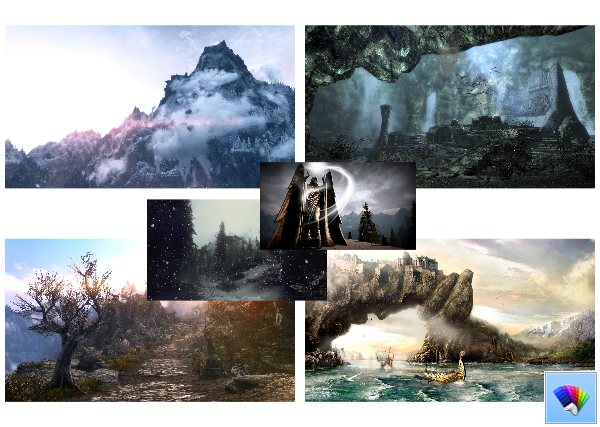 Skyrim theme #2 for Windows 8 features wallpapers with images from very popular game The Elder Scrolls: Skyrim. To get this theme, click the download link below, and then click Open. This will apply the theme to your Desktop.
Skyrim theme #2 for Windows 8 features wallpapers with images from very popular game The Elder Scrolls: Skyrim. To get this theme, click the download link below, and then click Open. This will apply the theme to your Desktop.
Tip: If you are Windows 7 user, use our Deskthemepack Installer to install and apply this theme.
Size: 10 Mb
Nature HD#13 theme for Windows 8
Nature HD#12 theme for Windows 8
Autumn 2013 theme for Windows 8
Cover your desktop in beautiful Fall foliage with this amazing Autumn 2013 theme for Windows 8. To get this theme, click the download link below, and then click Open. This will apply the theme to your Desktop.
Tip: If you are Windows 7 user, use our Deskthemepack Installer to install and apply this theme.
Size: 34 Mb