You can enable scanning of archive files with Windows Defender in Windows 10 for better security and protection. Windows Defender will scan the contents of compressed (archive) files when a scan is scheduled or when the user starts the scanning process manually. Windows Defender is the built-in security solution in Windows 10 and is enabled by default. It protects your PC against viruses, malware, spyware and other unwanted apps.
Tag: Windows 10 Defender
Enable Network Drive Scan with Windows Defender in Windows 10
By default, Windows Defender in Windows 10 does not scan mapped network drives. SMB shares that you mapped as a drive letter can also include malware. For better security and protection, you can enable this feature. The Defender app does not include an option to control scanning of mapped network drives in the user interface, but there are at least two methods to enable this feature. Let's see how.
How to disable or enable Windows Defender enhanced notifications in Windows 10
Windows 10 Anniversary update introduced enhanced notifications for Windows Defender. Now, when its scan is complete, the app shows a toast notification on the Desktop and puts the same notification in Action Center. There is a setting to manage enhanced notifications in Windows 10. Using it, you can disable or enable them.
Windows Defender in Windows 10 gets Advanced Threat Protection
Microsoft is working to help businesses remain protected from serious threats besides vulnerabilities. A new feature of Windows Defender will land in Windows 10 soon which will be aimed at protecting users from security and privacy breaches across endpoints and data thefts besides hack attacks.
How to perform an offline scan with Windows Defender
Windows 10 Redstone 1 update features offline scanning with Windows Defender. While the feature itself is not new for those who are familiar with Defender and use it, it has now become part of Windows for the first time.
How to delete Scan with Windows Defender from context menu in Windows 10
As you might have already noticed, in Windows 10 version 1511, Microsoft implemented a context menu item for Windows Defender. Now it is possible to scan selected files and folders in File Explorer with one click by right clicking and launching Windows Defender. If you do not want this "Scan with Windows Defender" verb/context menu item, here is how you can safely remove it.
How to show or hide Windows Defender tray icon in Windows 10
In Windows 10, it is possible to make the Windows Defender notification area (system tray) icon visible. If you are a Windows Insider, it might already be visible in your installation. In this article, we will see how you can show or hide the Windows Defender tray icon in Windows 10.
Windows 10 build 10051 features a bit updated Windows Defender
The recently leaked Windows 10 build 10051 features the updated Windows Defender application with a new Settings button:
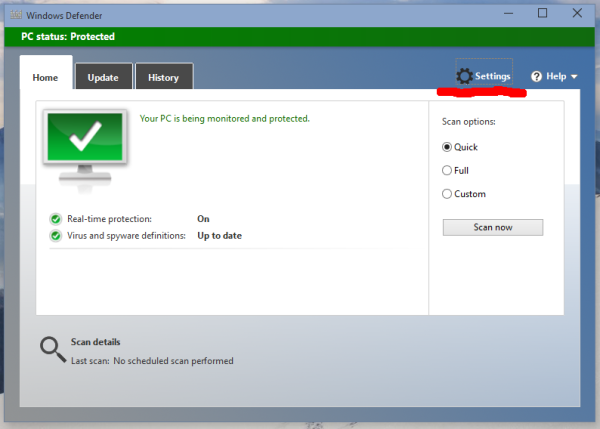 Refer to the following article for more details: Disable or enable Windows Defender in Windows 10
Refer to the following article for more details: Disable or enable Windows Defender in Windows 10
