Recently one user of our own Ribbon Disabler app faced an issue with Explorer: after disabling the ribbon, there was an unwanted extra line showing below the address bar:
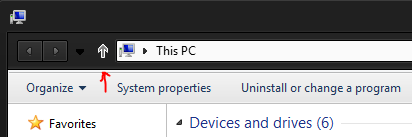 In the screenshot above, you can see a custom theme installed on Windows 8.1, the Base VS. So the question arises whether the line appeared due to a bug in Ribbon Disabler or it was some Windows Explorer issue. Being eager to fix the issue myself and make sure there was no bug in Winaero Ribbon Disabler, I investigated further.
In the screenshot above, you can see a custom theme installed on Windows 8.1, the Base VS. So the question arises whether the line appeared due to a bug in Ribbon Disabler or it was some Windows Explorer issue. Being eager to fix the issue myself and make sure there was no bug in Winaero Ribbon Disabler, I investigated further.
