Besides many changes in the operating system itself, Windows 10 build 10547 features a notable change in the Microsoft Edge browser. If you already installed Windows 10 build 10547, you will be able to activate the VP9 codec. Let's see how.
Tag: spartan browser
How to block ads in Microsoft Edge browser (Project Spartan)
During Build 2015, Microsoft made an announcement that Project Spartan which replaced Internet Explorer in Windows 10 is officially named Microsoft Edge. It is a WinRT-based browser. In the initial release, it won't support extensions or add-ons. So there can be no adblock extension or other tool to block ads in Edge for a while. Here is a trick which will allow you to block ads in the Microsoft Edge browser.
Windows 10 build 10014 – Spartan hands on review
Windows 10 build 10014 with the Spartan browser has leaked to the Internet. This build is older than the latest public build 10041, however, it is the first build with Spartan available to the public.
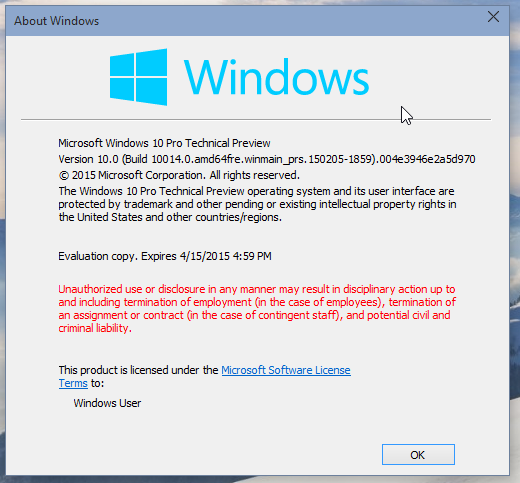
Project Spartan: the address bar at the bottom for mobile phones
Project Spartan is the code name for the new browser created to replace Internet Explorer starting with Windows 10. The browser is intended to be a universal, fast replacement for all device types. It is a Modern app, however, it comes with some "classic" features compared to its touch-based predecessor, Modern IE, which shipped with Windows 8. Spartan features mostly the same hotkeys as IE and the layout of its window adapts to various types of devices. Today more details have become available on Project Spartan.
Project Spartan in action: details and screenshots
A number of details about Project Spartan, a new browser for Windows 10 from Microsoft have leaked over the Internet. Spartan is of interest to many people because it is a fresh start from Internet Explorer, although many IE fans are disappointed about this change. The Russian Windows enthusiast Roman Linev laid his hands on a recent build of Windows 10 which has not leaked yet, and wrote a detailed review of the browser. Let's take a closer look at the brand new Windows 10 default browser.
