Paste and Go is an incredibly useful feature available in almost all modern browsers including Mozilla Firefox. The only issue with it in Firefox is that it does not have a single hotkey. While you can always right click on the address bar and choose the "Paste & go" context menu item, using hotkeys is faster vs any mouse action. In this article, we will see how to assign a hotkey for the Paste & go command in Firefox.
Tag: paste and go
Paste and Go for Internet Explorer – the native way
Users of alternative browsers often blame Internet Explorer for the missing 'Paste and Go' feature. That feature is really convenient: you can copy a URL from some text, document or another webpage, and then go to that url in a new tab with one click. Most modern browsers have the 'Paste and Go' feature in the context menu of the address bar. For example, this is how it is implemented in Google Chrome:
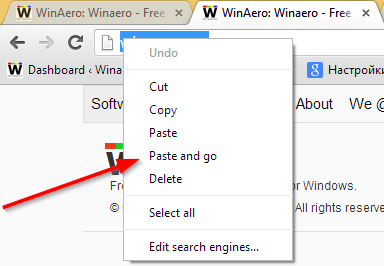
In this article, I would like to show you the Paste and Go functionality that already exists in Internet Explorer and how you can use it.
