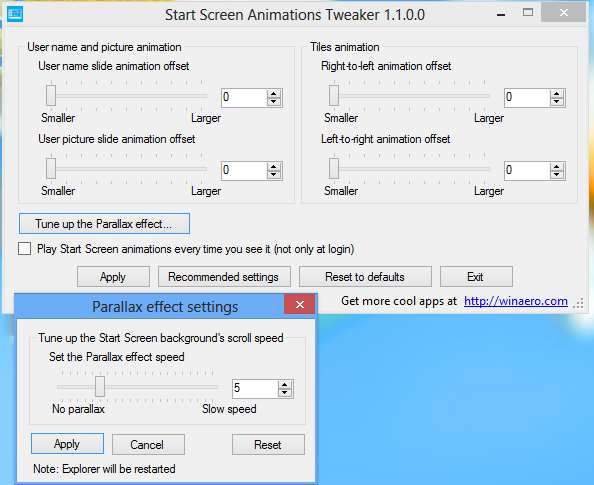Whenever you scroll the tiles on the Windows 8 Start screen, you will notice that there is a difference in the speed of the animation of the Tiles and the Start Screen's background. The background scrolls slower than the tiles, giving the user a motion effect of a parallax. Today, I am going to share with you a hidden registry tweak which lets you customize the speed of the parallax effect in few simple steps.
Option one: Use our easy-to-use tool to tweak it
I have updated my Start Screen Animations Tweaker application to version 1.1. It now allows you to customize the hidden settings of the parallax effect.