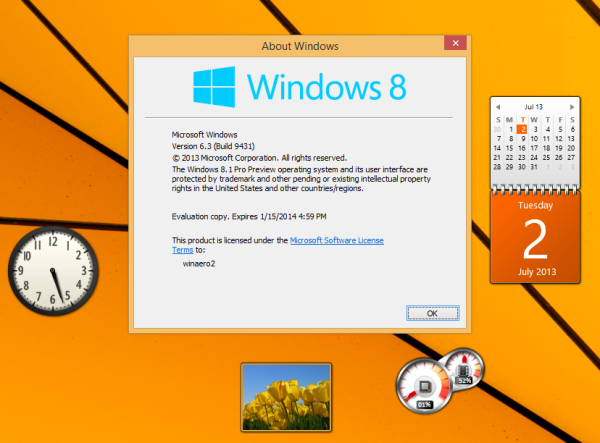Gadgets are a very useful feature of Windows. If you use Gadgets in Windows 7 and in Windows 8/8.1 using this installer, you may be minimizing your open apps by clicking the Show Desktop button or Win+D/Win+M hotkeys to see the gadgets. There is actually a keyboard shortcut in Windows to bring Gadgets to the top of other windows.
Tag: Gadgets
Desktop gadgets and sidebar for Windows 8.1
As you may have noticed, Desktop Gadgets and Sidebar are missing in Windows since Windows 8 RTM. Personally, I don't miss gadgets since I did not use them. But a lot of people have been missing them. If you can't live without desktop gadgets, there is good news for you: desktop gadgets and sidebar are available for Windows 8.1.
An independent developer "PainteR" has updated his unofficial installer which allows you to get gadgets back in Windows 8.1 with just a few mouse clicks.
So, follow the installer wizard.
How to get desktop gadgets and sidebar back in Windows 8
As you may have noticed, Desktop Gadgets and Sidebar are missing in Windows 8 RTM. Personally, I don't miss gadgets since I did not use them. But a lot of people have been missing them. If you can't live without desktop gadgets, there is good news for you: desktop gadgets and sidebar can be made to work in Windows 8.