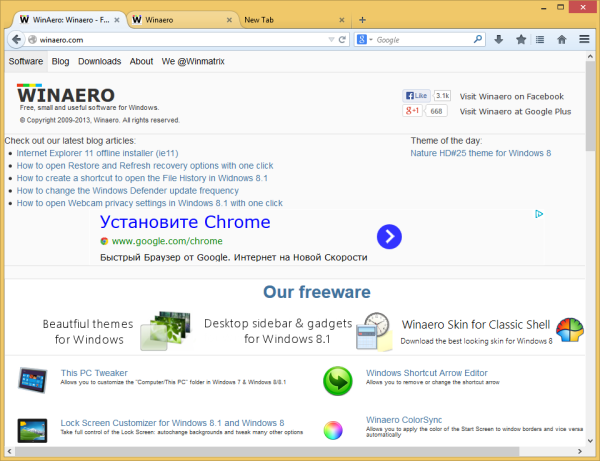Few days ago, I wrote about an extension for Mozilla Firefox which will allow you to disable Australis, the new user experience in Firefox and get back the classic user interface. Today, I am happy to share with you that the extension has got a name, Classic Theme Restorer. This awesome extension works like a charm and allows you to get rid of Australis completely, right after install. As the author promised, the extension is available for download in time as Australis reached the nightly build of Firefox.
Tag: disable australis
How to disable Australis in Firefox and get back the classic interface
Starting next year, on in March 2014, Mozilla is planning to bring the Australis user interface for all Firefox users with version 28 of the browser. While the Australis experience has an attractive look and a unified appearance on all supported platforms, it will reduce many customization features available in Firefox at this moment. For example, tabs will stick to the top and you will not be able to change their location. You will be unable to re-arrange buttons and the addons toolbar will also be gone. With Australis, the appearance of the Firefox browser will be more like Google Chrome's UI.
If you prefer the classic user interface over the new Australis appearance, let's see how to disable Australis in Firefox.