In our previous articles, we saw how to disable the Automatic Maintenance feature in Windows 10 and how to stop and start it manually. Today, we'll see how to customize its schedule. Here we go.
Tag: Change maintenance settings
How to disable Automatic Maintenance in Windows 8.1 and Windows 8
Modern Windows versions come with an Automatic Maintenance feature. It performs various optimization tasks while you are away from your PC or when your PC is idle or has a low level of activity. These tasks include disk defragmentation, Windows Update cache optimizations, Security Essentials/Defender scans and many such maintenance tasks.
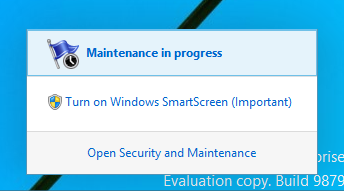
While Automatic Maintenance is useful, some users might prefer doing these optimizations themselves manually. Also some may not want Automatic Maintenance to interrupt their activity. If you think you are better off without this feature, here is how you can disable it.
