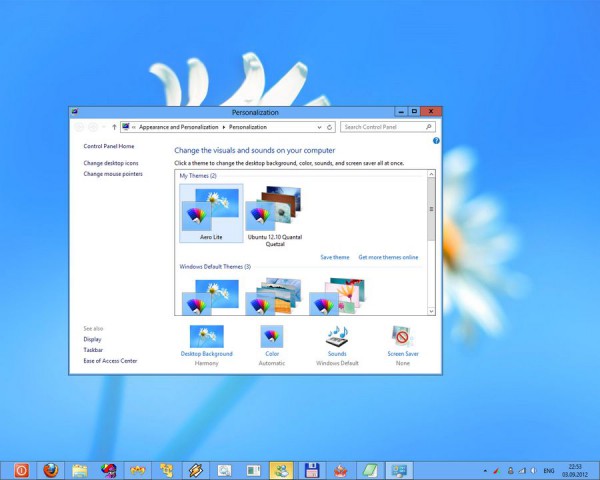Similar to Windows 8, the brand new Windows 10 comes with a secret hidden Aero Lite theme, which can be enabled with just a simple text file. It changes the appearance of windows, the taskbar and also the new Start menu. Here are the steps you need to perform to enable the Aero Lite theme in Windows 10.
Tag: Aero Lite
How to unlock the hidden Aero Lite theme in Windows 8.1
Windows 8.1 comes with a secret hidden visual style called Aero Lite. The Aero Lite theme is the default in Windows Server 2012. You might wonder why I called it 'hidden'? That's because you cannot apply it easily on Windows 8 since Microsoft does not ship a corresponding *.theme file with Windows 8.1 or Windows 8. However, this can be fixed easily. In this tutorial, I will show you an easy way to unlock this hidden Aero Lite theme and share with you the benefits which you can get with that theme.
How to disable transparency for the taskbar in Windows 8
Aero Lite RTM theme for Windows 8
This is the "Aero Lite" theme, which comes as a replacement for Windows Basic theme in Windows 8. The "Aerolite.msstyle" file is bundled with Windows 8 by default, but has no proper theme file. Install this themepack, and you will be able to apply Aero Lite theme in Windows 8 RTM. Note that it also disables transparency of the taskbar.