New information about Windows 10 has leaked that shows that Microsoft is going to implement a new feature called "App Sets" in the Edge browser. Sets is a way to run Store apps in Edge tabs!
This was discovered by the geeky Windows enthusiast @h0x0d, in build 16237 of Windows 10.
When enabled, Sets will allow combining windows from different apps in a tabbed view. They look like regular web pages with each open tab in Microsoft Edge representing an app. See the following screenshot:
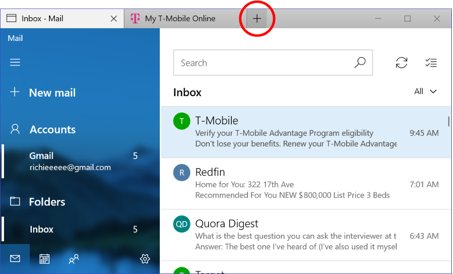
The user can add a new "app tab" by pressing the Ctrl key while launching the app. It will be possible to have multiple "app tabs" along with "web tabs" in a single window.
As is clear from this finding, the ability to put apps inside tabs is currently exclusive to Store apps. It is not clear if this will be extended to classic Win32 apps. Unfortunately, Microsoft is all about UWP apps these days, so Sets could remain an exclusive feature of the Edge browser for running Store apps. Microsoft has stated several times that Progressive Web Apps are the future of Windows.
What do you think about this change? Do you need app tabs in the OS? Tell us in the comments.
Support us
Winaero greatly relies on your support. You can help the site keep bringing you interesting and useful content and software by using these options:

Awesome!
Hopefully Microsoft is still planning on working on a “Tabbed Shell” feature that
1) doesn’t require MS Edge to use, and
2) isn’t exclusive to UWP apps
Also, App Sets should be optional since I can imagine a lot of new and potential Edge users are going to find it complex and confusing.
Maybe if I was a programmer I would understand the appeal of this but I honestly have no idea why this would be done. I’ve never wished I could run apps in the browser but I’m also not keen on cloud apps. Maybe the ideas are connected somehow?
Maybe Microsoft would like to get rid of the classic apps, making only UWP and web apps.
This is great news.
Actually there is a Win32 application since a few years built exactly for this purpose : Clover.
You can use bookmarks for favorites folders and places on your computer, works like a charm.
Since I have the tendancy to have a lot of explorer windows everywhere on my three screens,
this neat feature lets me organize every window in the same place.
It took a while to get used to, but I can’t imagine working without this app now.