With Firefox 42, Mozilla has finally added the long awaited feature of muting the audio of individual tabs to its Firefox browser. Because of an audio indicator on each tab, you can see which tab is playing audio at any moment. Let's explore how it works.
Firefox 42 is in the Nightly channel at the moment of this writing. So, to try this feature, you need to get Firefox Nightly first. See how to run different Firefox versions simultaneously.
Once you open some tab which plays audio (or a video with sound), Firefox will add a tiny speaker icon to the right side of the tab:
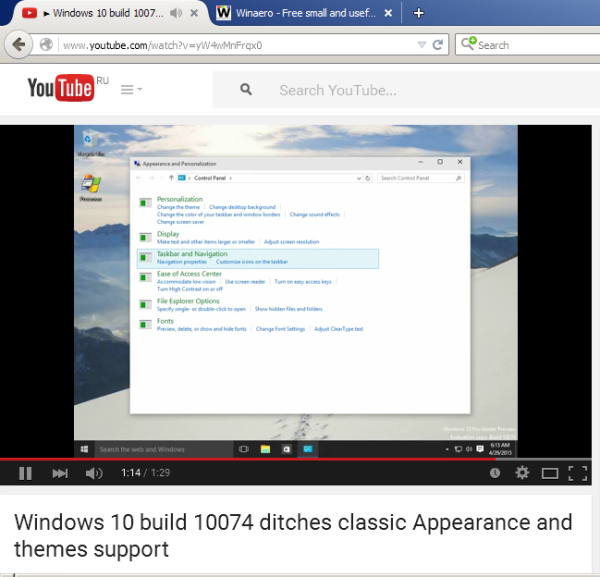 The user can click it to mute the sound for the tab:
The user can click it to mute the sound for the tab:
 This is really useful. The sound indicator appears for pages which contain HTML5 audio, HTML5 video, web audio and for Adobe Flash Player plugin.
This is really useful. The sound indicator appears for pages which contain HTML5 audio, HTML5 video, web audio and for Adobe Flash Player plugin.
In the near past, two other mainstream browsers, Google Chrome and Opera introduced the same ability.
Support us
Winaero greatly relies on your support. You can help the site keep bringing you interesting and useful content and software by using these options:

Cool, I been using Noise Control 16 addon by Geoff Lankow. Looks like I wont need it soon.
Will this stop all of the crashing…????