Since March, Microsoft is testing the tab auto grouping feature in the Edge browser. By selecting the "group similar tabs" in the tab menu, you can make it create several tab groups united by the topic and domain. However, Microsoft forgot to mention that this feature will send URLs of open websites to their servers.
Advertisеment
This behavior is by design, and this is how it works. Microsoft noted that the tab auto-grouping option is powered by AI:
Yesterday, we announced Tab Auto-grouping in Edge, which uses AI to group your tabs based on specific topics or categories. Simply navigate to the tab icon on the top left, and click on group similar tabs, and Copilot will group your tabs, leaving your browser window, and mind, less cluttered.
But these Copilots and other AI capabilities aren't a local or offline feature. While they are integrated in Microsoft Edge, they perform data processing on the server side. It is easy to check this by going offline for a moment. You will quickly find that Edge will not be able to group tabs automatically, as it can't reach Microsoft's servers for that.
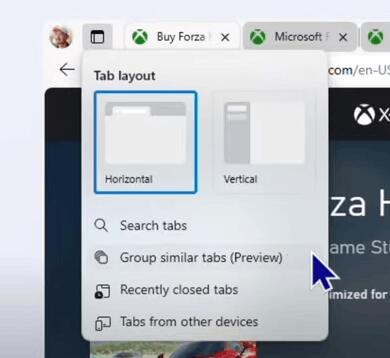
So, the tab auto-grouping feature in Edge works as follows. When you choose to group similar tabs, it sends all open tab URLs to Microsoft, where the AI algorithm organizes them into groups and sends this data back.
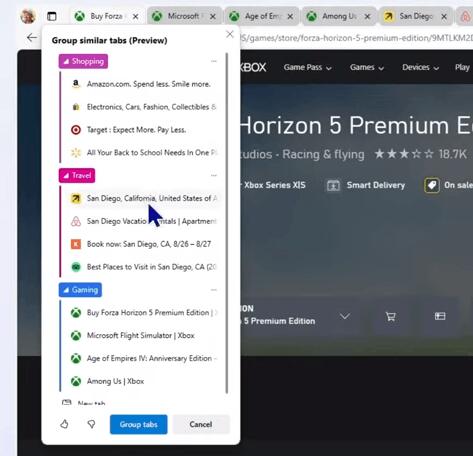
There's nothing surprising in such data procession, but it can be somewhat unwanted for the user. One may be unhappy with sending the whole browsing session to Microsoft, and he may not expect this from a tab organizer option. So Microsoft should clearly notify the user that his data will be sent and processed online.
The feature itself is very convenient and time saving option. But users who care about their privacy may prefer to avoid it, and create tab groups manually. Or even switch to a different browser.
Support us
Winaero greatly relies on your support. You can help the site keep bringing you interesting and useful content and software by using these options:
