Some time ago, YouTube had switched to HTML5 videos for all modern browsers including Firefox. After doing some tweaks you can play all HTML5 videos in Firefox even without the Flash plugin installed. In some cases, e.g. when YouTube detects that something is wrong with your browser, it might switch automatically to using Flash for videos instead of HTML5, but there is no way to control this yourself. Let me show you a way to switch between HTML5 and Flash manually.
This is possible thanks to the YouTube Flash Video Player add-on.
- Press Ctrl + Shift + A keys together to open the Add-ons Manager in a new tab in Firefox. See more useful Firefox hotkeys HERE and HERE.
You can also click "Add-ons" from the Tools menu instead to open it. - In the search box, type YouTube Flash Video Player and press Enter.
Click the Install button for this addon: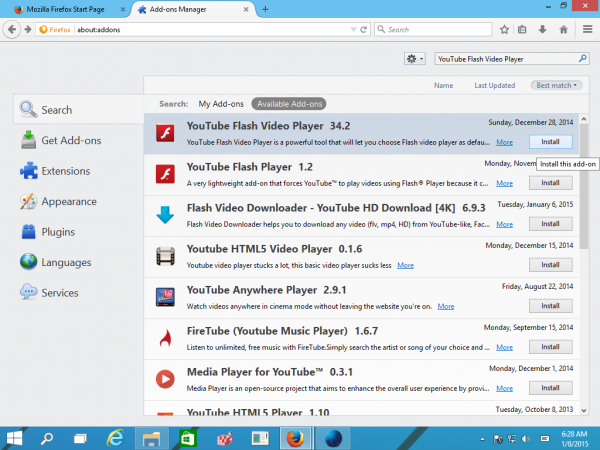
- No browser restart is required, the add-on will start working instantly in Firefox. Open some YouTube video, e.g. my Winaero ColorSync demo.
- On the toolbar, you will find the red Flash icon. When you click it, you can choose which technology to use to watch the current video:
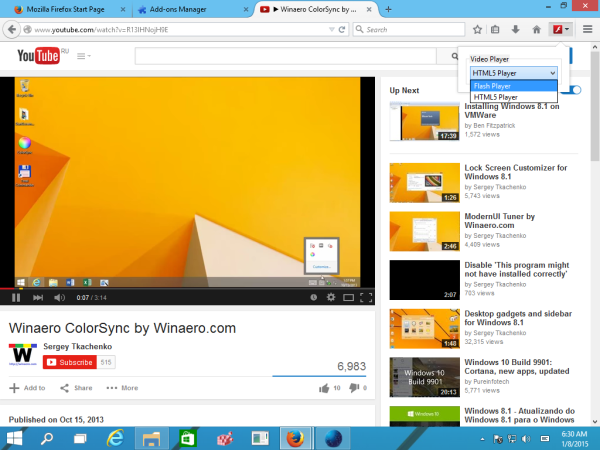
That's it. Although HTML5 is the more modern option, the Flash-based player still has a few advantages: the HTML5 player consumes more OS resources such as CPU and RAM, and the Flash Player offers more resolution choices for me. What about you? Which player you prefer and why?
Support us
Winaero greatly relies on your support. You can help the site keep bringing you interesting and useful content and software by using these options:

For now I prefer Flash over HTML5 because it has more features.
Yeah
I mainly prefer HTML5, because only when using it I can choose the video speed I want. Also, it‘s working far better for me than Flash—rarely lags and never crashes. On the other hand, it never offers me 1080p resolution, but, at least, 720p is good too.
I fully switched over to HTML5. I am tired of updating Flash player. Not missing Flash!
Yep, those updates are really annoying. It can’t just update itself and shows a bunch of confirmations.
Thanks for your suggestions here. They solved the problem I’ve been having for days. Suddenly last week, I could not see youtube videos fullscreen on Mozilla Firefox. Youtube was the only website I could not see a video fullscreen. Could see them fullscreen on IE and Chrome – just not on Firefox. I’ve been looking on the internet for days for a solution to fix this problem. While trying to find a solution, I realized I had to set Flash Video as the default player and disable HTML5. None of the suggestions I read worked. Finally, you gave me the solution I needed. I tried your suggestions and now I can see youtube videos fullscreen, Again, THANKS!!!