If you are using the WSL feature in Windows 10 (formerly known as Bash On Ubuntu), you definitely know that you can install and run multiple Linux distros from Microsoft Store. openSUSE Enterprise 15 SP1 joins them, so you can be download and install it in WSL.
Advertisеment
The ability to run Linux natively in Windows 10 is provided by the WSL feature. WSL stands for Windows Subsystem for Linux, which initially, was limited to Ubuntu only. Modern versions of WSL allow installing and running multiple Linux distros from Microsoft Store.
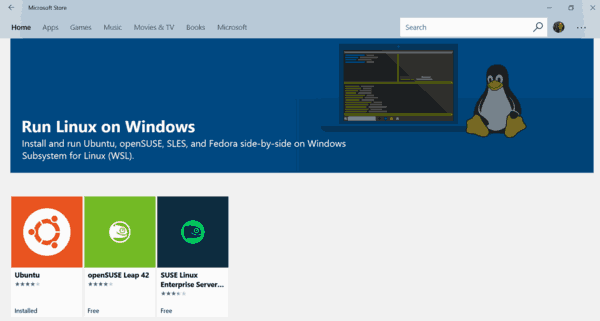
After enabling WSL, you can install various Linux versions from the Store. You can use the following links:
- Ubuntu
- openSUSE Leap
- SUSE Linux Enterprise Server
- Kali Linux for WSL
- Debian GNU/Linux
- Arch Linux (unofficial)
- WLinux(paid)
When you start a WSL distro for the first time, it opens a console window with a progress bar. After a moment of waiting, you will be prompted to type a new user account name, and its password. This account will be your default WSL user account that will be used to sign-in automatically every time you run the current distro. Also, it will be included in the 'sudo' group in order to allow it to run commands elevated (as root).
The upcoming WSL 2 version of the feature includes a true Linux kernel that will allow you to run more Linux apps along with performance improvements.
Microsoft has update SUSE Enterprise Server to version 15 SP1 on the Store.
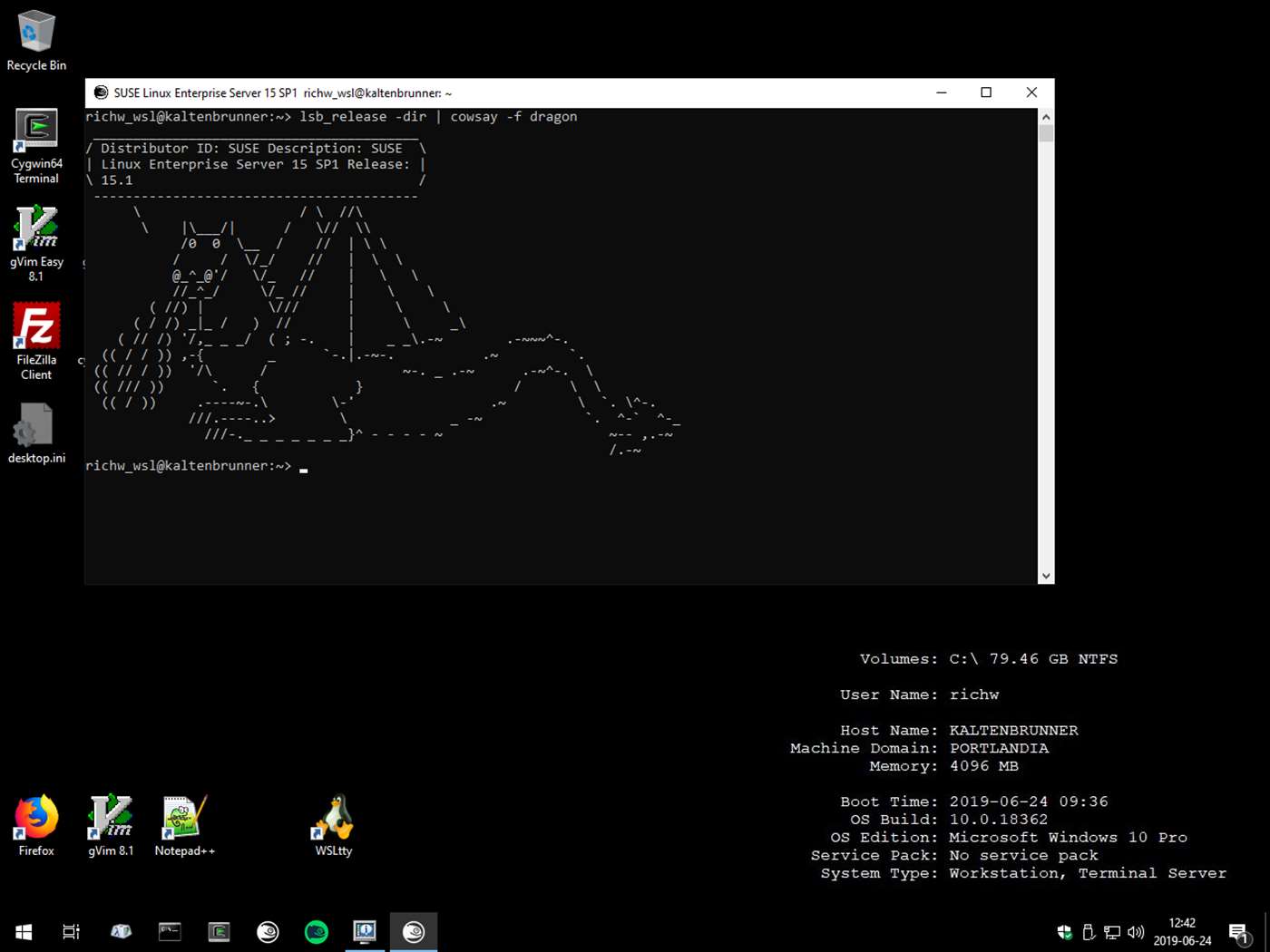
The company describes the distro as follows.
SUSE Linux Enterprise Server 15 SP1 is a multimodal operating system that paves the way for IT transformation in the software-defined era. The modern and modular OS helps simplify multimodal IT, makes traditional IT infrastructure efficient and provides an engaging platform for developers. As a result, you can easily deploy and transition business-critical workloads across on-premise and public cloud environments. SUSE Linux Enterprise Server 15 SP1, with its multimodal design, helps organizations transform their IT landscape by bridging traditional and software-defined infrastructure.
It requires Windows 10 Build 14388 or later, or Windows Server 2019 version 1709 or later.
SUSE Enterprise Linux comes with the following features.
Thanks to HTNovo.
Support us
Winaero greatly relies on your support. You can help the site keep bringing you interesting and useful content and software by using these options:
