Windows Insider Preview is a special program which allows users to receive pre-release versions of Windows 10. By joining it, you will get all the new features that are on the way to the production branch of the OS. Starting in Windows 10 version 1903, you can automatically leave the Insider Program and opt your PC out once a major feature update is released.
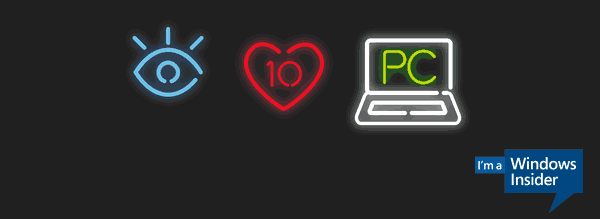
What is the Windows Insider Preview Program
The Windows Insider Preview program gives users the opportunity to try new apps and OS features before they are rolled out to the general public. You can join the Windows Insider Preview program if the following list is applicable to you:
Advertisеment
- You are happy with the ability to try software that's still under development.
- You are OK with pre-release versions of the user interface of the OS.
- You are good at troubleshooting. For example, you know what to do if the OS crashes or becomes unbootable.
- You have a spare computer which you can dedicate to testing pre-release Windows versions.
Stop Receiving Insider Preview Builds
After some time, you might change your mind and decide that you want to stop receiving Insider Preview builds of the OS. There are many reasons for this move. For example, when the OS has reached the production branch and you are happy using the stable version for a while, then you might want to opt out. Or, you might have changed your ISP or data plan and do not want to utilize your bandwidth for huge updates any more. It might also be possible that you need your Insider Preview PC for other important tasks where stability is of importance.
To Stop Getting Insider Preview Builds After a Major Windows 10 Release,
- Open Settings.
- Navigate to Update & Security > Windows Insider Program.
- On the right, turn on the option Opt this device out of flighting when the next major release of Windows 10 is installed under Stop getting preview builds.
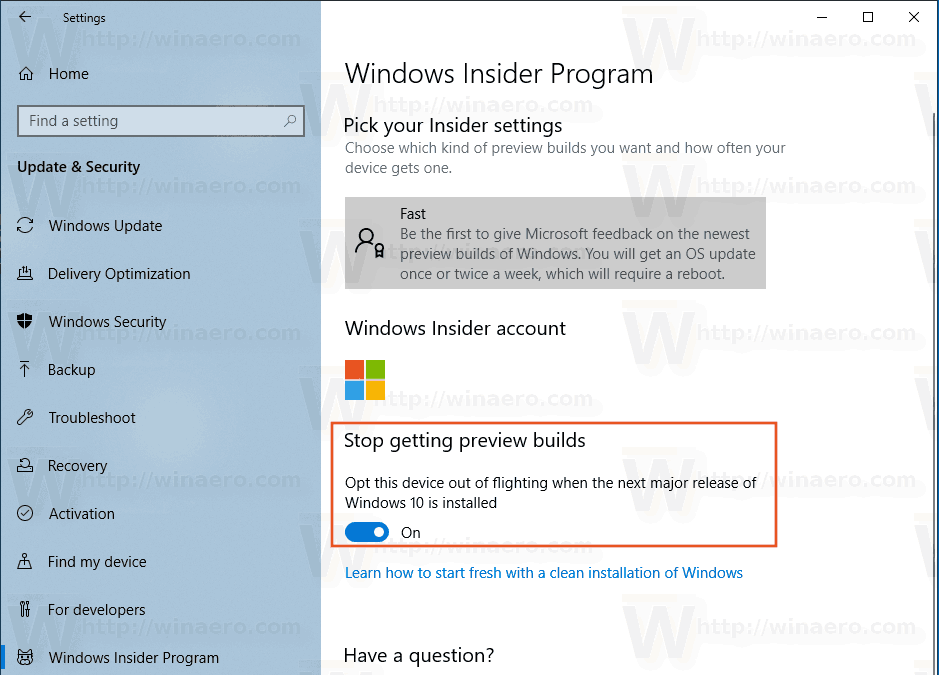
- Now you can close Settings.
That's it.
Support us
Winaero greatly relies on your support. You can help the site keep bringing you interesting and useful content and software by using these options:

Thank you for posting this. Windows has gotten too sloppy. The term flighting was not something I was familiar with and I was freaking out because I didn’t think I was opted out but your post has me reassured I’m good. Much appreciated!