After release of Windows 8.1 I found its Start button useless. Seriously, there are no issues for me if that button is not shown on the taskbar. Sure, I miss the old good Start menu. Menu! Just one button can't restore the classic UX. So I decide to restore the behavior of Windows 8, with blackjack and hookers.
StartIsGone
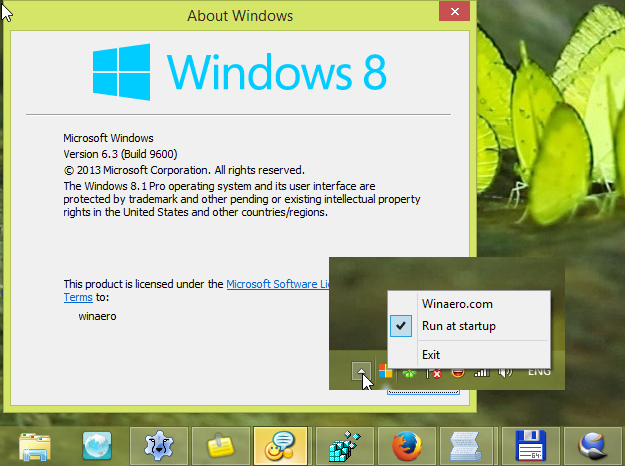
StartIsGone is my latest application which allows you to remove the Start Button in Windows 8.1 and get the extra space on the taskbar.
Latest version is 2.1.0.0, see the change log.
It is freeware, portable application which does not require .NET Framework or installation.
It is just icon in your tray with few options in the context menu.Tick "Run at startup" and your start button will be removed every time your Desktop shows.
I would like to say big thanks to my friend Tihiy, the author of the opposite "StartIsBack" application for help with WndProc. Many thanks!
StartIsGone in action
Change log
v2.1.0.0
Fixed the issue with empty space at the right side of task buttons.
v2.0.0.2
Bug fixed: if the tray icon was disabled, and Explorer was restarted, the icon reappeared in the tray.
v2.0
Added multiple monitors support
Added tray context menu option to hide the tray icon.
v1.0
The first public version.
StartIsGone is available as a separate application for 32-bit versions of Windows 8.1 and Windows 10 and Windows 8.1 and Windows 10 64-bit. The x86 version is not designed to work under Windows x64, it will tell you about this.
Download "StartIsGone for Windows 10 and Windows 8.1"
Support us
Winaero greatly relies on your support. You can help the site keep bringing you interesting and useful content and software by using these options:
