As you know, the desktop slideshow feature is missing in Windows 7 Starter. There is no option to change wallpaper automatically or even in manual mode using standard system option. StarterDesktopSlideShow comes to solve this issue.
It can:
- Change wallpaper on timer
- Change wallpaper on StarterDesktopSlideShow start
- Change wallpaper by global hotkey
- Autostart after users logon
- Disable slideshow when on battery
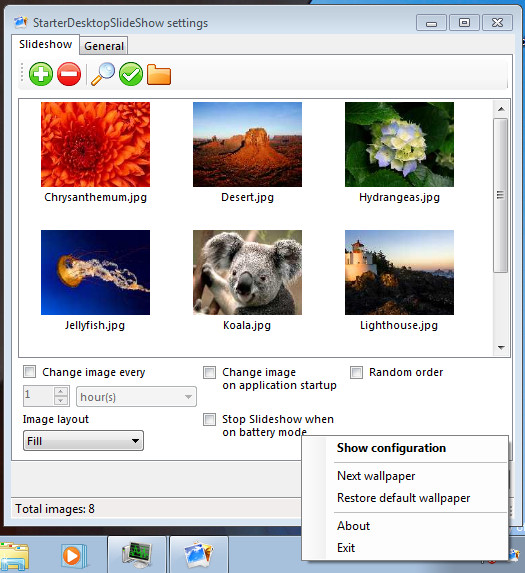
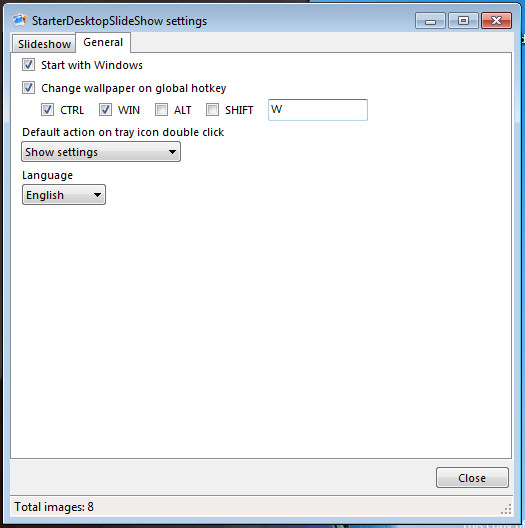
Notes
- Check your system tray after apllication start. You will find StarterDesktopSlideShow there.
- Only Windows 7 Starter is supported. Other editions is not supported.
- StarterDesktopSlideShow not works on limited accounts. Sorry, we have no solution at this moment.
- Do not disable task scheduler because StarterDesktopSlideShow uses task scheduler to suppress UAC dialogs.
After changing wallpaper to non-default you will not able to change screensaver. Apply default wallpaper from context menu of StarterDesktopSlideShow's tray icon.
Download StarterDesktopSlideShow
Support us
Winaero greatly relies on your support. You can help the site keep bringing you interesting and useful content and software by using these options:
