Microsoft started rolling out an updated version of the Snipping Tool to Windows 11 Insiders. It app has received several new features, including the ability to recognize the text in an image and copy it to the clipboard. It has also got deep integration with the Phone Link app and can now edit images captured on the phone. The improvements are available in Snipping Tools 11.2308.33.0 (Dev and Canary channels).
Advertisеment
Copy Text from images (OCR)
This update introduces the Text Actions feature, which allows you to detect and copy text from any image. Simply put, the app comes with Optical Character Recognition (OCR) functionality.
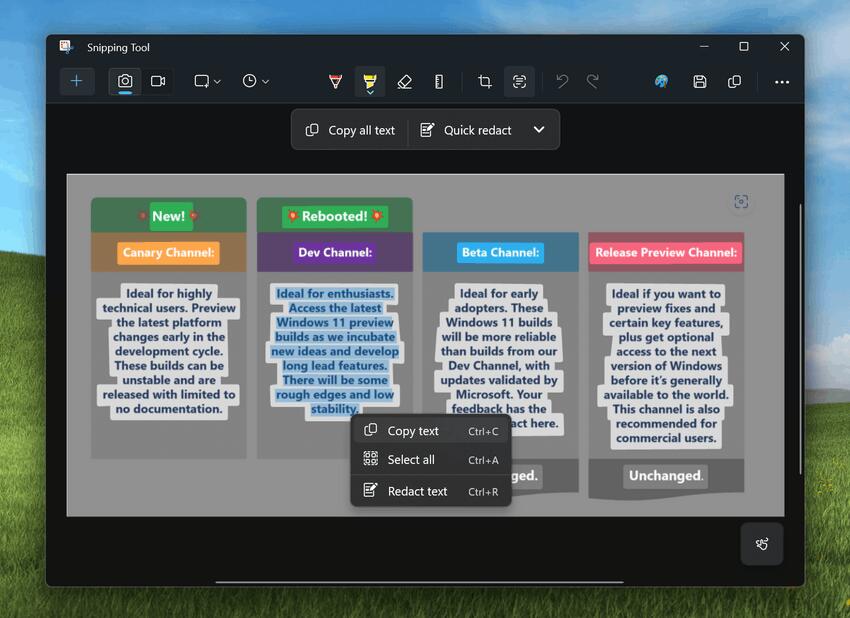
To try out the new feature, use the “Text Actions” button on the toolbar. The application will recognize the text in the image, after which you can select it and copy it using the right-click context menu. You can also click the “Copy All” button on the toolbar or use the keyboard shortcuts Ctrl + A and Ctrl + C.
Text Actions also lets you quickly remove sensitive information from screenshots. Click the Quick Mask button to automatically hide email addresses and phone numbers. You can also highlight any text, right-click and select the “Redact Text” option.
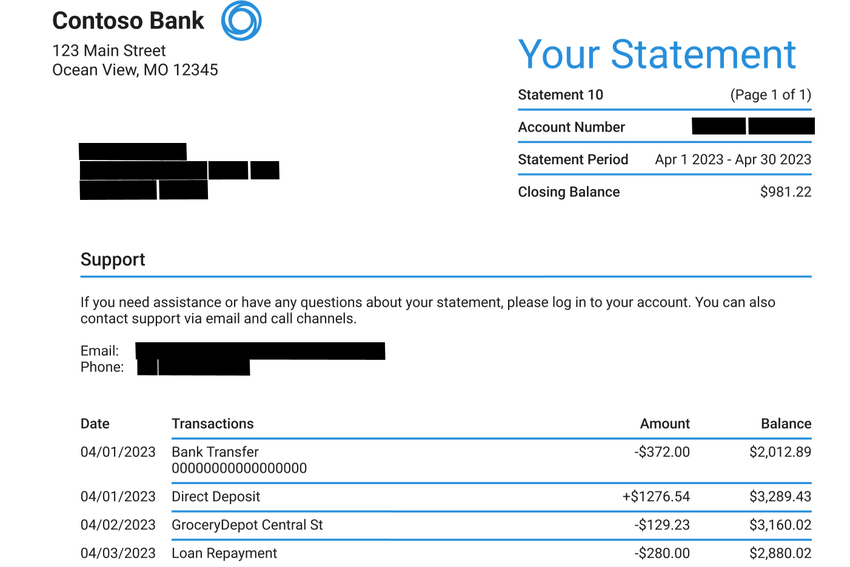
Remote image editing on the linked smartphone
Microsoft has started rolling out a new feature for the Link to Phone app (version 1.23082.123.0 or higher) that lets you quickly create and edit photos from your Android smartphone in the Snipping app on PC. When a new photo appears on your smartphone, you will receive a notification on your PC asking you to start editing if both devices are connected through the Link to Phone app.
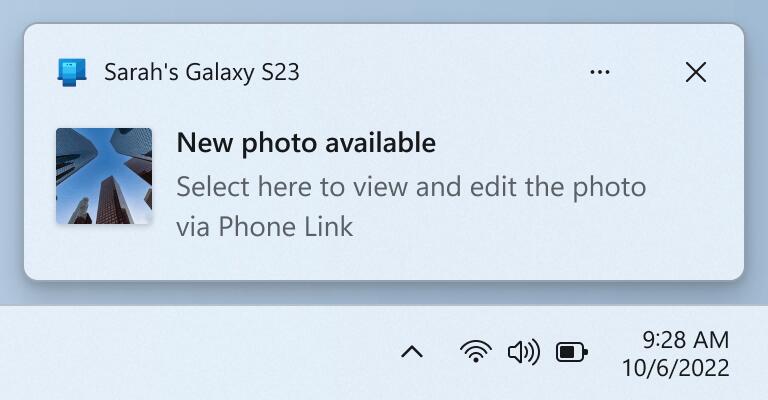
The new version of the application is available to all Windows 11 Insiders on the Beta, Dev and Canary channels.
Support us
Winaero greatly relies on your support. You can help the site keep bringing you interesting and useful content and software by using these options:
