The Snipping Tool on Windows 11 is getting new capabilities aimed at improving screen capture and interaction. Live Annotation is a new feature allows users to draw directly on the screen in real time.
Users can now annotate captured content using a variety of drawing tools. They can also perform actions such as searching for information within the selected area using Bing, sharing the captured area, or asking questions about the content through Copilot. These options are integrated into the tool’s interface, though some features remain non-functional as of this writing.
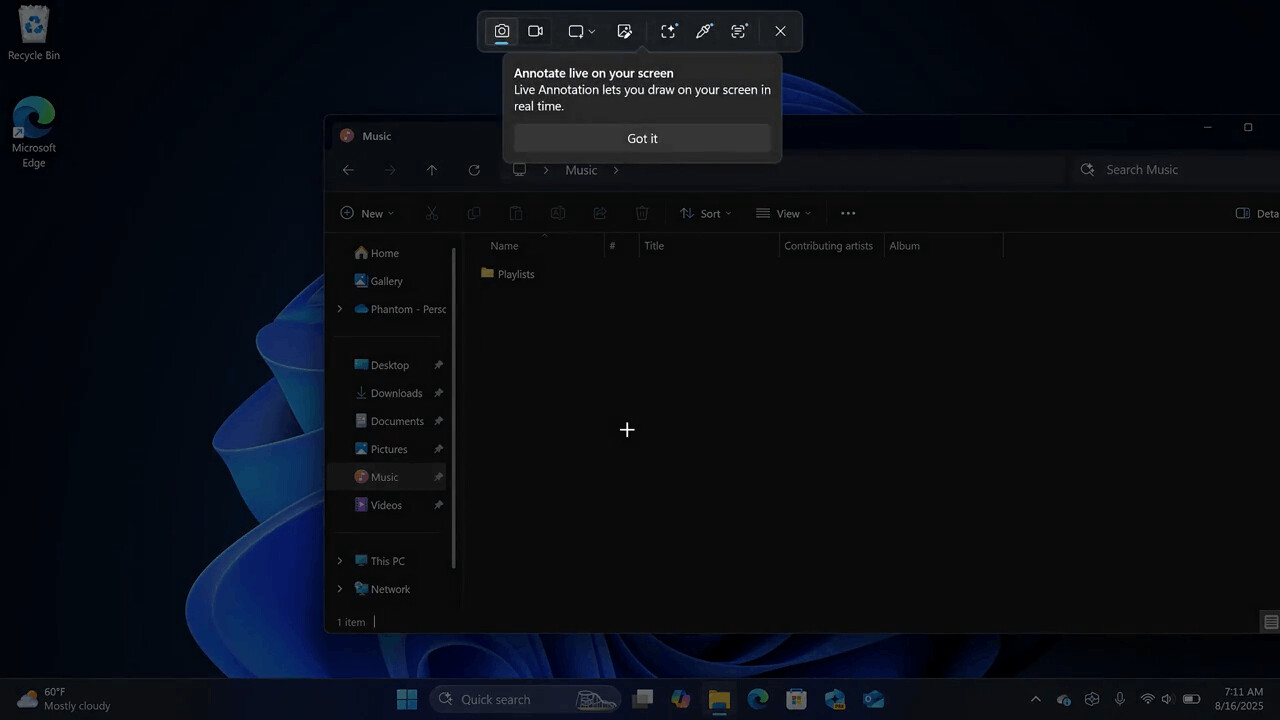
The new options reside in user interface that appears after you select a screen area. There is a toolbar that hosts them, along with a Capture button that allows you to directly save your cuts.
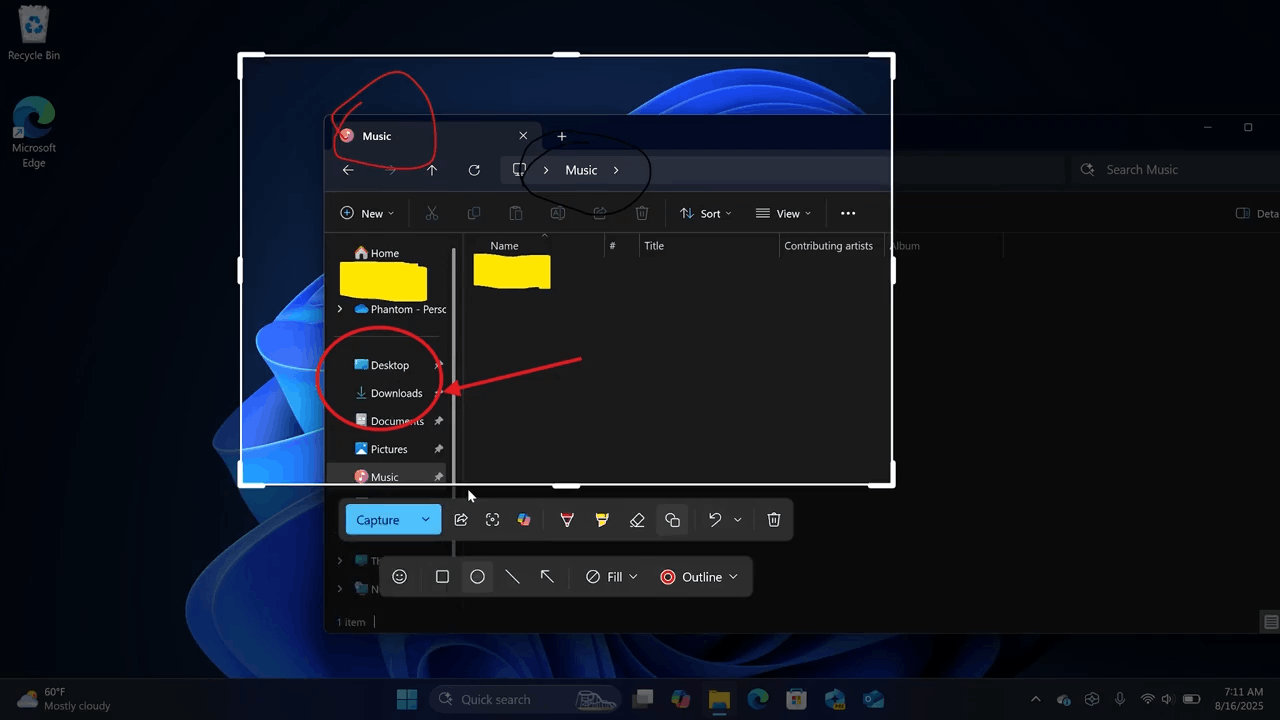
The Snipping Tool has evolved significantly over recent updates. It now supports recording full-screen or window-specific video captures. Users can trim unwanted sections of recorded videos directly within the app. The Text Extractor tool identifies and extracts text from images, making it easier to reuse content without manual typing.
These enhancements improve usability and reduce reliance on third-party applications. The built-in functionality allows users to complete tasks such as capturing, editing, and sharing screenshots and recordings without switching between tools.
The tool remains available across multiple Windows versions. However, it continues to receive notable improvements on Windows 11 only.
Credits for the finding go to @phantomofearth.
Support us
Winaero greatly relies on your support. You can help the site keep bringing you interesting and useful content and software by using these options:
