Microsoft has announced on Twitter that their tab freezing feature is extremely effective for Edge users. Just in 28 days it saved more than 273 Petabytes of RAM. This is around 39.1 MB per tab.
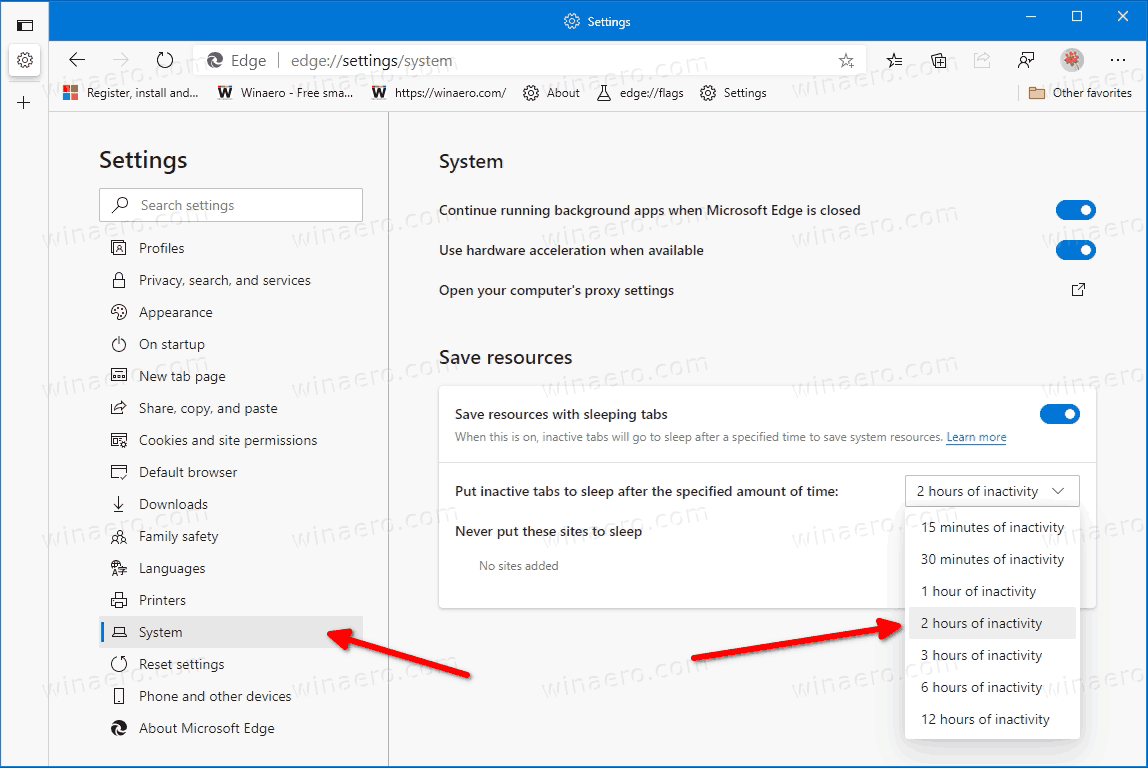
The Sleeping Tabs feature is available in the browser since 2020. Its main idea is to unload resources occupied by a tab when you aren't using it. E.g. if a tab remains inactive for some period of time, Edge will put it into sleep.
The feature has got several enhancements over the time. The user can now specify the timeout after which tabs will be frozen, add a website to an exclusion list to never sleep its tabs and so on. In recent versions of the browser it has become even more effective by putting tabs into sleep in all browser instances that are in shared use.
According to the Redmond firm, over the past 28 days Edge put into sleep 6 billion tabs. This allowed it to save more than 237.7 Petabytes of memory. The average saving is about 39.1 Megabytes.
Sleeping Tabs are enabled by default and set to freeze tabs after 2 hours of inactivity. Its effect is notable well on devices with a low amount of RAM. You can find at a glance which tabs are currently sleeping as they appear faded on the tab row.
Support us
Winaero greatly relies on your support. You can help the site keep bringing you interesting and useful content and software by using these options:
