Some days ago our good friends from IntoWindows covered how to change the logon screen background color. That is simple tweak, but I do not like color scheme number calculation and direct registry editing, so I decide to create a simple tool which allows you:
- to change color of sign in screen in Windows 8
- to set the same color for sign in screen and Start screen with one click
- to get ready-to-use registry tweak with your settings
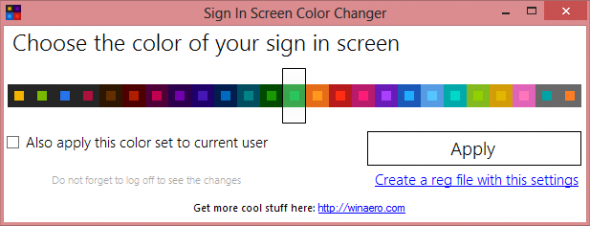
Last version is 1.1, fixed high DPI issue
And here how it works:
Sign In Color Changer is portable application and does not require to be installed. Sure, it is freeware.
Download "Sign In Screen Color Changer"
Support us
Winaero greatly relies on your support. You can help the site keep bringing you interesting and useful content and software by using these options:
