How to Show Only Modified Preferences on About:Config in Firefox.
The about:config page in Firefox is a hidden configuration page. You can use it to modify a number of extended options, which are not visible anywhere in the GUI. Starting with Firefox 87, the browser can only show settings that differ from the default values.
Advertisеment
All versions of Mozilla Firefox include a hidden configuration editor. You can open it by typing about:config into the address bar. Also, it regularly receives updates and improvements. The current version of the advanced option editor was introduced in Firefox 67.
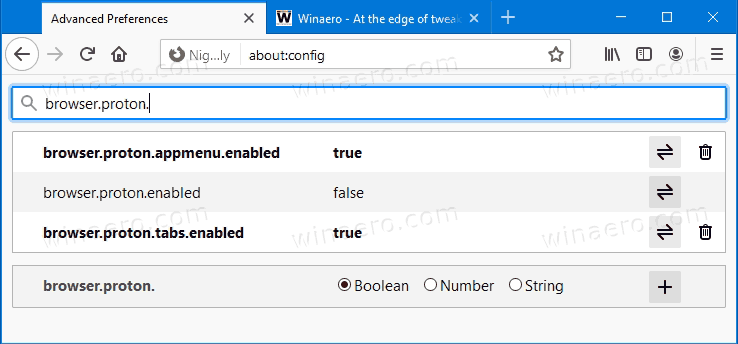
Developers have added this tool specially for advanced users who are not happy with the default configuration of the browser. For now, the user can easily notice changed options in the advanced configuration editor because their names are shown in bold.
However, this is not convenient because the list of option is very long, and it takes an enormous amount of time if you decide to scroll through it. Moreover, the about:config editor exposes both hidden and regular options of the browser. Until now, you had no way to exclude unchanged settings and show only the ones you have adjusted.
Starting with Firefox version 87, it is now possible to list only the modified options on the about:config page. Finally, version 87 comes with a new checkbox for doing this. This post will show you how to show only modified options in about:config in Firefox.
To Show Only Modified Preferences on About:Config in Firefox
- Open Firefox.
- Type or copy-paste about:config into the address bar.
- Click on Accept the Risk and Continue on the Proceed with Caution page.
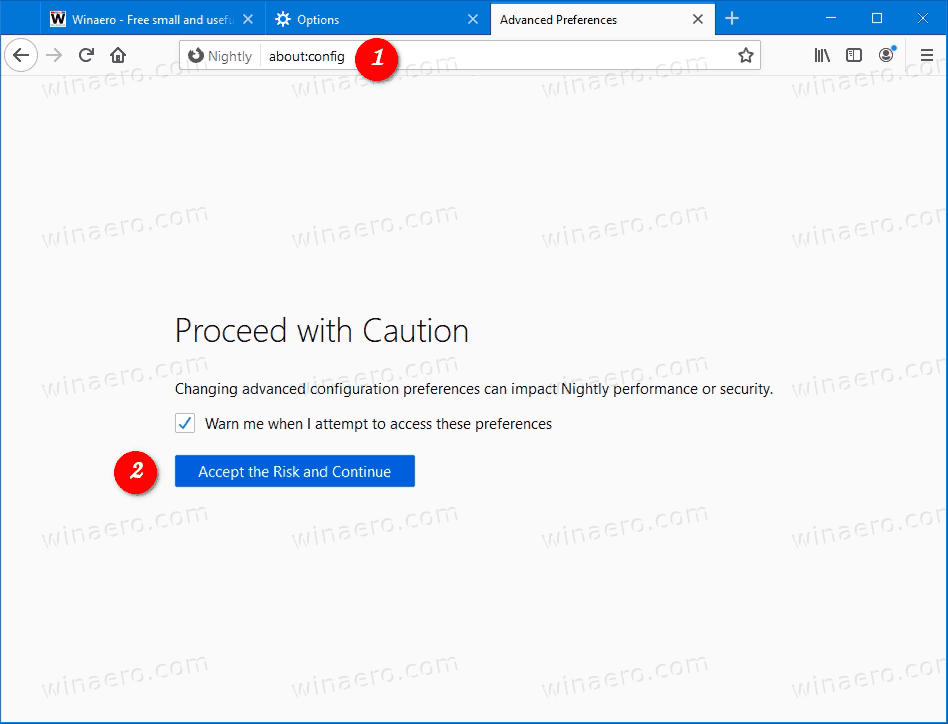
- Turn on (check) the option Show only modified preferences next to the search box.
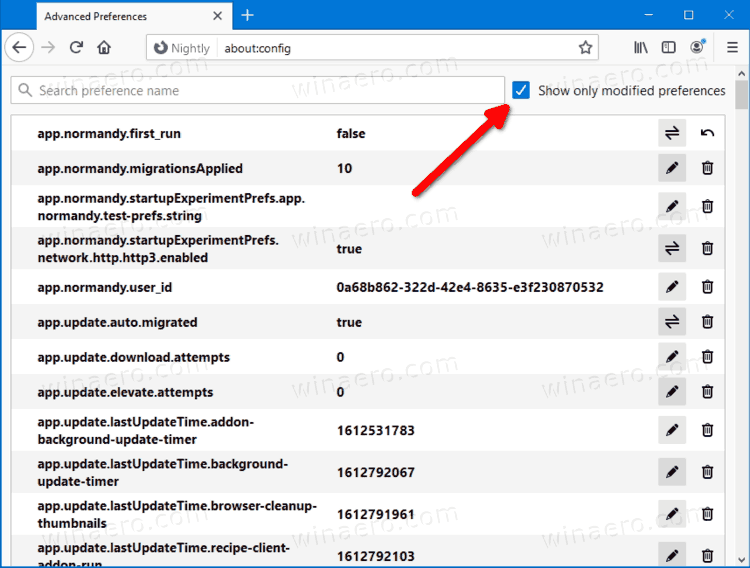
- The option list now only shows modified options.
You are done.
This is indeed a welcome change for users who regularly change hidden options of Firefox and want to quickly recall what they have changed. Firefox 87 will be released to the stable branch on March 23, 2021.
Support us
Winaero greatly relies on your support. You can help the site keep bringing you interesting and useful content and software by using these options:
