Edge will soon allow you to share browsing data with other Windows features. Microsoft is currently working on a deeper integration of the Edge browser with Windows features like Search. A new option, currently available to a small select group of Insiders, allows Edge to share its browsing data, including history, bookmarks, top sites, recent tabs, etc with Windows Search.
Advertisеment
The goal of this change is to provide the user with a convenient way to access his Internet activities right from the taskbar. With a few keystrokes you will be able to locate web site you recently visited, your frequently visited web pages, and more right from Windows search.
The new option can be found in Settings > Profiles. Here is how you can enable it. Again, keep in mind that the option is under a controlled feature roll-out.
- Open Microsoft Edge.
- Click on the menu button with three dots to open the menu, or press Alt + F.
- Select Settings from the menu.
- On the left, click on Profiles.
- Click on Share browsing data with other Windows features item on the right.
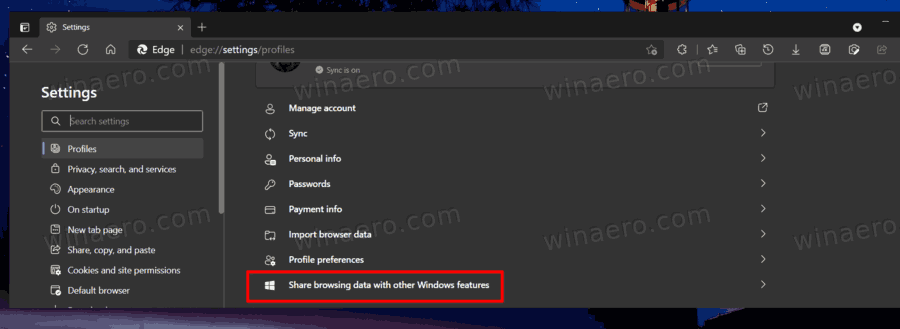
- On the next page, turn on or off the option Share browsing data with other Windows features for what you want.
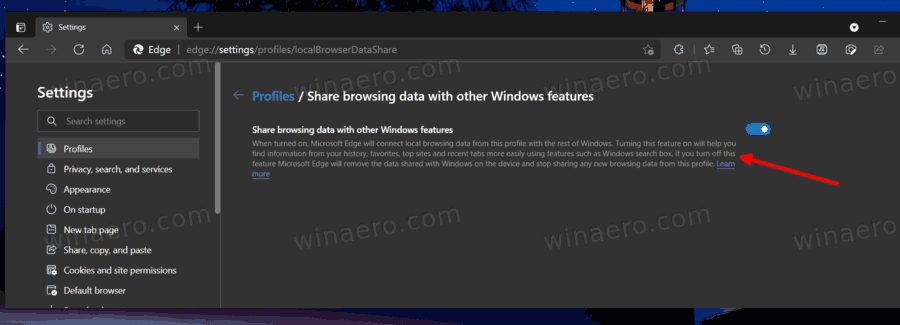
- You can now close the Settings tab.
You are done.
Tip: You can directly go to the new page by entering edge://settings/profiles/LocalBrowserDataShare into the Edge address bar.
If you enable this feature, Microsoft Edge will connect local browsing data from your profile with the rest of Windows. This means that you will be able to find information from the browsing history, favorites, tops sites and recent tabs more easily using Windows Search in the taskbar and other areas. However, if you disable this feature, Microsoft will remove the data shared with Windows on the device and stop sharing new browsing data from your Edge profile with the operating system.
Due to the controlled feature roll-out, this option may or may not be available in your browser right now.
Support us
Winaero greatly relies on your support. You can help the site keep bringing you interesting and useful content and software by using these options:

that feeling when the feature or the idea given by you gets added into the program
edge feels like my browser , most feature ideas are given by me