You can set Google as the default search engine in Microsoft Edge. By default, it uses Bing as its default search engine, but this can be changed quickly using its options. In this article, we'll see how it can be done.
Advertisеment
Microsoft Edge is the new default browser in Windows 10, which comes as the replacement for Internet Explorer. It is a Universal app, built on top of a modern rendering engine which is fast and efficient. With every release of Windows 10, Edge is getting some improvements. It already got extensions, EPUB support and other nice features like tab previews and tabs aside.
To set Google as default search engine in Microsoft Edge, do the following.
- Open the Edge browser.
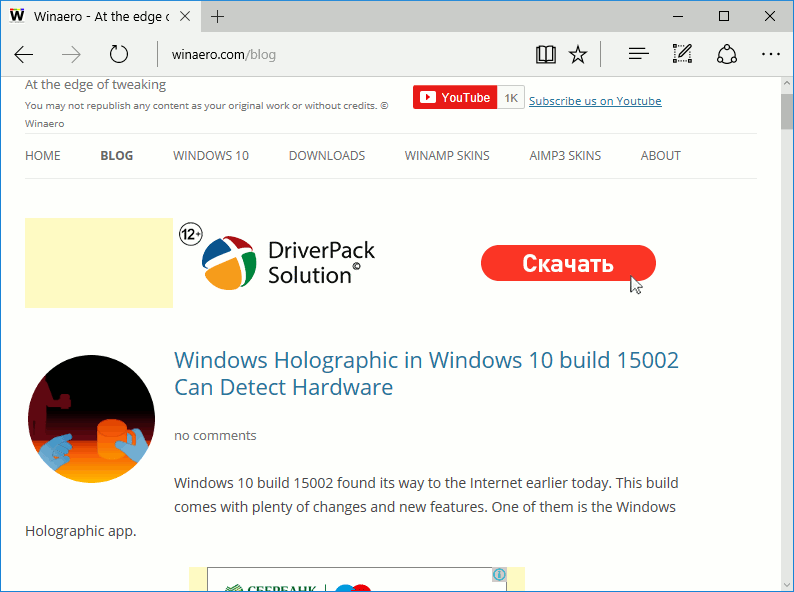
- In Edge, open Google.
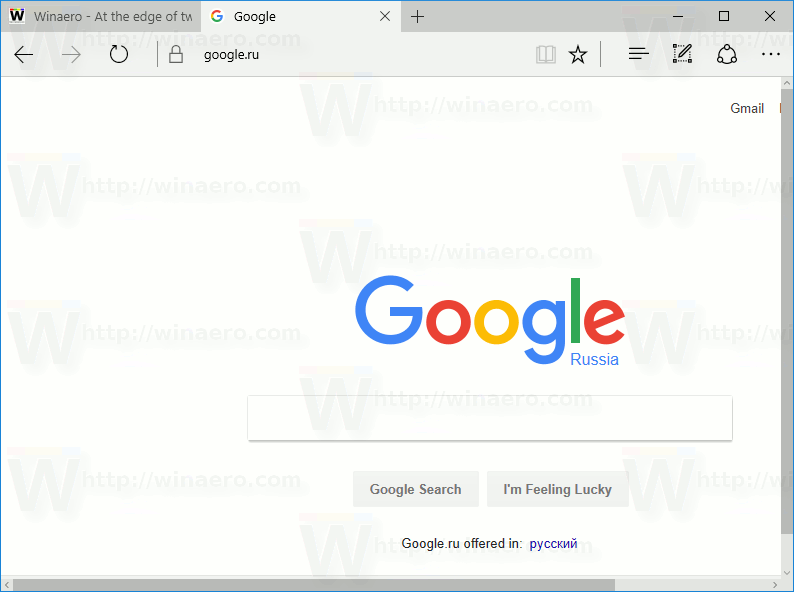
- Click the three dots "..." menu button.
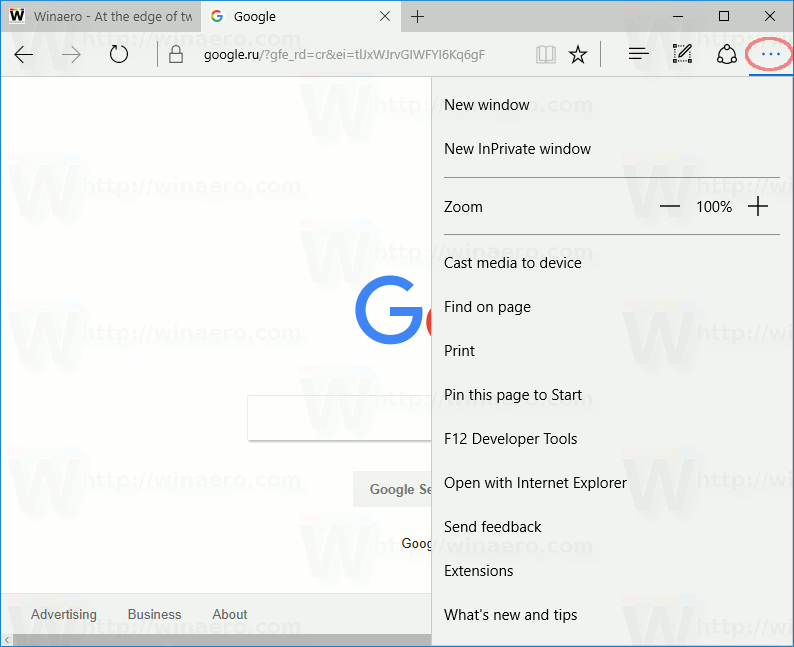
- Click the Settings menu item. Settings will be opened:
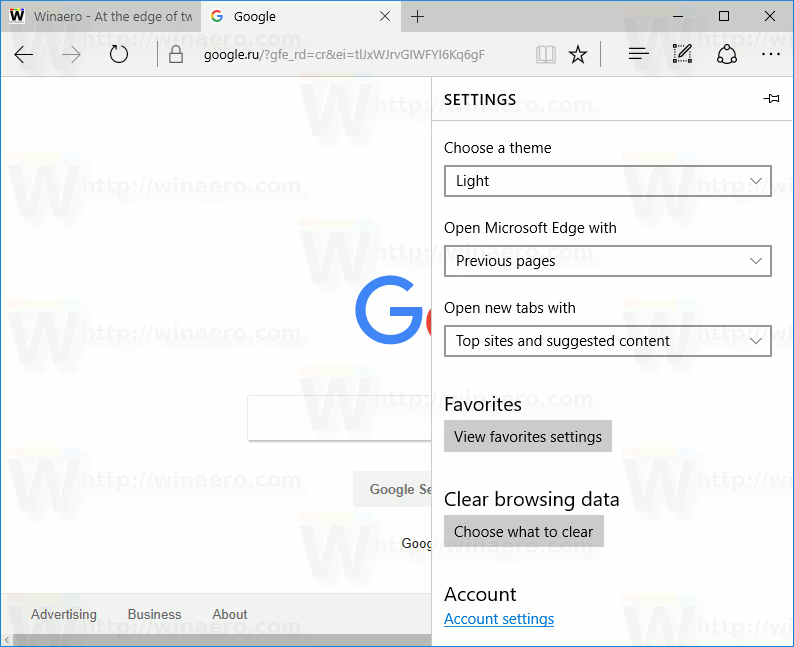
- Scroll down to Advanced Settings and click the button View Advanced Settings:
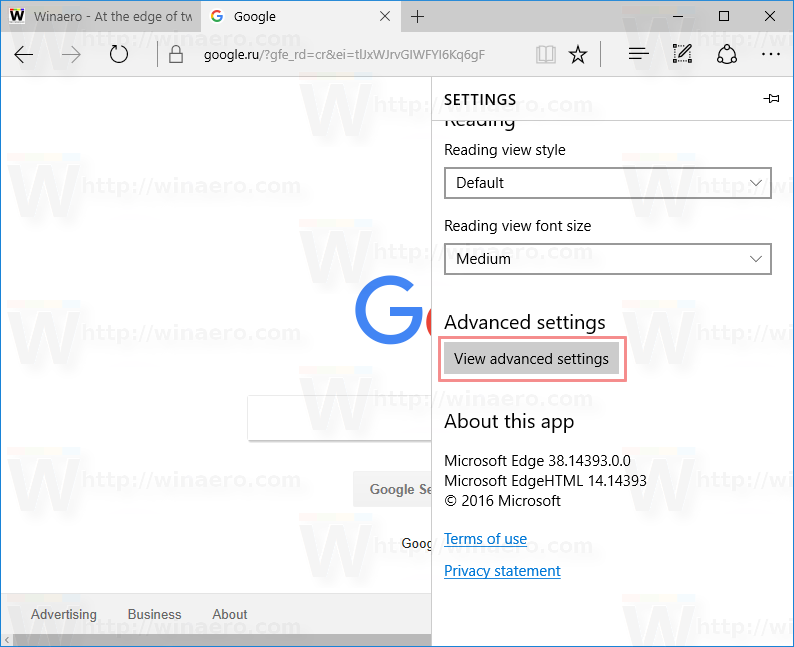
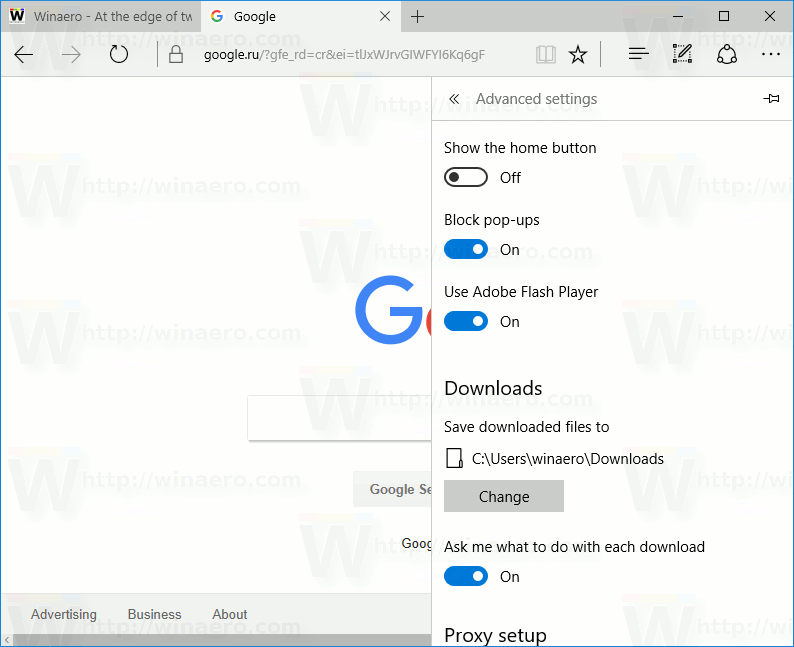
- In Advanced settings, scroll down to the button named Change search engine.
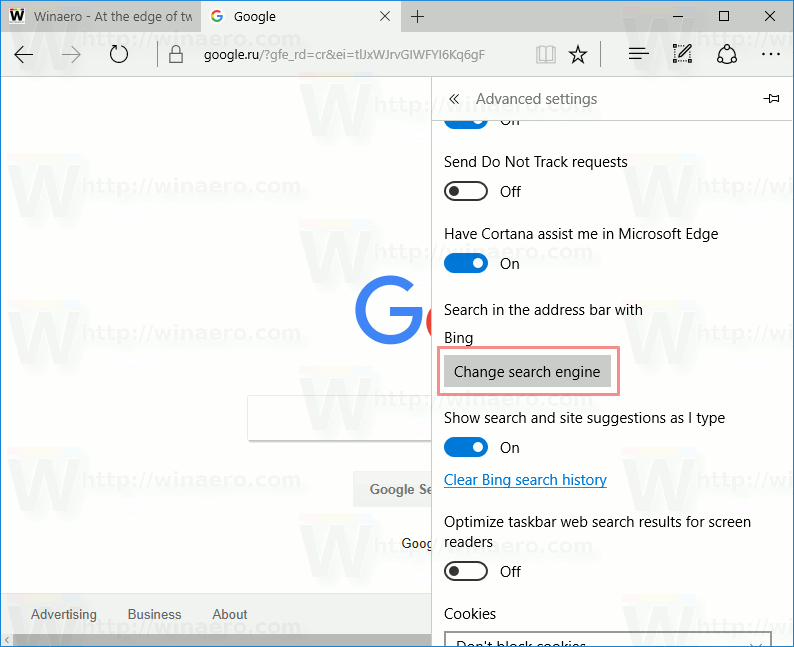 The following pane will be opened:
The following pane will be opened: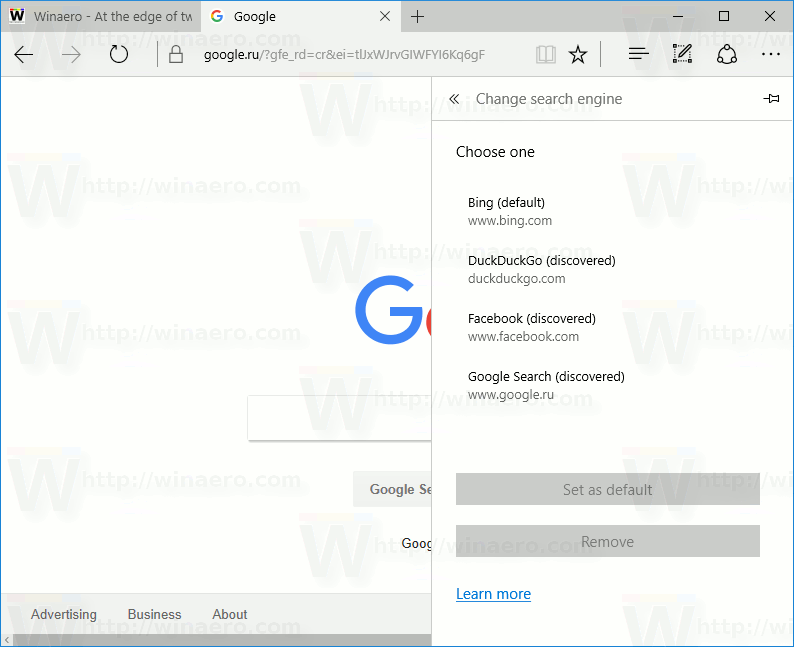
- There, click the line Google Search (discovered) and click Set as default.
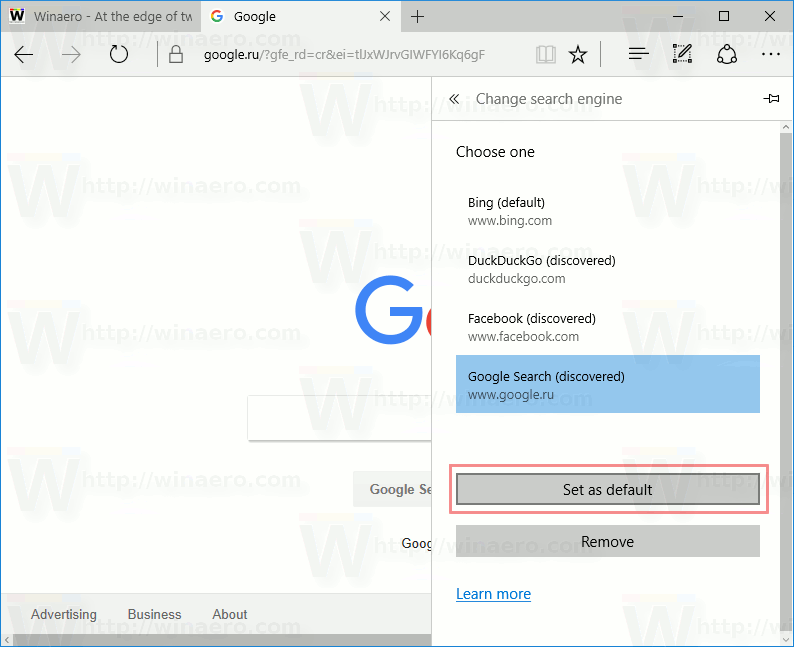
This way, you can add any desired search engine to Microsoft Edge. See the following screenshot: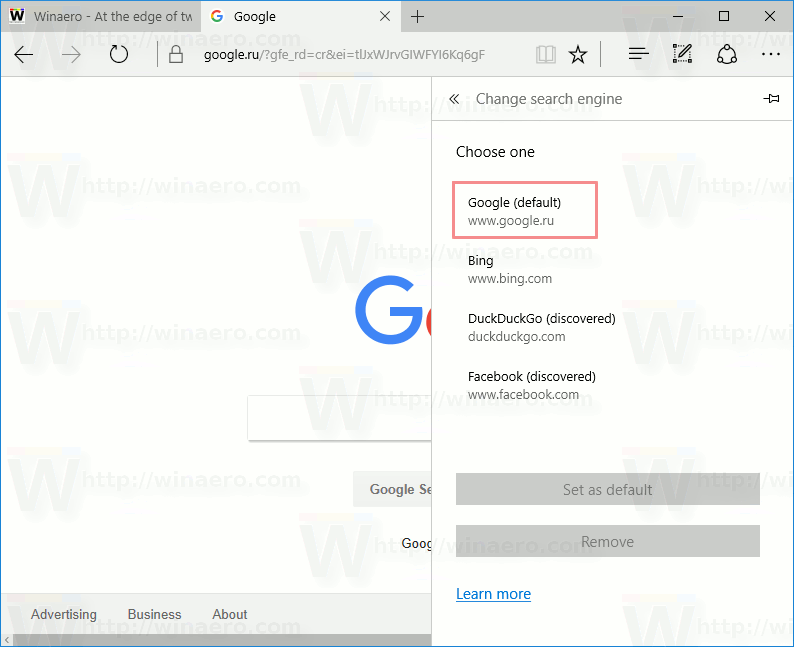
The method Microsoft has implemented to change the default search engine is different from the one you might be used to in other popular browsers. In the current implementation, Edge requires too many clicks to change the default search engine, whereas in Chrome and Firefox, it can be done with very few clicks.
Microsoft is working actively on Edge and changes the browser with every feature update to Windows 10. Maybe the next version of the browser will have this option simplified or implemented in more useful way. It might also be a conscious decision to discourage users from switching to Google instead of Bing. Anyway, it works currently. You just need to visit the search engine's web page first and then configure Edge's options.
That's it.
Support us
Winaero greatly relies on your support. You can help the site keep bringing you interesting and useful content and software by using these options:

I follow your instruction to change my computer default research engine to Google, why does the computer tell me that I cannot change my research engine.
Also, why is my internet explorer not working. Is Microsoft trying to control my computer and invade my privacy?
I feel the same way. I have followed all instructions and at the end, it DOES NOT provide a cleared button. Looks like Microsoft has set Bing as Default & doesn’t allow you to change it. The button is there butt it is already selected, and doesn’t allow a change. This is very wrong. Just tasking away our options.
I also cannot change my search engine away from Bing. This is so lame, I have to enter google in the address box to get a Google Search. I’m not going to use Bing. I will always avoid using it. I’m very annoyed that Microsoft Edge (which my company forced on me) is throwing crap News and Adds at me. I had to go into Setting and root around for a long time to turn off all the “News” This news junk it the worst kind of clickbait. Sensational bullshit and Bait and switch stories. Why is this crap part of software that we paid for.
Thank you, this works perfectly!
I do not see advanced settings so cannot follow your instructions
This was written for the legacy Edge app. Please see Change Search Engine In Microsoft Edge Chromium: https://winaero.com/change-search-engine-in-microsoft-edge-chromium/