In Windows 10, Microsoft has added a number of Universal apps which replace classic Desktop apps. The Photos app has replaced Windows Photo Viewer, Calculator has its modern counterpart, Groove Music is intended to replace Windows Media Player. Here is a list of commands to run Universal Windows 10 apps directly.
Advertisеment
You can use this list of commands to open various Windows apps directly without visiting the Start menu and clicking their tiles. You can press Win + R shortcut keys on your keyboard and enter them in the Run box. Alternatively, you can type then in the address bar of File Explorer.
For example, the calculator:// command will open Calculator. I have covered this trick earlier.
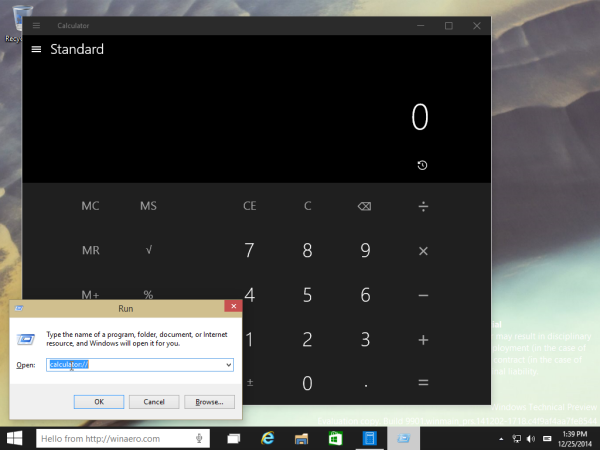
The list of commands to open Windows 10 apps directly
| App | Command (URI) |
|---|---|
| 3D Builder | com.microsoft.builder3d: |
| Action Center | ms-actioncenter: |
| Alarms & Clock | ms-clock: |
| Available Networks | ms-availablenetworks: |
| Calculator | calculator: |
| Calendar | outlookcal: |
| Camera | microsoft.windows.camera: |
| Candy Crush Soda Saga | candycrushsodasaga: |
| Connect | ms-projection: |
| Cortana | ms-cortana: |
Cortana Connected Services | ms-cortana://notebook/?ConnectedServices |
Cortana Personal Information | ms-cortana://settings/ManageBingProfile |
| Device Discovery | ms-settings-connectabledevices:devicediscovery |
| Drawboard PDF | drawboardpdf: |
| fb: | |
| Feedback Hub | feedback-hub: |
| Get Help | ms-contact-support: |
| Groove Music | mswindowsmusic: |
| outlookmail: | |
| Maps | bingmaps: ms-drive-to: ms-walk-to: |
| Messaging | ms-chat: |
| Microsoft Edge | microsoft-edge: |
| Microsoft News | bingnews: |
| Microsoft Solitaire Collection | xboxliveapp-1297287741: |
| Microsoft Store | ms-windows-store: |
Microsoft Store - Music | microsoftmusic: |
Microsoft Store - Movies & TV | microsoftvideo: |
| Microsoft Whiteboard | ms-whiteboard-cmd: |
| Minecraft: Windows 10 Edition | minecraft: |
| Mixed Reality Camera | ms-holocamera: |
| Mixed Reality Portal | ms-holographicfirstrun: |
| Movies & TV | mswindowsvideo: |
| OneNote | onenote: |
| Paint 3D | ms-paint: |
| People | ms-people: |
| Photos | ms-photos: |
| Project Display | |
| Settings | ms-settings: |
| Tips | ms-get-started: |
| twitter: | |
| View 3D Preview | com.microsoft.3dviewer: |
| Voice Recorder | ms-callrecording: |
| Weather | bingweather: |
| Windows Mixed Reality Environments | ms-environment-builder: |
| Windows Parental Controls | ms-wpc: |
| Windows Security | windowsdefender: |
| Xbox | xbox: |
Xbox - Friends list | xbox-friendfinder: |
Xbox - Profile page | xbox-profile: |
Xbox - Network settings | xbox-network: |
Xbox - Settings | xbox-settings: |
| Xbox One SmartGlass | smartglass: |
That's it.
Support us
Winaero greatly relies on your support. You can help the site keep bringing you interesting and useful content and software by using these options:

Calculator can be launched from the run box with just “calc” (without quotes). No need to use “calculator:”
calc.exe is just a wrapper for the modern app. this is mentioned in the linked article.