Microsoft has started rolling out an updated version of Paint (11.2509.441.0) to Windows Insiders in the Canary, Dev, and Beta Channels on Windows 11. The update introduces Restyle, a new AI-powered feature designed to transform the visual style of images directly within the application.
How Restyle Works
Users can access Restyle through the Copilot menu in Paint. After selecting the feature, they may choose from a preset list of artistic styles and click the Generate button. The system then produces restyled versions of the selected image.
Once generated, users can add the restyled image to the canvas, copy it, or save it for future use.
Microsoft included a visual example showing a sailboat image transformed into Pop art using the Restyle tool:
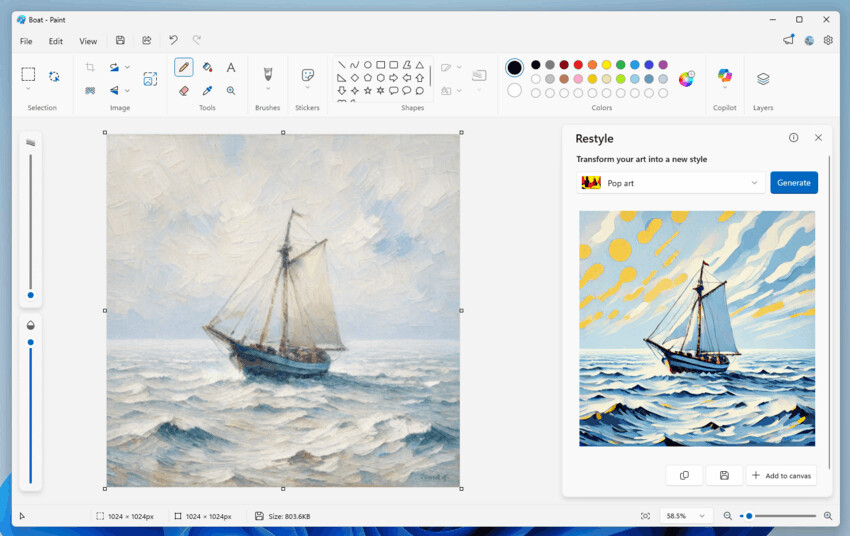
Feature Availability
Restyle will operate exclusively on Snapdragon-powered Copilot+ PCs. A Microsoft account sign-in is required to use the feature.
Support us
Winaero greatly relies on your support. You can help the site keep bringing you interesting and useful content and software by using these options:
