With recent updates to the Google Chrome browser, Google developers introduced a new bookmark organizing user interface in Chrome. If you got updated to Google Chrome 42, you might have noticed it already. The bookmark manager UI is the one you get when you press Ctrl+Shift+O in Chrome. The appearance of the new bookmark manager reminds me of the Start screen from Windows 8, as it contains tiles and represents every bookmarked page or site as a separate tile. In this article, we will see how to disable this new interface and restore the old bookmarks manager in Google Chrome.
Advertisеment
This is how the new Bookmarks manager looks in Google Chrome 42:
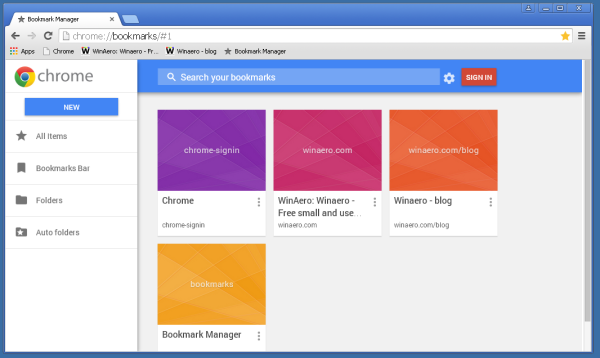
It looks quite similar to the Start screen in Windows 8 with its huge colorful tiles. Users who are not happy with such a touch oriented UI can restore the previous look of bookmarks. Thankfully, Google Chrome comes with a special flag which can revert these changes.
- Open the Google Chrome browser and type the following text into the address bar:
chrome://flags/#enhanced-bookmarks-experiment
This will open the flags page directly with the relevant setting.
- For the "Enable Enhanced Bookmarks" setting, set the Disabled option from the drop down list. See the following screenshot:
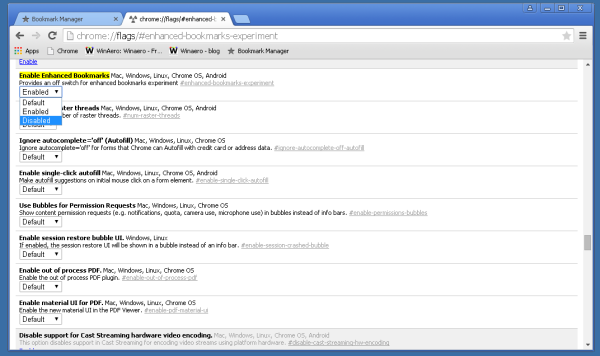
- Restart Google Chrome by closing it manually. Or you can also use the Relaunch Now button which will appear at the very bottom of the page after you change the value:
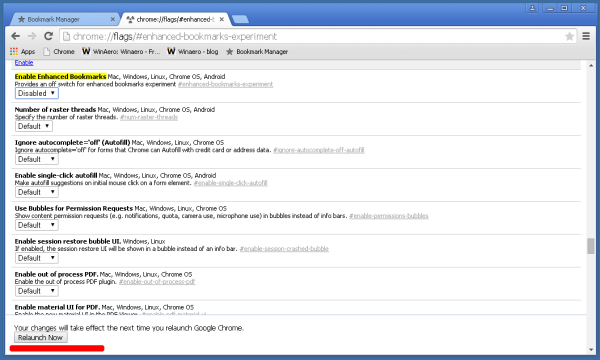
That's it. After restarting Chrome, you will get the good old text-based bookmarks manager back: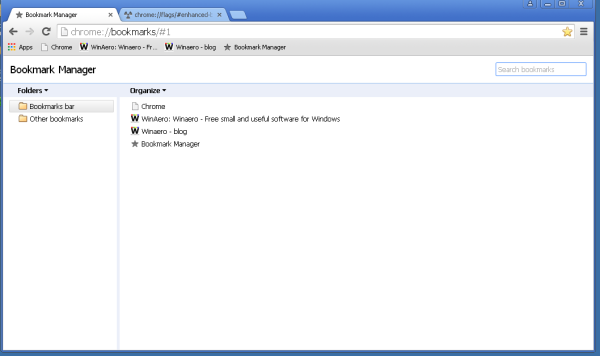
As of this writing, the flag #enhanced-bookmarks-experiment to disable it works. In the future, it may or may not work as Chrome often removes older options over time. Then you will be forced to use the new bookmarks manager.
Which bookmarks manager UI do you like more: the new one with tiles or the old one?
Support us
Winaero greatly relies on your support. You can help the site keep bringing you interesting and useful content and software by using these options:

I really liked new design but it somehow reverted to the old one and can‘t be changed back :(. Maybe it‘s Chrome developers who decided to bring old Bookmark manager back.
The new one was removed by developers due to the negative user feedback.
i tried this chrome://flags/#enhanced-bookmarks-experiment
but the option is not there anymore, it was the last time i had to do this but now it’s just not there