Microsoft is releasing the most recent AI-powered features — Recall, Click to Do, and Improved Windows Search — for all Copilot+ PCs starting today. A PC must have a neural processing unit (NPU) with at least 40 TOPS of performance.
Advertisеment
The updates were included in the optional Windows 11 version 24H2 cumulative update released in April 2025 and will become mandatory in May 2025. Over the next month, Microsoft will gradually roll out these features to users via the Controlled Feature Rollout (CFR).
Windows Recall
Recall automatically takes screenshots, analyzes content, and enables semantic search to help you find everything you’ve viewed on your PC. For example:
- Forgot the name of that dinosaur-related web page you visited? Search for “show me dinosaur-related web pages I viewed a few days ago.”
- Can’t remember a conversation about the Fallout series? Type “find my conversations about the Fallout series” and Recall will find it, including timestamps.
- The feature supports natural language queries, so you can type something like “find a file Bob sent me on Slack a few weeks ago” and Recall will return relevant results.
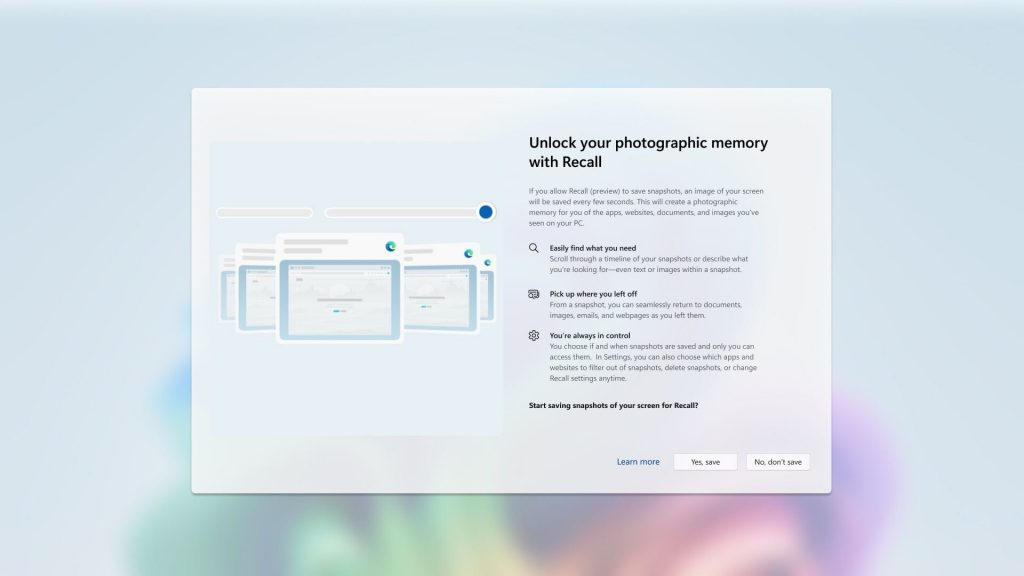
Originally scheduled for June 2024, Recall was delayed due to security concerns. Now, all data is stored locally in an isolated, encrypted VBS Enclave environment and protected by Windows Hello. No data is sent to the cloud or to third parties. Recall is disabled by default and must be manually enabled. If you prefer, you can remove it entirely using the Windows features on or off switch.
Click to Do
Click to Do simplifies tasks by letting you perform quick actions on text or images without switching apps. For example:
- Copy text or images to the clipboard.
- Summarize or rewrite text.
- Delete objects from images, even inside PDFs.
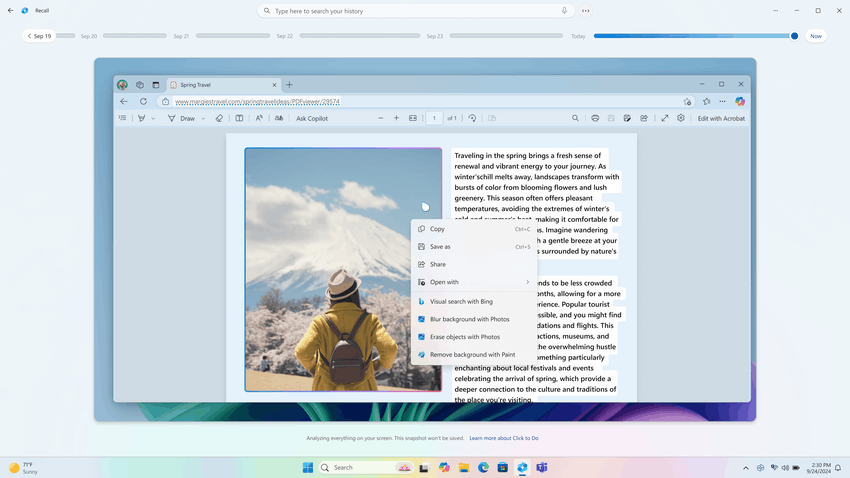
You can activate Click to Do in several ways:
- Press Win + click the item you want.
- Swipe in from the right edge of the screen on touch devices.
- Open it from the Start menu, the Snipping Tool, or directly from the interface.
Image-based actions are currently available on all Copilot+ PCs, while text-based actions are limited to ARM Snapdragon X processors. Support for AMD Ryzen and Intel devices is coming soon.
Improved Windows Search
Improved Windows 11 search uses AI to make it easier to find files, photos, and settings. Instead of relying on exact names or keywords, you can describe what you’re looking for in natural language. For example, search for “photos from my summer trip” or “settings for changing screen brightness.”
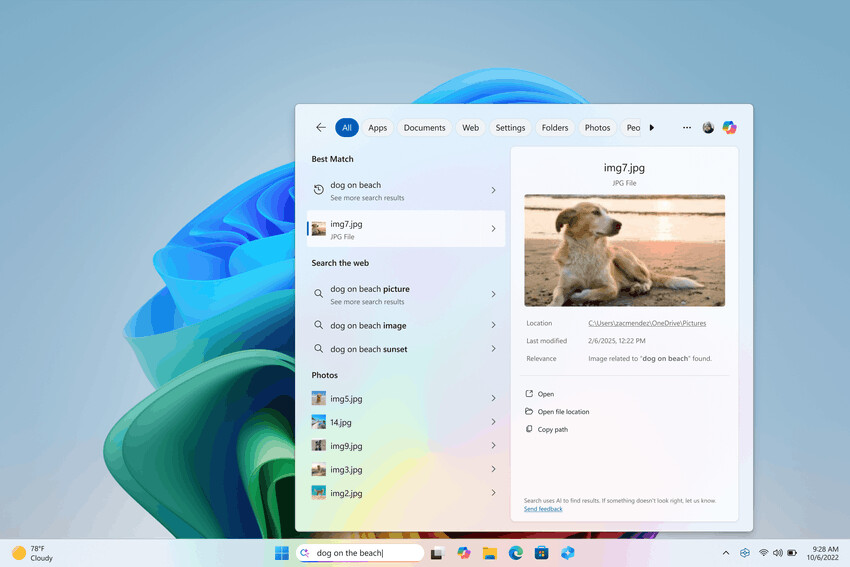
AI processes queries locally on your device, ensuring privacy and speed. Improved search is integrated into File Explorer, the taskbar search bar, and the Settings app, but requires a Copilot+ PC with an NPU for full functionality.
The official announcement is here.
Support us
Winaero greatly relies on your support. You can help the site keep bringing you interesting and useful content and software by using these options:
