Since Windows 10 build 14383, a new Universal app comes pre-installed with the latest Windows operating system. It is named Quick Assist, and you can find it in the All apps section of the Start menu. Let's see what this app does.
The Quick Assist app is intended to be the built-in alternative to apps like TeamViewer and Remote Assistance. The main purpose of Quick Assist is to provide instant access to a friend's PC, or for a system administrator or support personnel to the user's PC.
The application has a clear and simplified user interface: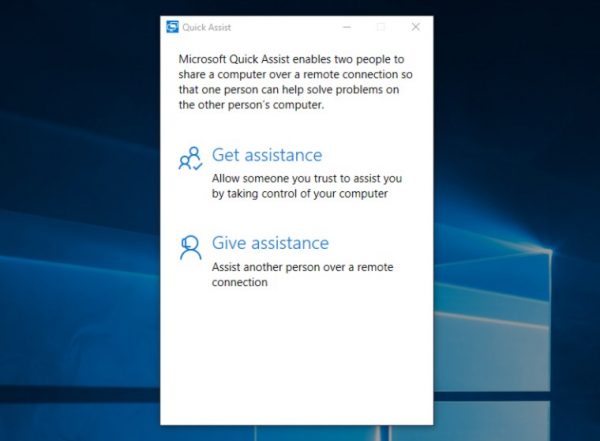
Its features include:
- Pen input support
- Smooth display mirroring
- Easy to use interface
- Pausing of current session
It looks like the app will be included in Windows 10 Anniversary Update, which should be released on August 2, 2016. (via Winbeta).
To launch the Quick Assist app, go to the Start menu, click All Apps and the find Quick Assist there: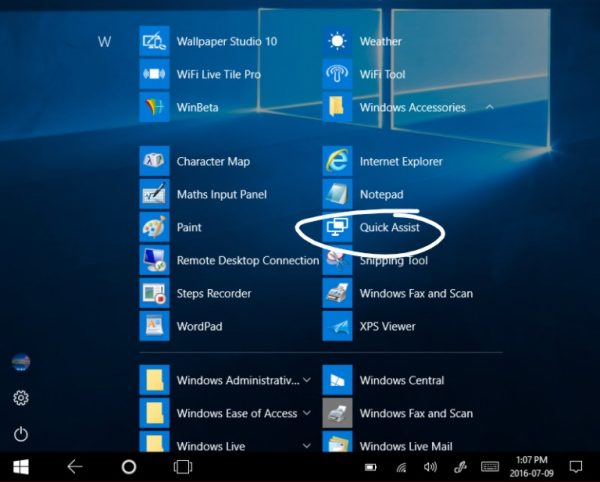
Have you tried the Quick Assist app? What is your impression? Tell us in comments!
Support us
Winaero greatly relies on your support. You can help the site keep bringing you interesting and useful content and software by using these options:

Not good at all. Will there be advance options?
I’ll run the program with Jerome of Microsoft.