For those who don't know, Python is an easy to learn, yet powerful programming language. Python is included in many Linux distributions out of the box. It is widely used for automation scripts, app development, web back-end software, and software extensions.
Advertisеment
Windows didn't include a Python interpreter for a long time. To get it in Windows 10, you should have installed it manually.
This has changed. The official Python interpreter is now available in the Store.
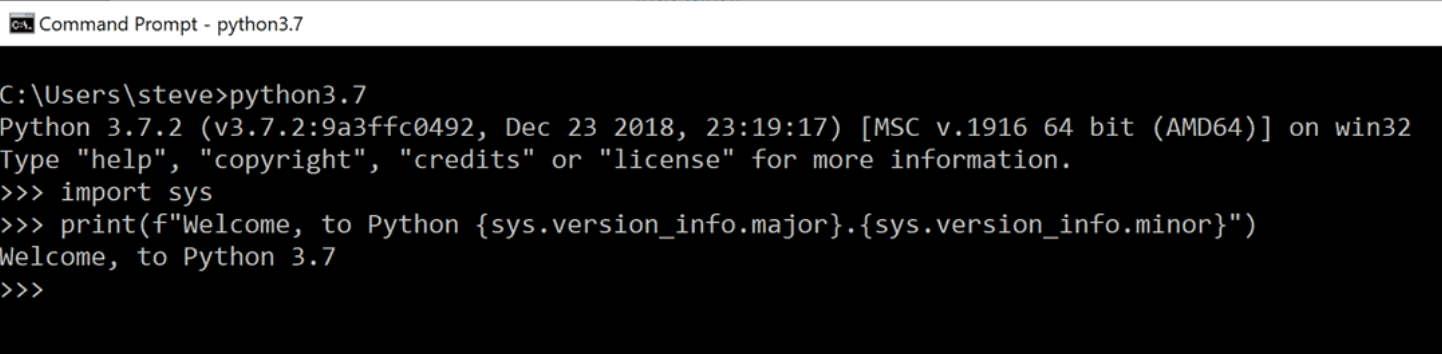
Due to Microsoft Store restrictions, it has a limited set of features. The Microsoft Store package is a simple installation of Python that is suitable for running scripts and packages, and using IDLE or other development environments. It requires Windows 10, but can be safely installed without corrupting other programs. It also provides many convenient commands for launching Python and its tools. Python scripts may not have full write access to shared locations such as TEMP and the registry. Instead, it will write to a private copy. If a script must modify the shared locations, you will need to install the full installer. Also, the py.exe launcher cannot be used to start Python when it has been installed from the Microsoft Store.
To install the package, ensure you have the latest Windows 10 updates. Search the Microsoft Store app for “Python 3.7”. Ensure that the app you select is published by the Python Software Foundation, and install it.
After installation, Python may be launched by finding it in Start. Alternatively, it will be available from any Command Prompt or PowerShell session by typing python. Further, pip and IDLE may be used by typing pip or idle. IDLE can also be found in the Start menu.
All three commands are also available with version number suffixes, for example, as python3.exe and python3.x.exe as well as python.exe (where 3.x is the specific version you want to launch, such as 3.7).
Virtual environments can be created with python -m venv and activated and used as normal.
Thanks to the Twitter user and Microsoft enthusiast WalkingCat for the tip.
Support us
Winaero greatly relies on your support. You can help the site keep bringing you interesting and useful content and software by using these options:

What’s the price?
it is freeware.