Microsoft released another PowerToys update with three new tools and many improvements. Version 0.55 also contains various under-the-hood optimizations in preparations to make PowerToys ARM64-ready. Here is what is new in PowerToys 0.55.
Advertisеment
What's new in PowerToys 0.55
New File Explorer Add-ons
PowerToys 0.55 brings two new File Explorer add-ons. The first is developer files for the preview pane, which adds about 150 file extensions for previewing dev-related files in File Explorer.
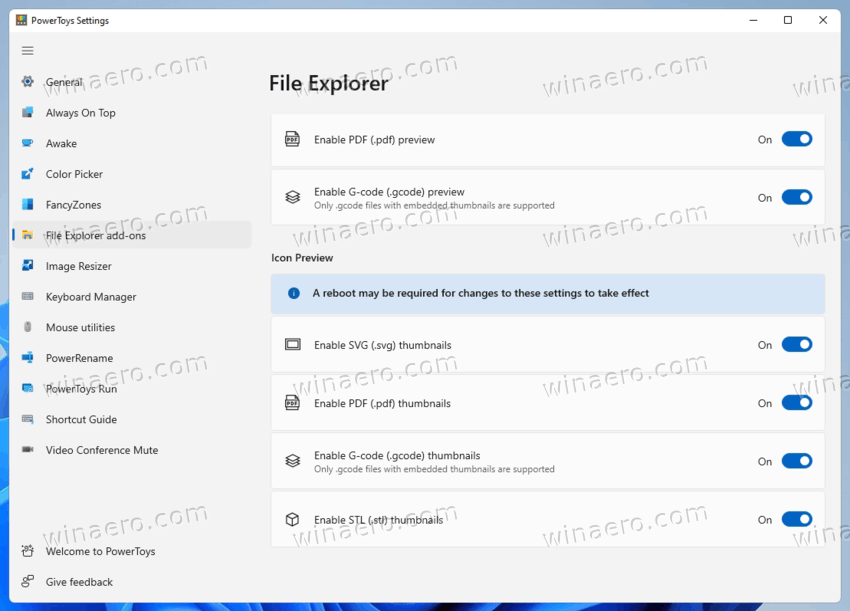
The second add-on is an STL format thumbnail generator. STL is a popular 3D file format.
New Mouse Utilities
In addition to the cursor finder and cursor highlighter, Mouse Utilities in PowerToys received another tool: Mouse Pointer Chrosshairs. You can press Ctrl + Alt + P (the shortcut is customizable, which means you can change it to any other key sequence) to display a crosshair around the cursor. This feature will make using a computer more accessible for visually impaired people.
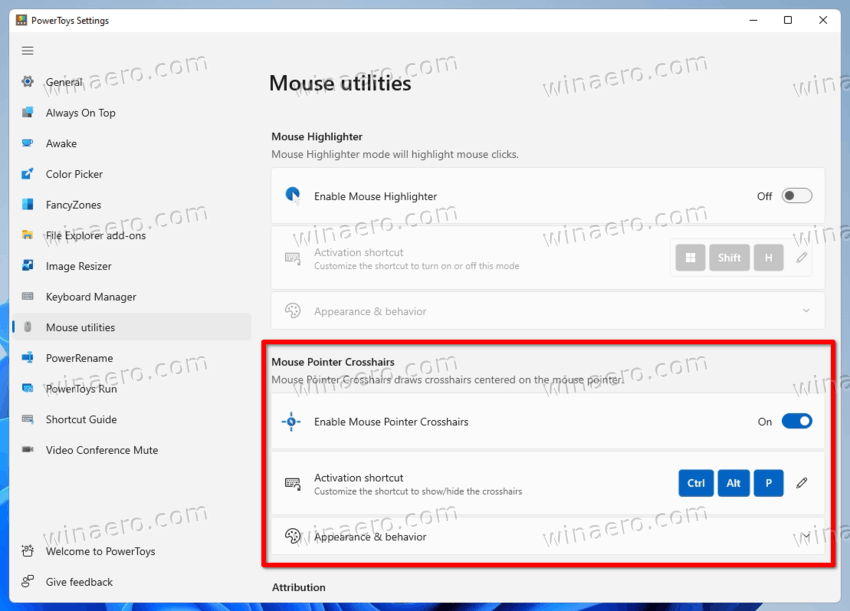
Mouse Pointer Chrosshairs is fully customizable—you can change lines thickness, color, opacity, center radius, border color, size, etc.
Fixes and Improvements
- NET runtime is now on 5, our next release will be upgraded to .NET 6.
- Always on top: Fixed one of two borders showing incorrectly bugs.
- Always on top: Border defaults to OS accent color now.
- Always on top: Reduced CPU / GPU activity. Not done improving, we know we can do better.
- FancyZones: Bug fixed to not lose zones after update.
- FancyZones: Fixed editor margin issue for Chinese language.
- File Explorer add-ons: GCode thumbnails now have transparency.
- Image Resizer: Fixed bug with too much meta data.
- Image Resizer: Fixed bug resizing bug for constant height while maintaining aspect ratio.
- PowerRename: Files are sorted now how File Explorer sorts.
- PowerToys Run: Improved speed and fixed bugs with Window walker plugin.
- PowerToys Run: Window Walker will now show path of elevated apps.
- PowerToys Run: Added UEFI command to system commands.
- PowerToys Run: Fixed crashing bug in EnvironmentHelper class.
- PowerToys Run: Fix URI plugin bug with ^:
- PowerToys Run: VS Code plugin not showing workspaces with latest Code version was corrected.
- PowerToys Run: Fixed bug that caused plugins to not load.
- PowerToys Run: Fixed crash in Uri plugin and Web search plugin.
- Settings: Fixed a regression with settings being reset when moving from admin to non-admin.
- Video Conference Mute: Fixed crashing bug with Zoom and other clients. We found someone we could remotely debug with and identify the actual crashing part.
- Video Conference Mute Change of behavior: When leaving a meeting, VCM will now leave your microphone in the state it was. This mimics behavior of applications if VCM was not present.
- Video Conference Mute Change of behavior: When you exit PowerToys, your current microphone state will remain.
You can download PowerToys 0.55 from its GitHub repository, the Microsoft Store, or using winget.
Support us
Winaero greatly relies on your support. You can help the site keep bringing you interesting and useful content and software by using these options:

I had a problem with v0.55. It couldn’t be installed offline for me. I rolled back to v0.53.3. I have .NET Desktop Runtime 3.1.22 on my computer. Although I have .NET Desktop Runtime 5.0.13 as setup file, it required me to be online anyway. I’m online with the computer, but have hard rules in the firewall that stop everything. That’s why I want it to be installed offline.