Microsoft has finished its work on the next PowerShell version. The company today made PowerShell 7.1 available for download.
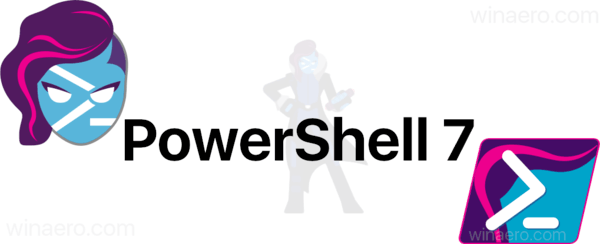
PowerShell is a cross-platform scripting solution available on Windows, MacOS, and Linux. Starting with PowerShell 7.0, devs have shifted to align with .NET’s release and support life-cycle more closely. PowerShell 7.1 has become available quickly after the release of .NET 5.0. It will align with their annual release cadence going forward.
Changes made to the PowerShell 7.1 include
- PowerShellGet 3.0
- Secret Management Module, an extensible abstraction layer in PowerShell for interacting with Secrets and Secrets Vaults, will get Linux support.
- PSScriptAnalyzer 2.0 for better user experience with VSCode-PowerShell and PSEditorServices.
- Improvements made to PowerShell Jupyter Kernel
- Improvements made to platyPS vNext, a PowerShell module that devs currently use to convert PowerShell documentation from markdown to updatable-help.
You can go through the change log by checking this link: PowerShell 7.1
You can download it here:
Support us
Winaero greatly relies on your support. You can help the site keep bringing you interesting and useful content and software by using these options:

Oops i’m sorry! How to install it on Windows 10 Enterprise 1809 LTSC?
https://github.com/PowerShell/PowerShell/releases/tag/v7.1.0